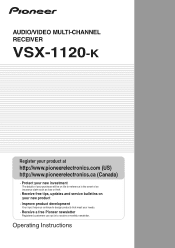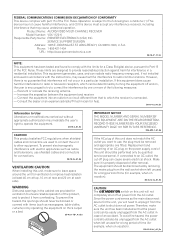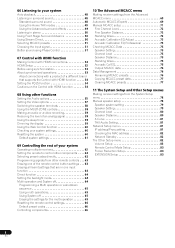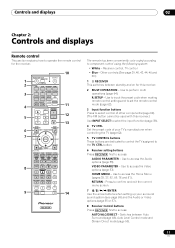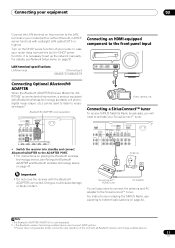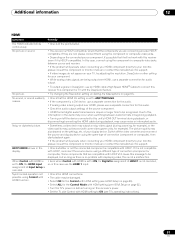Pioneer VSX-1120-K Support and Manuals
Get Help and Manuals for this Pioneer item

View All Support Options Below
Free Pioneer VSX-1120-K manuals!
Problems with Pioneer VSX-1120-K?
Ask a Question
Free Pioneer VSX-1120-K manuals!
Problems with Pioneer VSX-1120-K?
Ask a Question
Most Recent Pioneer VSX-1120-K Questions
I Have No Video Output
(Posted by chutuado 11 years ago)
Receiver Pioneer
(Posted by Anonymous-48787 12 years ago)
I Need Help
i need help installing the pioneer stereo i need the colors and where they go to its a mosfet 50 w s...
i need help installing the pioneer stereo i need the colors and where they go to its a mosfet 50 w s...
(Posted by crissyc 12 years ago)
Pioneer VSX-1120-K Videos
Popular Pioneer VSX-1120-K Manual Pages
Pioneer VSX-1120-K Reviews
We have not received any reviews for Pioneer yet.