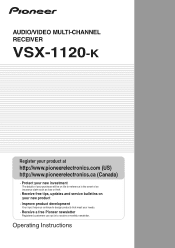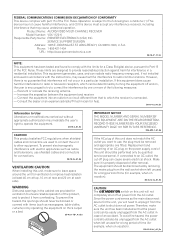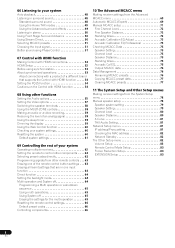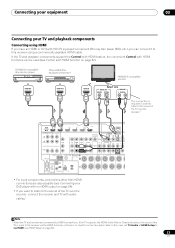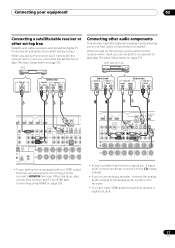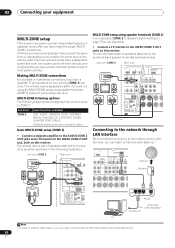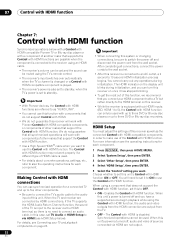Pioneer VSX-1120-K Support Question
Find answers below for this question about Pioneer VSX-1120-K.Need a Pioneer VSX-1120-K manual? We have 1 online manual for this item!
Question posted by chutuado on October 25th, 2012
I Have No Video Output
The person who posted this question about this Pioneer product did not include a detailed explanation. Please use the "Request More Information" button to the right if more details would help you to answer this question.
Current Answers
Related Pioneer VSX-1120-K Manual Pages
Similar Questions
Pioneer Vsx-52 Only Show Black And White Video When Connected To A Dvd. Sound Is
I purchased a used Pioneer VSX-52, it is connected to a DVD and sound is working fine but the video ...
I purchased a used Pioneer VSX-52, it is connected to a DVD and sound is working fine but the video ...
(Posted by felixadejare 4 months ago)
Pioneer Audio/video Multi-channel Receiver Vsx-d814
Hi there. I have had my vsx-814 receiver for about 10 years, bought it new. I have had no problems w...
Hi there. I have had my vsx-814 receiver for about 10 years, bought it new. I have had no problems w...
(Posted by patricknheather 6 years ago)
How To Do Hdmi Video Passthrough On Pioneer Vsx-821k
(Posted by midelig 10 years ago)
Pioneer Audio Video Multi Channel Receiver Vsx D411
I have no problem to turn the receiver on. When I select Radio,CD or VCR, I got no responseat all. ...
I have no problem to turn the receiver on. When I select Radio,CD or VCR, I got no responseat all. ...
(Posted by jeanfritzner 10 years ago)