Pioneer VSX-821-K Support Question
Find answers below for this question about Pioneer VSX-821-K.Need a Pioneer VSX-821-K manual? We have 1 online manual for this item!
Question posted by midelig on January 15th, 2014
How To Do Hdmi Video Passthrough On Pioneer Vsx-821k
The person who posted this question about this Pioneer product did not include a detailed explanation. Please use the "Request More Information" button to the right if more details would help you to answer this question.
Current Answers
There are currently no answers that have been posted for this question.
Be the first to post an answer! Remember that you can earn up to 1,100 points for every answer you submit. The better the quality of your answer, the better chance it has to be accepted.
Be the first to post an answer! Remember that you can earn up to 1,100 points for every answer you submit. The better the quality of your answer, the better chance it has to be accepted.
Related Pioneer VSX-821-K Manual Pages
Owner's Manual - Page 1


... RECEIVER RECEPTEUR AUDIOVISUEL A VOIES MULTI-CANAUX RECEPTOR AUDIO-VIDEO MULTICANAL
VSX-821-K
Register your product on
http://www.pioneerelectronics.com (US... development
Your input helps us continue to design products that meet your needs.
• Receive a free Pioneer newsletter
Registered customers can opt in to receive a monthly newsletter.
http://www.pioneerelectronics.com (US) http://www...
Owner's Manual - Page 4


...in a safe place for buying this Pioneer product.
Please read through these operating...components 14
Connecting using HDMI 14 Connecting your component with no HDMI terminal . . 15 Connecting a satellite receiver or other digital set-top box 15 Connecting an HDD/DVD recorder, Blu-ray Disc recorder and other video sources 16 Using the component video jacks 16 Connecting other audio components...
Owner's Manual - Page 5


... Audio Return Channel function (page 38) (When the connected TV supports the HDMI Audio Return Channel function.)
5 Use the on-screen automatic MCACC setup to set the video ...12)
2 Connecting the components
For surround sound, you'll want to the receiver.
• About video outputs connection (page 13) • Connecting a TV and playback components (page 14) • Connecting...
Owner's Manual - Page 6


...6
En
PRESET / - TUNER EDIT - CHANNEL RECEIVER VSX-821
HDMI iPod iPhone iPad
INPUT SELECTOR
STANDBY /ON
SPEAKERS
DIMMER
DISPLAY
BAND
...
ENTER
PHONES
MCACC SETUP MIC
VIDEO 2 INPUT
5V 2.1 A
L AUDIO R
iPod iPhone USB VIDEO iPad
MASTER VOLUME
16 17
... Receives the signals from the speakers. lights when the component is no sound output from the remote control (see ...
Owner's Manual - Page 11


...Surround right
Surround left
HDMI DVR/BDR IN DVD IN
BD IN VIDEO 1 IN
OUT COAXIAL IN 1
IN 1
ASSIGNABLE
IN OPTICAL
2
ASSIGNABLE
VIDEO
(CD)
AUDIO
SURR BACK/
DVR/...
IN
SIRIUS A R FRONT L
CENTER
RSURROUND L
BR
L
R
IN L
IN
MONITOR OUT Y
PB
PR
COMPONENT VIDEO
TV/SAT BD
R DVD
SUBWOOFER PRE OUT
SPEAKERS
Class 2 Wiring
CAUTION
• These speaker terminals carry HAZARDOUS ...
Owner's Manual - Page 12


... front speakers are set the input signal in Selecting the audio input signal on page 22 to HDMI, if you want to a value between 6 Ω...HDMI
The HDMI connection transfers uncompressed digital video, as well as almost every kind of this receiver). If HDMI cable other than
a High Speed HDMI® cable is used, it may not be transmitted simultaneously with HDMI function on your component...
Owner's Manual - Page 13


... device connected to connect analog audio components.
These cables are typically red and white, and you use a standard RCA video cable for connection with a video converter.
Playback component
Terminal for connection with source device
IN
IN
IN
HDMI
Y
PB
PR
COMPONENT VIDEO
VIDEO
OUT
HDMI
MONITOR OUT Y
PB
PR
COMPONENT VIDEO
Terminal for coaxial digital connections...
Owner's Manual - Page 14


...
R
IN L
IN
CENTER
MONITOR OUT Y
PB
PR
COMPONENT VIDEO
TV/SAT BD
R SUBWOOFER
DVD PRE OUT
HDMI/DVI-compatible Blu-ray Disc player
This connection is necessary ...component, the input of the TV over the receiver.
14
En If the TV and playback components support the Control with HDMI feature, the convenient Control with audio cables (as shown). - Be sure to use a standard RCA analog video...
Owner's Manual - Page 15
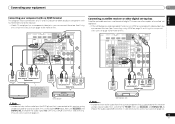
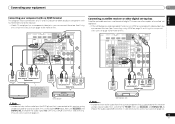
...
• In order to listen to the audio from the source component that is connected to choose the audio signal C1 (COAXIAL1) (see Selecting the audio input signal on this . HDMI
DVR/BDR IN DVD IN
BD IN VIDEO 1 IN
OUT COAXIAL IN 1
IN IN OPTICAL
1
2 ASSIGNABLE
ASSIGNABLE
VIDEO
(CD)
AUDIO
SURR BACK/
DVR/BDR CD-R/TAPE FRONT...
Owner's Manual - Page 16


... delivers a very stable, flicker-free picture. COMPONENT VIDEO IN 1: DVD - A further advantage (if your TV and source component to check whether they are input to the following defaults: - HDMI
DVR/BDR IN DVD IN
BD IN VIDEO 1 IN
OUT COAXIAL IN 1
IN 1
ASSIGNABLE
IN OPTICAL
2
ASSIGNABLE
VIDEO
(CD)
AUDIO
SURR BACK/
DVR/BDR CD-R/TAPE FRONT HEIGHT...
Owner's Manual - Page 17


Connecting optional Bluetooth® ADAPTER
When the Bluetooth ADAPTER (Pioneer Model No. Important
• Do not move the receiver with ...audio from the CD player that you must connect digital components to analog audio jacks if you want to record to/from analog components.
HDMI
DVR/BDR IN DVD IN
BD IN VIDEO 1 IN
OUT COAXIAL IN 1
IN 1
ASSIGNABLE
IN OP
2
ASS
VIDEO
(CD)
AUDIO...
Owner's Manual - Page 19


... cord in after you have connected all your components to this receiver, including the speakers. ...HDMI to be disconnected by the plug part.
CONTROL
ON / OFF
PHONES
MCACC SETUP MIC
VIDEO 2 INPUT
5V 2.1 A
L AUDIO R
iPod iPhone USB VIDEO...nearest Pioneer authorized independent service company for iPod.
• For instructions on playing the iPod, see Control with an HDMI ...
Owner's Manual - Page 20


...composite or component cable.
3 Connect the microphone to the MCACC SETUP MIC jack
on your TV. CONTROL
ON / OFF
PHONES
MCACC SETUP MIC
VIDEO 2 INPUT
5V 2.1 A
L AUDIO R
iPod iPhone USB VIDEO iPad
Microphone... room.
System Setup
1.Auto MCACC 2.Manual SP Setup 3.Input Assign 4.Pre Out Setting 5.HDMI Setup 6.Auto Power Down 7.FL Demo Mode
Return
• MIC IN blinks when the microphone...
Owner's Manual - Page 23


...BDR)
IN
MONITOR OUT Y
PB
PR
COMPONENT VIDEO
TV/SAT BD
L IN R
DVD
Audio
DVR/BDR CD-R CD
TV
BD ...audio and the video of this receiver. Video/Audio (HDMI)
DVR/BDR DVD BD VIDEO 1
Audio
1. Other than CD input
RECEIVER
SIGNAL SEL
0 C1
Audio...) digital signal formats.
Important
• Pioneer cannot under any inconvenience or loss of Pioneer to each terminal, select the input by...
Owner's Manual - Page 33


... available for HDMI.
Only available with vocals. Listening to your display, contact the manufacturer directly. Press RECEIVER then press SIGNAL SEL and select the analog inputs (A) for signals other audio components on connections). If set A.DLY to OFF and adjust the delay time manually.
Refer to the radio station, load the CD, video, DVD...
Owner's Manual - Page 36


...channel, and then use / to the component you've connected (or else you should also have connected the audio from the Manual SP Setup
menu.
2.Manual SP... (down converting component video is not possible after testing with an actual soundtrack.
6 When you 're finished, press RETURN. The receiver can change the channel levels at low volumes. Auto MCACC 2 . HDMI Setup 6 ...
Owner's Manual - Page 38


...supports the Control with HDMI function, the audio and video outputs from the HDMI connection are not output.
Auto Power Down 7 .
07 Control with HDMI function
Chapter 7:
Control with HDMI
function
Synchronized operations below ).
Important
• With Pioneer devices, the Control with HDMI functions are referred to as the connected Control with HDMI-compatible components in order to...
Owner's Manual - Page 39


... the player or recorder, the receiver's input switches to the HDMI input to output the audio and video signals from connected components displays properly on the screen or not.
4 Check whether the components connected to all HDMI
inputs are connected. The TV's sound is input via HDMI to this receiver. When the synchronized amp mode is connected...
Owner's Manual - Page 44


...component is switched on . Broadcast stations cannot be able to shut off , or the input suddenly changes (When the Control with HDMI is ON). This happens because of video cables for the Auto Power Down function (see HDMI... (this component, check the points below , ask your nearest Pioneer authorized independent...61540; Check the audio output settings of the source component. ...
Owner's Manual - Page 47


...: 0.7 Vp-p (75 Ω) Corresponding maximum resolution
Component Video 1080p (1125p)
Tuner Section Frequency Range (FM 87.5 MHz to 108 MHz Antenna Input (FM 75 Ω unbalanced Frequency Range (AM 530 kHz to 1700 kHz Antenna (AM Loop antenna
Digital In/Out Section HDMI terminal Type A (19-pin) HDMI output type 5 V, 100 mA USB terminal...

