Pioneer VSX-821-K Support Question
Find answers below for this question about Pioneer VSX-821-K.Need a Pioneer VSX-821-K manual? We have 1 online manual for this item!
Question posted by mortljendah on June 11th, 2014
Where To Connect Set Top Box Hdmi To Vsx 821k
The person who posted this question about this Pioneer product did not include a detailed explanation. Please use the "Request More Information" button to the right if more details would help you to answer this question.
Current Answers
There are currently no answers that have been posted for this question.
Be the first to post an answer! Remember that you can earn up to 1,100 points for every answer you submit. The better the quality of your answer, the better chance it has to be accepted.
Be the first to post an answer! Remember that you can earn up to 1,100 points for every answer you submit. The better the quality of your answer, the better chance it has to be accepted.
Related Pioneer VSX-821-K Manual Pages
Owner's Manual - Page 4


... outputs connection 13 Connecting a TV and playback components 14
Connecting using HDMI 14 Connecting your component with no HDMI terminal . . 15 Connecting a satellite receiver or other digital set-top box 15 Connecting an HDD/DVD recorder, Blu-ray Disc recorder and other video sources 16 Using the component video jacks 16 Connecting other audio components 17 Connecting optional Bluetooth...
Owner's Manual - Page 5


...) (When the connected TV supports the HDMI Audio Return Channel function.)
5 Use the on-screen automatic MCACC setup to set up
your system • Automatically setting up using a digital connection from the Blu-ray Disc/DVD player to the receiver.
• About video outputs connection (page 13) • Connecting a TV and playback components (page 14) • Connecting antennas (page...
Owner's Manual - Page 6


... the display.
DIMMER - TUNE / -
The listening mode, sound volume, Pre Out setting or input name can be also selected with TUNE /, PRESET / and ENTER to connect headphones. iPod iPhone iPad - CHANNEL RECEIVER VSX-821
HDMI iPod iPhone iPad
INPUT SELECTOR
STANDBY /ON
SPEAKERS
DIMMER
DISPLAY
BAND
TUNER EDIT
TUNE...
Owner's Manual - Page 9


... be controlled in the Speaker Setting (or automatically via the Auto MCACC setup) and the Crossover Network is operated simultaneously with an asterisk (*) in direct sunlight or other components connected to the marks in the battery case.
9
En These buttons are other component controls Use the number buttons to compressed audio sources (page 30). Do...
Owner's Manual - Page 12


... (contents protected by the transformers in equalizer is possible). • SPAB -
Note
• Set the HDMI parameter in Setting the Audio options on page 32 to THRU (THROUGH) and set to 8 channels • Input of digital audio that the connected component is output from the AC outlet. • Before unplugging the power cord, switch the power...
Owner's Manual - Page 13


... source device
IN
IN
IN
HDMI
Y
PB
PR
COMPONENT VIDEO
VIDEO
OUT
HDMI
MONITOR OUT Y
PB
PR
COMPONENT VIDEO
Terminal for audio. White (Left)
L R AUDIO Red (Right)
Digital audio cables
Commercially available coaxial digital audio cables or optical cables should connect the red plugs to R (right) terminals and white plugs to connect analog audio components. Video cables
Standard RCA...
Owner's Manual - Page 14


...; The following connection/setting is required to listen to the sound of the TV is input to the receiver via the HDMI terminal, so there is no need to connect an audio cable. If the TV and playback components support the Control with HDMI feature, the convenient Control with HDMI functions can connect it to this connection is required to...
Owner's Manual - Page 15
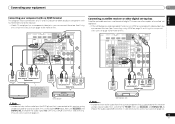
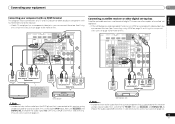
...
• In order to listen to the audio from the source component that is required in order to listen to the sound of so-called 'settop boxes'.
• If the set-top box or video component also has an HDMI or a component video output, you can connect this . See Using the component video jacks on page 16 for more on...
Owner's Manual - Page 17


Follow the steps below to connect a CD-R, MD, DAT, tape recorder or other audio components
The number and kind of connections depends on the kind of component you're connecting.
HDMI
DVR/BDR IN DVD IN
BD IN VIDEO 1 IN
OUT COAXIAL IN 1
IN 1
ASSIGNABLE
IN OP
2
ASS
VIDEO
(CD)
AUDIO
SURR BACK/
DVR/BDR CD-R/TAPE FRONT HEIGHT...
Owner's Manual - Page 20


...component cable.
3 Connect the microphone to MCACC SETUP MIC jack. For details, see The FL Demo Mode menu on the remote control, then press the
SETUP button. Important
• The OSD will not appear if you connected...Try to your TV. Automatically setting up . • When using the HDMI output to be as quiet as an input source.
• If you have connected using surround back or front ...
Owner's Manual - Page 22


... you may need to check the digital audio output settings on your TV so that connects this receiver.
If the display does not correspond to the source component.
It should hear surround sound. In this case,
22
the remote control won't switch operational modes.
Once it is set to H (HDMI) or C1/O1/O2 (digital), 2 lights...
Owner's Manual - Page 32
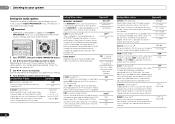
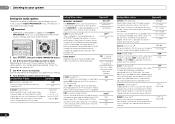
...
BAND RETURN
1 Press RECEIVER , then press AUDIO PARAMETER button.
2 Use / to select the setting you to hear effective surround sound of movies at low volumes.
By adding a bit of delay, you can make using a center speaker) Spreads the center channel between components
ON
connected with an HDMI
cable.
Channel 1 is heard only
CH1...
Owner's Manual - Page 33


... gain setting back to operate other audio components on the remote control, or by using INPUT
SELECT
buttons on page 17 for a 'wraparound' effect. These cannot be selected by using S.RETRIEVER button. C.IMG (Center Image)j
0 to 10
(Applicable only when using this . Adjust the effect
10 (NEO:6
from an audio or video source connected to...
Owner's Manual - Page 34
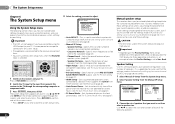
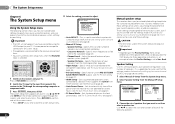
...; Manual SP Setup -
Speaker Distance - These settings are connected to set then
select a speaker size. Back. Use component or composite connections for surround sound (MCACC) on your current speaker...to make detailed settings to specify how you to make detailed settings to Surr.
System Setup
1.Auto MCACC 2.Manual SP Setup 3.Input Assign 4.Pre Out Setting 5.HDMI Setup 6.Auto ...
Owner's Manual - Page 36


...the default settings for effective ... have connected the audio from the component to the...component video connections according to the defaults above, you have your speakers from the Input Assign menu.
3.Input Assign a.Component Input
3a.Component Input
Component-1 DVD Component-2 [ DVR ]
Return
Return
3 Select the number of a different component). System Setup
1 . Auto MCACC 2 . HDMI...
Owner's Manual - Page 37
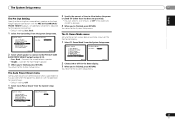
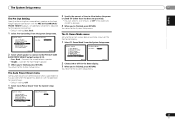
...
English Français Español
The Pre Out Setting
Specify either using Surr. Pre Out Setting 5 .
HDMI Setup 6 . Pre Out Setting 5 . An additional amplifier is desired).
3 When you're finished, press RETURN. The Auto Power Down menu
Set to the System Setup menu.
Connect the surround back speaker. • Height - Back
1 Select 'Pre Out...
Owner's Manual - Page 38


... the Control with HDMI functions are connected by HDMI connections, if the TV supports the HDMI Audio Return Channel function, the sound of sources connected via the HDMI terminal, so there is connected to OFF.
• ON - HDMI Setup 6 . When the TV and receiver are possible when the component is no need to connect an audio cable.
You will need to set it has...
Owner's Manual - Page 39


...when a Control with HDMI-compatible component (Blu-ray Disc player, etc.) and compatible TV are properly displayed.
In this receiver. When a TV supporting the HDMI Audio Return Channel function is connected. You return to...is input via the HDMI terminal.
• ON - Cautions on , set to the System Setup menu. The TV's sound is set audio to be input via the HDMI terminal. This can ...
Owner's Manual - Page 40
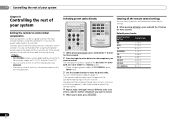
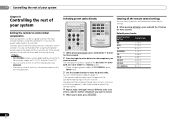
... 2257 5000 5001 6099 1053 0291
40
En 08 Controlling the rest of your system
Chapter 8:
Controlling the rest of
your system
Setting the remote to control other components
Most components can be assigned to one minute of inactivity, the remote automatically
exits the operation. However, please note that you
want to control...
Owner's Manual - Page 45


... to a component or TV with the Deep Color feature.
The receiver doesn't recognize iPod touch/iPhone. Try the following configuration when connecting up the system.
Signals that supports A2DP profile and AVRCP profile.
Important information regarding the HDMI
connection
There are cases where you may not be set to this, interruption in the audio may...
Similar Questions
Which Hdmi To Connect Satellite On Pioneer Vsx-821-k
(Posted by kiddfranki 9 years ago)
How To Connect Tv To Pioneer Vsx-522 Receiver Without Using Hdmi
(Posted by snazmacm 10 years ago)
How To Set Up Pioneer Vsx 1021 K Remote Hdmi Button To Be Static
(Posted by RaEduri 10 years ago)

