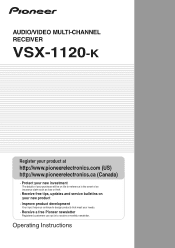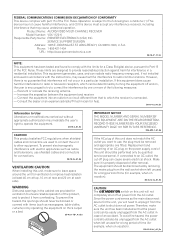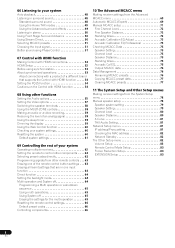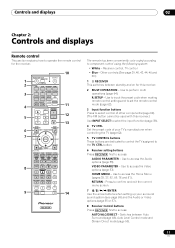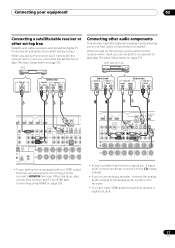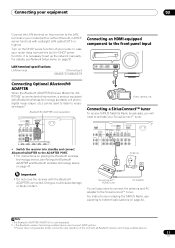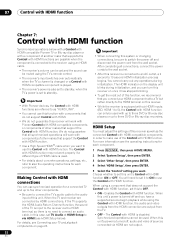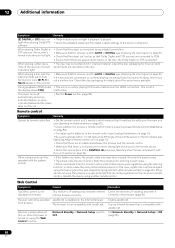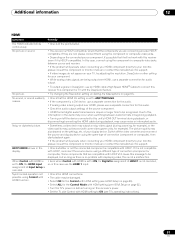Pioneer VSX-1120-K Support Question
Find answers below for this question about Pioneer VSX-1120-K.Need a Pioneer VSX-1120-K manual? We have 1 online manual for this item!
Question posted by Anonymous-48787 on January 17th, 2012
Receiver Pioneer
The person who posted this question about this Pioneer product did not include a detailed explanation. Please use the "Request More Information" button to the right if more details would help you to answer this question.
Current Answers
Related Pioneer VSX-1120-K Manual Pages
Similar Questions
Pionerr Vsx-522 No Fm Sound
no sound output in fm radion playback Am radio sound yesCD sound yesSimple 2 speaker setup for 2ch s...
no sound output in fm radion playback Am radio sound yesCD sound yesSimple 2 speaker setup for 2ch s...
(Posted by Cherii 7 years ago)
How Do I Turn Off Pioneer Receiver Demo Mode Vsx-1021
(Posted by mgdgb 9 years ago)
How To Hook Up Receiver Pioneer Modelo Vsx-d307 To A Vizio Tv
(Posted by alicik48 9 years ago)
Can I Use Any Bluetooth Receiver For Pioneer Vsx-821k
(Posted by ebath 10 years ago)
My Pioneer Vsx-1020-k Won't Stay On
The Pioneer VSX-1020-K receiver which I recently purchased intermittently switches itself off with m...
The Pioneer VSX-1020-K receiver which I recently purchased intermittently switches itself off with m...
(Posted by swimmerken 12 years ago)