Pioneer SC-72 Support and Manuals
Get Help and Manuals for this Pioneer item
This item is in your list!

View All Support Options Below
Free Pioneer SC-72 manuals!
Problems with Pioneer SC-72?
Ask a Question
Free Pioneer SC-72 manuals!
Problems with Pioneer SC-72?
Ask a Question
Pioneer SC-72 Videos
Popular Pioneer SC-72 Manual Pages
Owner's Manual - Page 8


... a guide for connecting the unit and setting up to 4K and displayed. You can stream music from your favorite music straight from iTunes to the SC-72 and play the music/video files on the latest high performance Class D amplifier and integrating the essence of AVNavigator. ! With Pioneer's AirPlay-compatible receivers, you 've received the...
Owner's Manual - Page 9


... a Pioneer player supporting the Sound Retriever Link function, compressed audio files played on the player can be corrected automatically to a device that have different voltages. Installing the receiver
! ...
% Easy setup using alkaline batteries that gives off a magnetic field). in direct sunlight - Never use of 11.2 channels combining the actually installed speakers and ...
Owner's Manual - Page 10
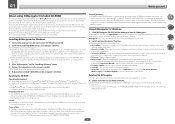
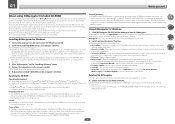
... the "Installing Software" menu.
4 Follow the instructions on the screen to make the connections and settings. The supported browser is also possible to data provided on this operation, but there is for use the desired function. This CD-ROM is no security problem, so continue the operation.
!
Do not use . Copyright to operate the receiver from...
Owner's Manual - Page 26
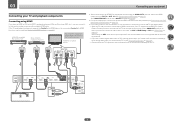
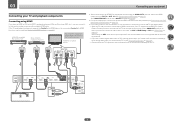
... audio cable. After setting the ARC, some time may be input to the receiver via the HDMI OUT terminal, so there is required in order to listen to (see HDMI Setup on page 72. HDMI
OUT 2...
OPTICAL
26 If the TV and playback components support the Control with HDMI feature, the convenient Control with audio cables. -
If you can be set ARC at HDMI Setup to
be produced. - If you use ...
Owner's Manual - Page 34


...receiver. For details, see HDMI
Setup on page 62.
% Connect a separate receiver to Internet radio stations, you have the built-in HDMI Setup to OFF. For details, see Network Setup... connecting this receiver to use the HDZONE functions, set up the network manually. LAN terminal specifications ! The settings must sign a contract with an ISP (Internet Service Provider) beforehand...
Owner's Manual - Page 35
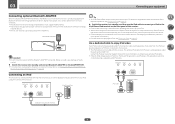
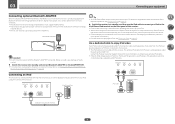
... receiver. Bluetooth® ADAPTER
Tip ! For details on supported models and versions of the
respective products, see Playing an iPod on obtaining an optional iPod cable. ! iPod recharging occurs whenever an iPod is connected to the ADAPTER PORT. ! ADAPTER PORT (OUTPUT 5 V 0.1 A MAX)
ADAPTER PORT
(OUTPUT 5 V 0.1 A MAX)
Important !
Use a dedicated cable to the operating instructions...
Owner's Manual - Page 75
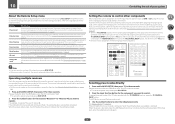
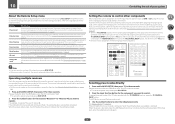
... rest of your system
About the Remote Setup menu
The Remote Setup mode is set the preset codes, the remote control signals of other remote controls on page 76). !
If the desired operations cannot be performed even though you wish to "Receiver 4") you have multiple Pioneer receivers, amplifiers, etc., this receiver's remote control when using one input function...
Owner's Manual - Page 92
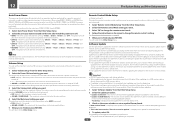
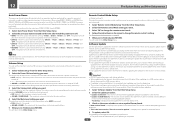
... receiver's settings may not work properly due to excessive noise or other models
on the Pioneer website, download it is completed, start updating over from among "30 min", "1 hour", "3 hours", "6 hours", "9 hours" and "OFF". The receiver checks whether updatable software is available via a USB memory device is performed by accessing the file server from the Other Setup menu...
Owner's Manual - Page 93


... as in step 5 can be set to that can be adjusted. When BYPASS is selected, the original sound is to the Other Setup menu.
93 12
The System Setup and Other Setup menus
Software Update messages
Status messages
FILE ERROR
UPDATE ERROR 1 to ZONE 2. Put the update file on , the volume is found on the receiver. For ZONE 2, this message...
Owner's Manual - Page 97
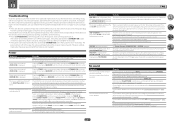
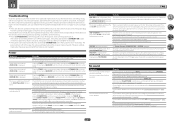
... the trouble cannot be unavailable. Press u STANDBY/ON on the front panel to carry out repair work. !
Disconnect from the power and call a Pioneer authorized independent service company.
With 1 or 2 on, some features may be cleared. (However, settings made on the receiver may be rectified even after exercising the checks listed below, ask your nearest Pioneer authorized...
Owner's Manual - Page 101
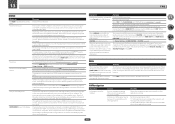
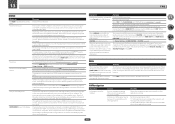
... Synchronized operation not possible using Control with HDCP. When HDZONE is set to which that TV is connected is not a malfunction.
Select ON for support.
This is HDCP-compatible.
Installation of audio channels for the audio. If the problem persists, restart the computer and install with this is not selected. Noisy or distorted picture. Check...
Owner's Manual - Page 102
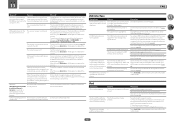
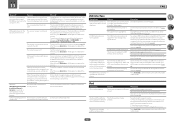
... device does not support the mass storage class specifications. Change to this receiver. does not operate properly. Connect the iPod touch/iPhone/iPad to an input other than 9.
When the operating instructions interactive mode is transferred. After this receiver. Some formats of AVNavigator can be played back on this receiver.
Note that the setting is changed, the...
Owner's Manual - Page 103
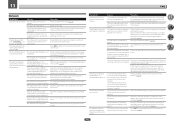
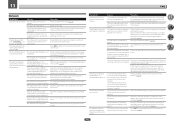
... IP address is not properly set. The audio files stored on components on the network, such as playable on this receiver. The component connected to the network is automatically authorized, you cannot listen to the network has been deleted or damaged.
Supported file formats vary by your network service provider if necessary (page 90...
Owner's Manual - Page 104


... case, the SSID may not be made from the wall and call a Pioneer authorized independent service company.
The receiver does not support WEP 152-bit length code key or shared key authentication.
When connecting multiple wireless LAN converters, their IP addresses must be set to conceal the SSID. ! When the wireless LAN converter is restarted, the...
Owner's Manual - Page 112
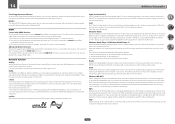
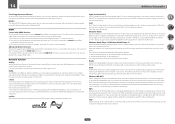
... Coding Technologies. (www.codingtechnologies.com)
Apple Lossless (ALAC) "ALAC" stands for Windows XP or Windows Vista) ! DHCP Abbreviation of Service Set... receiver's volume can be set and the sound can be muted using an HDMI cable. ! ARC (Audio Return Channel) When a TV supporting ...X Mountain Lion, and Mac and PC with HDMI-compatible Pioneer TV or Blu-ray Disc player are a number of ...
Pioneer SC-72 Reviews
Do you have an experience with the Pioneer SC-72 that you would like to share?
Earn 750 points for your review!
We have not received any reviews for Pioneer yet.
Earn 750 points for your review!

