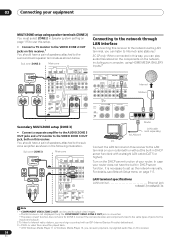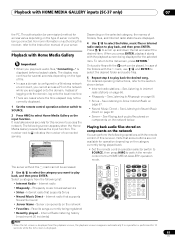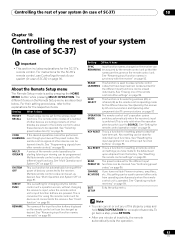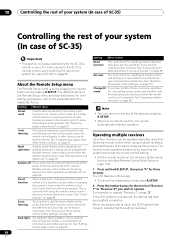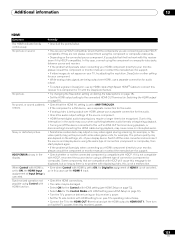Pioneer SC-37 Support and Manuals
Get Help and Manuals for this Pioneer item

View All Support Options Below
Free Pioneer SC-37 manuals!
Problems with Pioneer SC-37?
Ask a Question
Free Pioneer SC-37 manuals!
Problems with Pioneer SC-37?
Ask a Question
Most Recent Pioneer SC-37 Questions
Sc37 Subwoofer Signal
My SC37 doesn't seem to be sending a signal to my subwoofer.... Why?
My SC37 doesn't seem to be sending a signal to my subwoofer.... Why?
(Posted by simonedan2002 12 years ago)
Pioneer SC-37 Videos

Mitsubishi 82in 3D TV, Oppo 93 Blu-ray and Pioneer Elite SC-37 Theater Review
Duration: 14:38
Total Views: 28,042
Duration: 14:38
Total Views: 28,042
Popular Pioneer SC-37 Manual Pages
Pioneer SC-37 Reviews
We have not received any reviews for Pioneer yet.