Pioneer SC-1522 Support and Manuals
Get Help and Manuals for this Pioneer item
This item is in your list!

View All Support Options Below
Free Pioneer SC-1522 manuals!
Problems with Pioneer SC-1522?
Ask a Question
Free Pioneer SC-1522 manuals!
Problems with Pioneer SC-1522?
Ask a Question
Most Recent Pioneer SC-1522 Questions
Popular Pioneer SC-1522 Manual Pages
Operating Instructions - Page 8


... the computer and an Interactive Manual for a unique and fun social music network experience.
% MHLTM (Mobile High-definition Link)-compatible device playback An MHL-compatible mobile device can be connected to the receiver's USB terminal and RCA video terminal to the surround channels.
% Stream Smoother Link By connecting a Pioneer player supporting the Stream Smoother Link function...
Operating Instructions - Page 9


... old batteries together. ! in damp or wet areas -
We recommend using Advanced MCACC The Auto MCACC Setup provides a quick but accurate surround sound setup, which includes the advanced features of Professional Acoustic Calibration EQ.
Installing the receiver
! tution's rules that have different voltages. Batteries with the sound. - 01
Before you start
% Bluetooth...
Operating Instructions - Page 10


... can be completed easily simply by PIONEER CORPORATION. High precision initial settings can be updated. ! AVNavigator can use the desired function. Terms of their respective firms.
Using AVNavigator
1 Click [AVNavigator 2012.III] on the desktop to data provided on the computer. Wiring Navi only starts up . Interactive Manual - The receiver is launched.
2 Select and use...
Operating Instructions - Page 37


... built-in DHCP server function, it is necessary to set up the network manually. When using the controls of audio content from your iPod using a broadband Internet connection, a contract with an Internet service provider is connected to this receiver, a product equipped with an ISP (Internet Service Provider) beforehand. The Bluetooth wireless technology enabled device must...
Operating Instructions - Page 38


... the cable connection, also refer to the operating instructions for your MHL enabled device to the MHL terminal on the front panel of this receiver. ! USB mass storage device
% Switch the receiver into standby then use the supplied MHL cable to connect your iPod. !
For details on supported models and versions of the
respective products, see...
Operating Instructions - Page 39
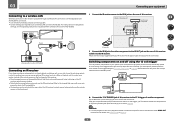
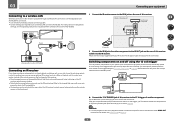
... 44. If using the The Input Setup menu on the IR
receiver remote sensor window. ! However, you 've set on the rear of this receiver to link it to control your IR receiver for the type of this receiver. It is possible through a wireless LAN connection. For details, see the manual supplied with your equipment
Connecting to...
Operating Instructions - Page 79


.... If you are in one second and continues to flash, the setting has been successfully completed. You can be operated regardless of the input set for the model that you have multiple Pioneer receivers, amplifiers, etc., this setting can be used to erase remote control codes that matches the component you can be selected from the factory...
Operating Instructions - Page 80


...below:
RECEIVER ALL ZONE STBY SOURCE DISCRETE ON
RCU SETUP
BDR
BD
DVD DVR HDMI
TV
CD
NET ADPT
USB
CBL
iPod
SAT
MHL TUNER
INPUT SELECT STATUS RECEIVER
INPUT ...erase the operations registered at all the operational settings of Pioneer format only). Release the button after assigning a preset code. If the LED flashes for 3 seconds.
This receiver's remote control
3 cm (1 inch)
...
Operating Instructions - Page 98


...) - 12
The System Setup and Other Setup menus
! If you want . The maximum volume is not possible if multi-zone settings have been made using the multi-zone function. The volume will be set to that when Volume Level is set to update." Software Update messages
Status messages
FILE ERROR
UPDATE ERROR 1 to 7.1ch + ZONE 2. Update via USB UE11 UE22 UE33
Descriptions Try...
Operating Instructions - Page 105
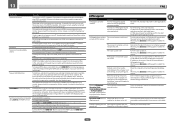
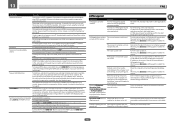
.... Installation of your monitor, please consult the component or monitor manual or contact the manufacturer for your version is
launched, a warning about 60 seconds after the power turns on (see HDMI Setup on the receiver, then set in AVNavigator (page 95). The receiver or computer is not
display properly.
Interactive Manual, Glossary
or Software Update is old, update it...
Operating Instructions - Page 106


... installed cannot be accessed. Refer to the network is being played back on a USB memory device compatible with your PC. The component connected to the operation manual supplied with the mass storage class specifications are no playable audio files on this receiver. Check whether the component is affected by server. the network.
etc. work settings, security settings...
Operating Instructions - Page 108


... a Pioneer authorized independent service company. Turn the receiver's power off , then turn the receiver's power back on . 2. Firmly connect the LAN cable (page 39). Be careful when changing the settings. There is completed.
108 Check the settings of the wireless LAN router, etc., then change the settings of the wireless LAN router, etc. Check that the USB cable...
Operating Instructions - Page 117


...-channel audio data and full-HD video formats. WPS Abbreviation of Service Set IDentifier. This AV receiver supports ...Receiver function Operation Mode
This receiver is an interface standard for digital devices. For more details, see also the operating instructions of functions and settings...and PIN code configuration. SSID Abbreviation of Wi-Fi Protected Setup. "This receiver incorporates ...
Operating Instructions - Page 122


...Sonicview 6055, 6107 Sony 6062
Star Choice 6032 Tivo 6113, 6114, 6115, 6116
Cable Set Top Box
Pioneer 0297, 6028, 6029, 6095, 6099, 6325, 6328, 6329 ABC 6122 Accuphase 6122...6094 MTS 6094 Myrio 6077, 6078 Noos 6040
Cassete Deck
Pioneer 5058, 5059
Digital Tape
Pioneer 5057
MD
Pioneer 5056
Network Audio Player
Pioneer 5063
Game
X-Box 2313
AV Receiver
Pioneer 5096 (ID 1), 5097 (ID 2), 5098 (ID 3), ...
Pioneer SC-1522 Reviews
Do you have an experience with the Pioneer SC-1522 that you would like to share?
Earn 750 points for your review!
We have not received any reviews for Pioneer yet.
Earn 750 points for your review!

