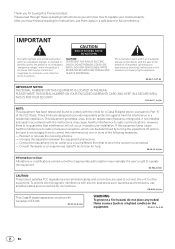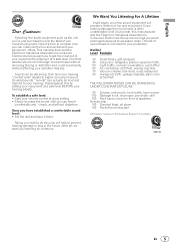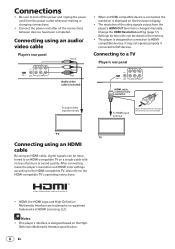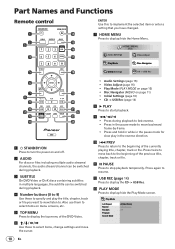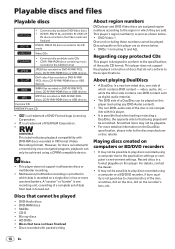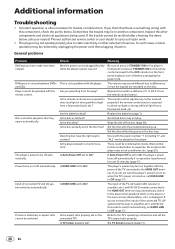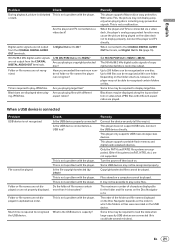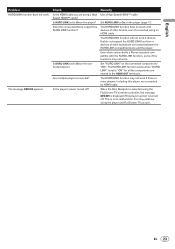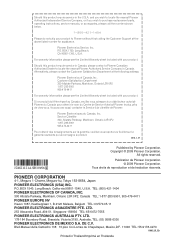Pioneer DV-220V-K Support and Manuals
Get Help and Manuals for this Pioneer item

View All Support Options Below
Free Pioneer DV-220V-K manuals!
Problems with Pioneer DV-220V-K?
Ask a Question
Free Pioneer DV-220V-K manuals!
Problems with Pioneer DV-220V-K?
Ask a Question
Most Recent Pioneer DV-220V-K Questions
Pioneer Dvd Dv-220kv Firmware
Good day please let me know how can I find pioneer DVD dv-220 kv firmware
Good day please let me know how can I find pioneer DVD dv-220 kv firmware
(Posted by Mahmoudgatabi 9 years ago)
Error ( Re61 ) Appears On Panel On Pinoeer Dv-220kv
cannot control anymore eiher on remote or unit itself..selecting the region appers..please help me t...
cannot control anymore eiher on remote or unit itself..selecting the region appers..please help me t...
(Posted by dalidaglen 11 years ago)
After 3 Years Dv-220v-k Is Asking For Region ?
AFTER RUNNING FOR 3 YEARS NOW THE PLAYER IS ASKING FOR REGION . HOW 2 SET THE REGION IN THE PLAYER ?...
AFTER RUNNING FOR 3 YEARS NOW THE PLAYER IS ASKING FOR REGION . HOW 2 SET THE REGION IN THE PLAYER ?...
(Posted by bansalrajneesh 11 years ago)
Please Send Step By Step Guide To Change Resolutions
mode not supported need step by step guide to change resolutions
mode not supported need step by step guide to change resolutions
(Posted by maureena33 12 years ago)
How To Change The Resolution
using menu, how do i change the resolution on dvd player to match resolution of TV? step by step ple...
using menu, how do i change the resolution on dvd player to match resolution of TV? step by step ple...
(Posted by maureena33 12 years ago)
Pioneer DV-220V-K Videos
Popular Pioneer DV-220V-K Manual Pages
Pioneer DV-220V-K Reviews
We have not received any reviews for Pioneer yet.