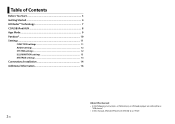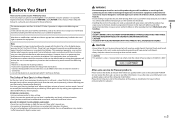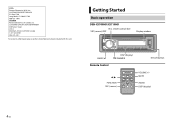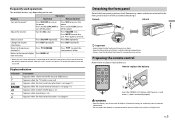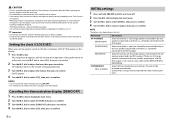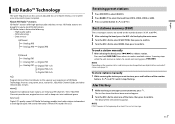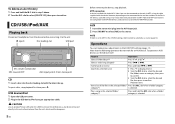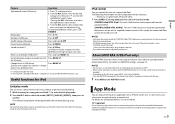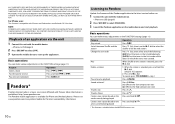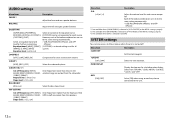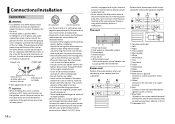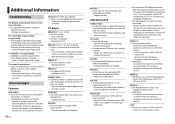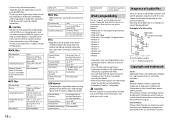Pioneer DEH-X5700HD Support and Manuals
Get Help and Manuals for this Pioneer item

View All Support Options Below
Free Pioneer DEH-X5700HD manuals!
Problems with Pioneer DEH-X5700HD?
Ask a Question
Free Pioneer DEH-X5700HD manuals!
Problems with Pioneer DEH-X5700HD?
Ask a Question
Most Recent Pioneer DEH-X5700HD Questions
I Bought A Pioneer Deh-x5700hd. I Need To Install It In My 2003 Jeep Liberty Spo
(Posted by EsthersFalcon 8 years ago)
No Sound After Installation Of Pioneer Deh-x5700hd Into My 2004 Mailbu Ls Maxx.
I have checked, rechecked and then checked again, my wiring unit. Everything is correctly wired but ...
I have checked, rechecked and then checked again, my wiring unit. Everything is correctly wired but ...
(Posted by jamesfitzworth 8 years ago)
Pioneer 5700 Has No Sound And Giving Me 02 Code When No Disk Is In
(Posted by Anonymous-143125 9 years ago)
Pioneer DEH-X5700HD Videos
Popular Pioneer DEH-X5700HD Manual Pages
Pioneer DEH-X5700HD Reviews
We have not received any reviews for Pioneer yet.