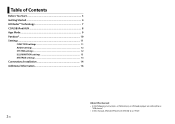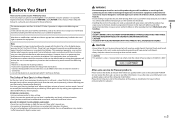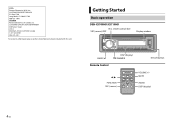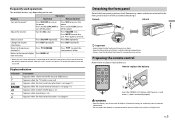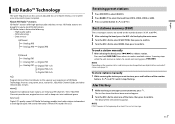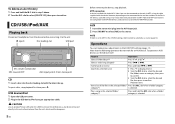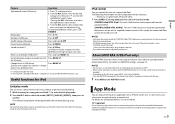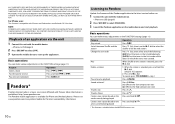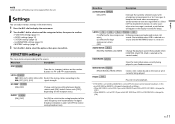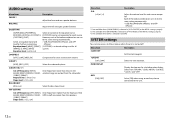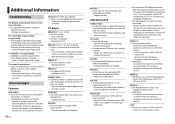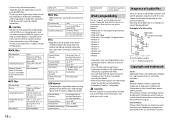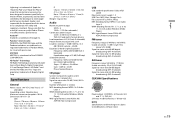Pioneer DEH-X5700HD Support Question
Find answers below for this question about Pioneer DEH-X5700HD.Need a Pioneer DEH-X5700HD manual? We have 1 online manual for this item!
Question posted by Anonymous-143125 on September 8th, 2014
Pioneer 5700 Has No Sound And Giving Me 02 Code When No Disk Is In
The person who posted this question about this Pioneer product did not include a detailed explanation. Please use the "Request More Information" button to the right if more details would help you to answer this question.
Current Answers
Related Pioneer DEH-X5700HD Manual Pages
Similar Questions
Need A Wiring Harness
I have a kEH P-2030 car radio and lost the wording harness and can't seem to find one is there a alt...
I have a kEH P-2030 car radio and lost the wording harness and can't seem to find one is there a alt...
(Posted by rondog5651 1 year ago)
Where Can I Get A Plug On Back Of Stereo Model Number Deh-x6500bt
(Posted by catmando263 8 years ago)
No Sound After Installation Of Pioneer Deh-x5700hd Into My 2004 Mailbu Ls Maxx.
I have checked, rechecked and then checked again, my wiring unit. Everything is correctly wired but ...
I have checked, rechecked and then checked again, my wiring unit. Everything is correctly wired but ...
(Posted by jamesfitzworth 9 years ago)