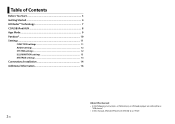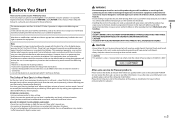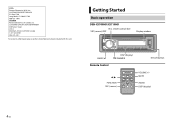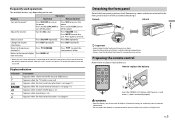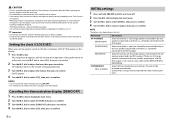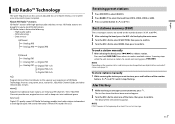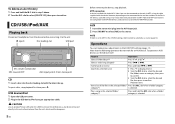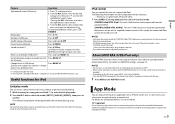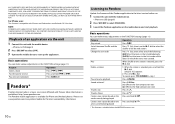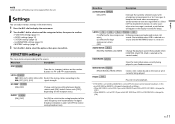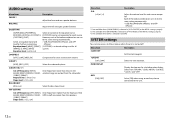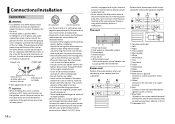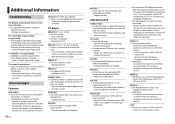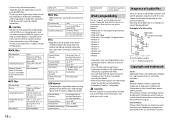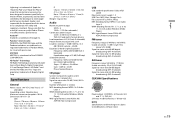Pioneer DEH-X5700HD Support Question
Find answers below for this question about Pioneer DEH-X5700HD.Need a Pioneer DEH-X5700HD manual? We have 1 online manual for this item!
Question posted by jamesfitzworth on April 28th, 2015
No Sound After Installation Of Pioneer Deh-x5700hd Into My 2004 Mailbu Ls Maxx.
I have checked, rechecked and then checked again, my wiring unit. Everything is correctly wired but there is no sound when I turn it on. Also, even when my car is off, the radio is still pulling power and draining my battery in my vehicle.
Current Answers
Related Pioneer DEH-X5700HD Manual Pages
Similar Questions
I Bought A Pioneer Deh-x5700hd. I Need To Install It In My 2003 Jeep Liberty Spo
(Posted by EsthersFalcon 9 years ago)
Pioneer 5700 Has No Sound And Giving Me 02 Code When No Disk Is In
(Posted by Anonymous-143125 9 years ago)
Installing Deh-x3500ui Cant Seem To Getting It To Work?
Installing it myself, iv connected power cable and arial still wont turn on and for someone to fit i...
Installing it myself, iv connected power cable and arial still wont turn on and for someone to fit i...
(Posted by meganhot1 10 years ago)
Installing Deh-p8400bh Into A 1992 Chevy C1500 Pickup.
I am using the std Scosche GM install kit for this model year truck but the HU lacks 1/4 to 1/2 inch...
I am using the std Scosche GM install kit for this model year truck but the HU lacks 1/4 to 1/2 inch...
(Posted by daroldpeters 11 years ago)