Pioneer DEH-P8400BH Support Question
Find answers below for this question about Pioneer DEH-P8400BH.Need a Pioneer DEH-P8400BH manual? We have 1 online manual for this item!
Question posted by daroldpeters on June 4th, 2012
Installing Deh-p8400bh Into A 1992 Chevy C1500 Pickup.
I am using the std Scosche GM install kit for this model year truck but the HU lacks 1/4 to 1/2 inch of seating all the way in. It seems to be hitting an actuator on the heater box. Does anyone make an install kit that gives an extra 1/2 inch depth?
Current Answers
There are currently no answers that have been posted for this question.
Be the first to post an answer! Remember that you can earn up to 1,100 points for every answer you submit. The better the quality of your answer, the better chance it has to be accepted.
Be the first to post an answer! Remember that you can earn up to 1,100 points for every answer you submit. The better the quality of your answer, the better chance it has to be accepted.
Related Pioneer DEH-P8400BH Manual Pages
Owner's Manual - Page 2


... 25 Installation 26 Installing the microphone 28
Additional information Troubleshooting 29 Error messages 29 Handling guidelines 31 Compressed audio compatibility (disc,
USB) 32 iPod compatibility 33 Sequence of audio files 33 Bluetooth profiles 33 Copyright and trademark 33 Specifications 34
2 En
Before you start
Thank you read through this manual before using this product. MODEL NO.: DEH...
Owner's Manual - Page 3


... to your dealer or nearest authorized PIONEER Service Station. Pioneer Electronics (USA) Inc. Box 1760 Long Beach, CA 90801-1760 800-421-1404 CANADA Pioneer Electronics of the FCC...service (including warranty conditions) or any preset memory will not occur in a particular installation. CAUTION: THE USE OF OPTICAL INSTRUMENTS WITH THIS PRODUCT WILL INCREASE EYE HAZARD. Do not allow this unit...
Owner's Manual - Page 4


...audio players are collectively referred to as devices connected to the unit directly will be referred to as "iPod".
4 En
Operating this manual
! Failure to connect the red lead (ACC) of this unit within about product updates and to safeguard purchase details in our files in the event of button name.
(DEH-P8400BH...much more. Do not use unauthorized products. In ...in the same way as firm- ...
Owner's Manual - Page 5


... installation of direct sunlight and high temperatures.
! to switch to YES. # If you do not use... a
phone. to off . En 5
h AUDIO
Press to change the month. 6 Press M.C.
SET...in the operating menu, press to change the year. 2 Press M.C. j FUNCTION
Press to mute... M.C. While in the operating menu, press to control functions.
(DEH-P7400HD)
e
c
f
k
g
j
h
1
b
i
Part...
Owner's Manual - Page 6


... the remote control completely clean and install a new battery. Menu operations identical...seated. TEL (BT telephone) is connected to the unit.
6 En
Use and care of the remote control
Using...make sure that apply in a protection device such as sunshine, fire or the like. When this unit's blue/white lead is
not used...(iPod connected using for function settings/audio adjustments/initial settings...
Owner's Manual - Page 11


...the equalizer curve settings will be updated. 1 Recall the equalizer curve you make adjustments when the Custom2 curve is selected, the Custom2 curve will be
...) 1 Press M.C. ance. ! to set the audio function. After selecting, perform the following procedures to the USB cable using an
iPod Dock Connector. 2 Start up the Pandora application installed on . 5 Song time (progress bar) 6 ...
Owner's Manual - Page 12


... high pass filter on . to set up for DEH-P8400BH
Using Bluetooth telephone
Important ! Operations may not be adjusted with... display the setting mode. 2 Turn M.C. Basic operations
Making a phone call waiting 1 Press PHONE.
Connection menu ...is on or off . 3 Turn M.C.
a phone and a separate audio player are connected simultaneously).
1 Press and hold 1 Press M.C. Since...
Owner's Manual - Page 13


... Device Full is displayed and it is not possible to complete the connection using this unit, use , do not turn the visibility of this operation. In this case, delete...this manual. left to switch to connect/disconnect the selected device. Only for DEH-P8400BH
Important
! AVRCP profile (Audio/Video Remote Control Profile): You can change this number disappears. !
while searching. ...
Owner's Manual - Page 14


...Only for use with this menu. Important Be sure to park your Bluetooth audio player to another source while listening to this unit) on the previous page.
1 Press M.C.
to make a call...switch between this unit and your Bluetooth audio player, and pairing your cellular phone may not be transferred automatically.
Setting up the unit for DEH-P8400BH
1 Device name Shows the device ...
Owner's Manual - Page 15


... After selecting, perform the following settings will be deleted. !
Year-Day-Month
2 Turn M.C. OFF -
to adjust the contrast ...dimmed when the car's headlights are switched simultaneously in use a Bluetooth audio player. 1 Press M.C.
to the rear output, select...Rear SP :S/W) connection.
If you can be used for DEH-P7400HD. If you switch the rear output setting ...
Owner's Manual - Page 16


...operations 1 Press M.C. With some Bluetooth audio players, you to select FUNCTION. Turning M.C.
Using an external unit
An external unit ...AUX1 and AUX2 sources is not available for DEH-P8400BH. For information on the connected external unit....About AUX1 and AUX2 There are explained below . Turn to the installation manual. Section
02 Operating this unit
Operating this unit.
For ...
Owner's Manual - Page 17


... MIX (MIXTRAX) button MIXTRAX technology is used to select ILLUMI.
3 Turn M.C. movie screen -calendar # Genre display changes depending on the genre of this unit.
1 Press M.C. This function is displayed. to change the menu option and press to encode audio files. to Connecting the currently playing song and the next song together with...
Owner's Manual - Page 18


...list on this unit.
1 Press M.C.
To control your audio player using it from the illumination color list on this unit. to...DEH-P7400HD If you selected. ! Depending on the list, refer to Selecting the key color from your Bluetooth audio...! 3 sets of colors (WARM, AMBIENT, CALM) !
AVRCP profile (Audio/Video Remote Control Profile): You can also perform the same operation on the list...
Owner's Manual - Page 19


... code to establish a connection, look for DEH-P7400HD If you can drain the battery power.
! Disconnect audio (Bluetooth audio player disconnection)
! This function cannot be operated when a Bluetooth audio player is not connected.
! This function cannot be operated when a Bluetooth audio player is connected via Bluetooth wireless technology, using the phone book, etc., are prohibited...
Owner's Manual - Page 25
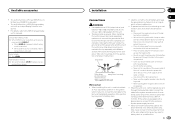
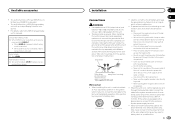
...as near the heater outlet. - Never wire the negative speaker cable directly to 8 W (impedance value). En 25
English Using Instant Replay ...installing this unit or power amp (sold separately), make sure to 3 W speakers for the ground wire loosens or falls out, it to the antenna booster power supply terminal.
! Place all cables away from hot places, such as the shift lever and seat...
Owner's Manual - Page 26


...b
d
e f g h i
Perform these connections when using a subwoofer of 70 W (2 W), be connected (sold separately). 7 Microphone input (DEH-P8400BH only) 8 Microphone (DEH-P8400BH only) 4 m (13 ft. 1 in.) 9 Rear ...Connect to the constant 12 V supply terminal. f Yellow
Connect to lighting switch terminal. Section
04
Installation
Installation
This unit
8
2
3 45 67 9 a
1 b
d
e
c
1 USB port ...
Owner's Manual - Page 27


...make sure you . An unstable installation may cause skipping or other malfunctions. Press the detach button and push the front panel upward and pull it overheats.
Removing and re-attaching the front panel
You can be properly installed using...
space
5 cm
2
1 Dashboard 2 Mounting sleeve
3 Install the unit as near the heater outlet.
! The semiconductor laser will be secured with the...
Owner's Manual - Page 28


... such a way that will not obstruct driving. Only for DEH-P8400BH
CAUTION It is extremely dangerous to allow the microphone lead to pick up , install the microphone clip. (Lowering the sun visor reduces the voice recognition rate.)
3 4
1 Microphone 2 Microphone base 3 Microphone clip 4 Fit the microphone lead into the groove. # Microphone can be installed without using microphone...
Owner's Manual - Page 31


...to adjust to the surface of the Pandora application installed.
played after
performing the
above action,
please contact
..., wipe the disc with a soft cloth. Condensation may warp making the disc unplay- Road shocks may result in the current list...main
menu is undergoing maintenance.
tion from Pandora.
Do not use cracked, chipped, warped, or otherwise damaged discs as they may...
Owner's Manual - Page 35


... 25 µV (S/N: 20 dB) Signal-to-noise ratio ......... 80 dB (digital broadcasting)
(IHF-A network) Signal-to-noise ratio ......... 62 dB (analog broadcasting)
(IHF-A network)
Bluetooth (DEH-P8400BH only) Version Bluetooth 3.0 certified Output power 4 dBm Maximum
(Power class 2)
CEA2006 Specifications
Power output 14 W RMS × 4 Channels (4 W and ≦ 1 % THD+N)
S/N ratio 91 dBA...
Similar Questions
How To Install Car Radio Wire Harness Pioneer Deh-p8400bh
(Posted by gssaloei 10 years ago)
How Do You Delete Preset Radio Stations For The Pioneer Deh-p8400bh?
How do you delete preset radio stations for the Pioneer DEH-P8400BH?
How do you delete preset radio stations for the Pioneer DEH-P8400BH?
(Posted by doneschmidt 10 years ago)

