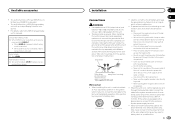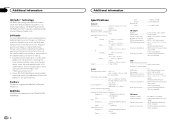Pioneer DEH-P8400BH Support Question
Find answers below for this question about Pioneer DEH-P8400BH.Need a Pioneer DEH-P8400BH manual? We have 1 online manual for this item!
Question posted by gssaloei on November 7th, 2013
How To Install Car Radio Wire Harness Pioneer Deh-p8400bh
The person who posted this question about this Pioneer product did not include a detailed explanation. Please use the "Request More Information" button to the right if more details would help you to answer this question.
Requests for more information
Request from rudyraenelle66 on May 5th, 2021 4:02 AM
wire harness diagram for deh-p8400bh
wire harness diagram for deh-p8400bh
Current Answers
Related Pioneer DEH-P8400BH Manual Pages
Similar Questions
I Need To Know The Wire Color To Pin Location On The Wiring Harness
I have a pioneer deh-p8400bh but it does not have the wiring harness and I am going to make up the h...
I have a pioneer deh-p8400bh but it does not have the wiring harness and I am going to make up the h...
(Posted by hobbym99 9 years ago)
How To Set The Clock On A Pioneer Car Radio Model Number Deh-3400ub
(Posted by HeathLa 9 years ago)
How Do You Delete Preset Radio Stations For The Pioneer Deh-p8400bh?
How do you delete preset radio stations for the Pioneer DEH-P8400BH?
How do you delete preset radio stations for the Pioneer DEH-P8400BH?
(Posted by doneschmidt 10 years ago)
Replacing The Lever On A Pioneer Deh-p8400bh Car Stereo?
The lever on the outside of the volume knob had one of its three internal mounting plastic prongs br...
The lever on the outside of the volume knob had one of its three internal mounting plastic prongs br...
(Posted by M8Ryhps2g 11 years ago)