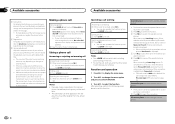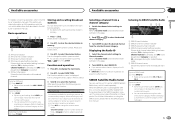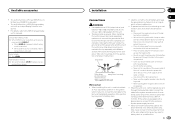Pioneer DEH-P8400BH Support Question
Find answers below for this question about Pioneer DEH-P8400BH.Need a Pioneer DEH-P8400BH manual? We have 1 online manual for this item!
Question posted by M8Ryhps2g on October 22nd, 2012
Replacing The Lever On A Pioneer Deh-p8400bh Car Stereo?
The lever on the outside of the volume knob had one of its three internal mounting plastic prongs broken, so the lever would not work. This lever allows one to change radio stations or an MP3 song that is playing. I ordered a new lever for an exorbitant price. I have taken the front panel apart to install the new lever on the faceplate. There is an internal spring that sits just inside the face plate that circles the volume knob. It keeps the lever in a level position adding resistance if either lifting it up or pushing the lever down. How is this circle spring installed to provide resistance against the internal three prongs of the lever? These levers are very fragile, so I do not believe I will be the last to ask this question. Thanks!
Current Answers
Related Pioneer DEH-P8400BH Manual Pages
Similar Questions
How Do You Delete Preset Radio Stations For The Pioneer Deh-p8400bh?
How do you delete preset radio stations for the Pioneer DEH-P8400BH?
How do you delete preset radio stations for the Pioneer DEH-P8400BH?
(Posted by doneschmidt 10 years ago)
Is The Deh P4400mp Car Stereo Compatable With A 1998 Windstar
is the Pioneer DEH-P4400MP car stereo with cd player compatable with the windstar mini van 1998
is the Pioneer DEH-P4400MP car stereo with cd player compatable with the windstar mini van 1998
(Posted by momontheroad123 11 years ago)