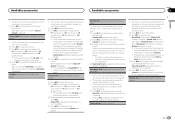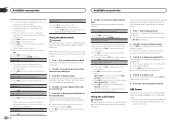Pioneer DEH-P8400BH Support Question
Find answers below for this question about Pioneer DEH-P8400BH.Need a Pioneer DEH-P8400BH manual? We have 1 online manual for this item!
Question posted by tmthander on December 12th, 2021
I Need A New Face Plate
The person who posted this question about this Pioneer product did not include a detailed explanation. Please use the "Request More Information" button to the right if more details would help you to answer this question.
Current Answers
Answer #1: Posted by SonuKumar on December 13th, 2021 8:22 AM
https://picclick.com/Pioneer-deh-p8400bh-face-plate-183221395083.html
https://picclick.com/Pioneer-DEH-P8400BH-Faceplate-Only-Tested-Good-Guaranteed-371849680515.html
Please respond to my effort to provide you with the best possible solution by using the "Acceptable Solution" and/or the "Helpful" buttons when the answer has proven to be helpful.
Regards,
Sonu
Your search handyman for all e-support needs!!
Related Pioneer DEH-P8400BH Manual Pages
Similar Questions
Face Plate Pioneer Deh-p7200hd
Is There A Replacement Face Plate For A Pioneer Deh-p7200hd Available To Buy Anywhere If There Is Wh...
Is There A Replacement Face Plate For A Pioneer Deh-p7200hd Available To Buy Anywhere If There Is Wh...
(Posted by ropenridecowboy 8 years ago)
How To Clear Bluetooth For New Pairing On Deh 8400
Cant pair new phone with device..unit says device full
Cant pair new phone with device..unit says device full
(Posted by cbledsoe1911 10 years ago)
Replacing The Lever On A Pioneer Deh-p8400bh Car Stereo?
The lever on the outside of the volume knob had one of its three internal mounting plastic prongs br...
The lever on the outside of the volume knob had one of its three internal mounting plastic prongs br...
(Posted by M8Ryhps2g 11 years ago)
Looking For A New Face Plate I Have Mine But
Worn Down .radio Still I Prefect C
(Posted by faith44 11 years ago)