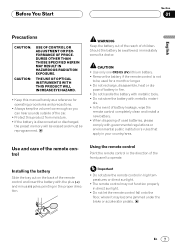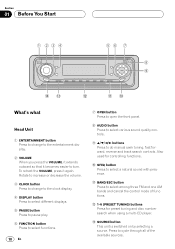Pioneer DEH-P6400 Support Question
Find answers below for this question about Pioneer DEH-P6400.Need a Pioneer DEH-P6400 manual? We have 2 online manuals for this item!
Question posted by faith44 on May 24th, 2012
Looking For A New Face Plate I Have Mine But Worn Down .radio Still I Prefect C
The person who posted this question about this Pioneer product did not include a detailed explanation. Please use the "Request More Information" button to the right if more details would help you to answer this question.
Current Answers
Related Pioneer DEH-P6400 Manual Pages
Similar Questions
No Power To Face Plate
we bought the DEH150MP radio last fall and it was working great it sat all winter and we went to tur...
we bought the DEH150MP radio last fall and it was working great it sat all winter and we went to tur...
(Posted by jletrent2000 6 years ago)
Face Plate Pioneer Deh-p7200hd
Is There A Replacement Face Plate For A Pioneer Deh-p7200hd Available To Buy Anywhere If There Is Wh...
Is There A Replacement Face Plate For A Pioneer Deh-p7200hd Available To Buy Anywhere If There Is Wh...
(Posted by ropenridecowboy 9 years ago)
How Do I Set The Time And Get It Show Up On The Face Plate Of My Radio
(Posted by Anonymous-80872 11 years ago)
Face Plate
Where do I get a face plate for my Pioneer DEH-P3600MP car radio
Where do I get a face plate for my Pioneer DEH-P3600MP car radio
(Posted by harrygreeff 11 years ago)