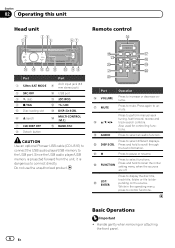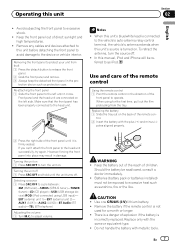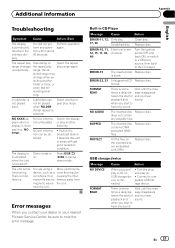Pioneer DEH-P7200HD Support Question
Find answers below for this question about Pioneer DEH-P7200HD.Need a Pioneer DEH-P7200HD manual? We have 2 online manuals for this item!
Question posted by ropenridecowboy on April 23rd, 2015
Face Plate Pioneer Deh-p7200hd
Is There A Replacement Face Plate For A Pioneer Deh-p7200hd Available To Buy Anywhere If There Is What Is The Lowest Best Price For It
Current Answers
Answer #1: Posted by sabrie on April 23rd, 2015 3:59 PM
so far there is no separate faceplate for this model, you need to contact pioneer support center and order. use the form on the link below to contact them.
http://www.pioneerelectronics.com/PUSA/AboutPioneer/Contact+Us
www.techboss.co.za
Related Pioneer DEH-P7200HD Manual Pages
Similar Questions
Pioneer Deh-p7200 Not Allowing Me To Insert Cds, But Everything Else Works. Why?
This unit was working fine the day before yesterday. It ejcts cds, but will not allow them to be ins...
This unit was working fine the day before yesterday. It ejcts cds, but will not allow them to be ins...
(Posted by cvn65cmdboy 11 years ago)
I Have A Pioneer Deh-p7200. My Cds Will Not Load. Why Not?
This unit was working fine the day before yesterday. It ejcts cds, but will not allow them to be ins...
This unit was working fine the day before yesterday. It ejcts cds, but will not allow them to be ins...
(Posted by cvn65cmdboy 11 years ago)
Face Plate
Where do I get a face plate for my Pioneer DEH-P3600MP car radio
Where do I get a face plate for my Pioneer DEH-P3600MP car radio
(Posted by harrygreeff 11 years ago)
Can You Put A Up To Date Face Plate With Auxilliary Outputs On An Old Deh-2800mp
(Posted by juanhoff7 12 years ago)