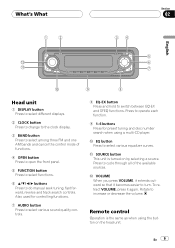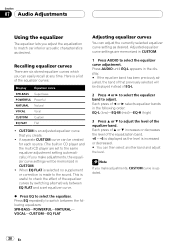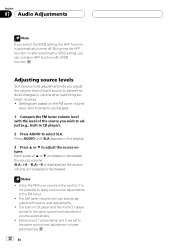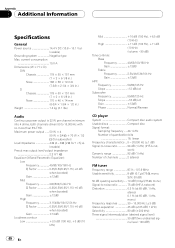Pioneer DEH-P3600 Support and Manuals
Get Help and Manuals for this Pioneer item

View All Support Options Below
Free Pioneer DEH-P3600 manuals!
Problems with Pioneer DEH-P3600?
Ask a Question
Free Pioneer DEH-P3600 manuals!
Problems with Pioneer DEH-P3600?
Ask a Question
Most Recent Pioneer DEH-P3600 Questions
Pioneer P 3600 Faceplate Not Functioning
After receiving vehicle back from auto repair shop, radio no longer working , can hear music however...
After receiving vehicle back from auto repair shop, radio no longer working , can hear music however...
(Posted by lawgorr 1 year ago)
Face Plate
Where do I get a face plate for my Pioneer DEH-P3600MP car radio
Where do I get a face plate for my Pioneer DEH-P3600MP car radio
(Posted by harrygreeff 11 years ago)
How Do I Turn On The Aux?
I would like to turn on the aux for my sat radio , my car was sitting for a while and the battery di...
I would like to turn on the aux for my sat radio , my car was sitting for a while and the battery di...
(Posted by ajsasylum 12 years ago)
Pioneer DEH-P3600 Videos
Popular Pioneer DEH-P3600 Manual Pages
Pioneer DEH-P3600 Reviews
We have not received any reviews for Pioneer yet.