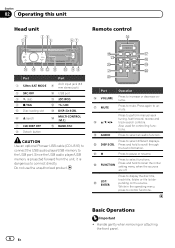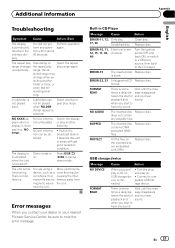Pioneer DEH-P7200HD Support and Manuals
Get Help and Manuals for this Pioneer item

View All Support Options Below
Free Pioneer DEH-P7200HD manuals!
Problems with Pioneer DEH-P7200HD?
Ask a Question
Free Pioneer DEH-P7200HD manuals!
Problems with Pioneer DEH-P7200HD?
Ask a Question
Most Recent Pioneer DEH-P7200HD Questions
Face Plate Pioneer Deh-p7200hd
Is There A Replacement Face Plate For A Pioneer Deh-p7200hd Available To Buy Anywhere If There Is Wh...
Is There A Replacement Face Plate For A Pioneer Deh-p7200hd Available To Buy Anywhere If There Is Wh...
(Posted by ropenridecowboy 9 years ago)
Pioneer Deh-p7200 Not Allowing Me To Insert Cds, But Everything Else Works. Why?
This unit was working fine the day before yesterday. It ejcts cds, but will not allow them to be ins...
This unit was working fine the day before yesterday. It ejcts cds, but will not allow them to be ins...
(Posted by cvn65cmdboy 11 years ago)
I Have A Pioneer Deh-p7200. My Cds Will Not Load. Why Not?
This unit was working fine the day before yesterday. It ejcts cds, but will not allow them to be ins...
This unit was working fine the day before yesterday. It ejcts cds, but will not allow them to be ins...
(Posted by cvn65cmdboy 11 years ago)
Pioneer DEH-P7200HD Videos
Popular Pioneer DEH-P7200HD Manual Pages
Pioneer DEH-P7200HD Reviews
We have not received any reviews for Pioneer yet.