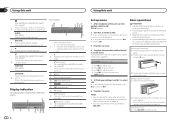Pioneer DEH-X4600BT Support and Manuals
Get Help and Manuals for this Pioneer item

View All Support Options Below
Free Pioneer DEH-X4600BT manuals!
Problems with Pioneer DEH-X4600BT?
Ask a Question
Free Pioneer DEH-X4600BT manuals!
Problems with Pioneer DEH-X4600BT?
Ask a Question
Most Recent Pioneer DEH-X4600BT Questions
Why When I Turn On My Stereo It Power's Up But No Sound?
(Posted by georgeholman853 2 years ago)
Need A Diagram Of Thewiring Skematics For This Model
I need the diagram from the back of the stereo please.
I need the diagram from the back of the stereo please.
(Posted by blaineadkins20 3 years ago)
Voice Recognition And Memory
I installed the pioneer deh-x4600bt in my car. I can't figure out how to get the voice recognition t...
I installed the pioneer deh-x4600bt in my car. I can't figure out how to get the voice recognition t...
(Posted by gramps373 9 years ago)
Why Does My Radio Keep Asking To Be Re Setup Every Time I Put It In The Car?
i have a Pioneer DEH-X4600BT in th car, evrytime i go into put the radio and it turns on it says set...
i have a Pioneer DEH-X4600BT in th car, evrytime i go into put the radio and it turns on it says set...
(Posted by simarpsj 10 years ago)
Pioneer DEH-X4600BT Videos
Popular Pioneer DEH-X4600BT Manual Pages
Pioneer DEH-X4600BT Reviews
We have not received any reviews for Pioneer yet.