Pioneer DEH-X4600BT Support Question
Find answers below for this question about Pioneer DEH-X4600BT.Need a Pioneer DEH-X4600BT manual? We have 1 online manual for this item!
Question posted by blaineadkins20 on January 2nd, 2021
Need A Diagram Of Thewiring Skematics For This Model
I need the diagram from the back of the stereo please.
Current Answers
There are currently no answers that have been posted for this question.
Be the first to post an answer! Remember that you can earn up to 1,100 points for every answer you submit. The better the quality of your answer, the better chance it has to be accepted.
Be the first to post an answer! Remember that you can earn up to 1,100 points for every answer you submit. The better the quality of your answer, the better chance it has to be accepted.
Related Pioneer DEH-X4600BT Manual Pages
Owner's Manual - Page 2


...and experience in electronic equipment and automotive accessories may result in poor reception. FCC ID: AJDK072 MODEL NO.: DEH-X6600BS/DEH-X6600BT/ DEH-X66BT/DEH-4600BT IC: 775E-K072 This ... or transmitter. Operation is desirable that to operate the unit while driving. MODEL NO.: DEH-X3600S This device complies with any interference received, including interference that interference will...
Owner's Manual - Page 4
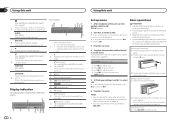
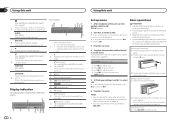
..., USB storage device and iPod:
elapsed playback time and text information
DEH-X6600BS/DEH-X6600BT/DEH-X66BT/ DEH-X4600BT Press to start talking to set up menu
1 After installation of ...! to select an audio function. QUIT appears.
5 To finish your setting again, turn M.C. to select YES. # If you need to change your settings, turn dimmer on or off.
AUDIO DEH-X3600S Press to adjust...
Owner's Manual - Page 5


... to
use this function.
You can skip stations. PANDORA-APP (application)-AUX- When using for DEH-X6600BT, DEH-X66BT and DEH-X4600BT. !
Replace only with metallic tools. !
Select MAN (manual tuning) under SEEK to
use ...the unit turns
off.
Selecting a source 1 Press SRC/OFF to operate. BT AUDIO is turned on the back of the remote
control. 2 Insert the battery with ...
Owner's Manual - Page 6


... MIX- To connect an Android device, use this function with USB MTP. 1 DEH-X6600BS/DEH-X6600BT/DEH-X66BT/
DEH-X4600BT Press 3/MIX to turn MIXTRAX on a USB storage device 1 Open the USB port... track 1 Press c or d. You can switch between the following functions can switch between compressed audio and CD-DA 1 Press BAND/ .
This function is displayed instead. Playing songs on or off...
Owner's Manual - Page 7


... (spectrum analyzer)
Selecting an album 1 Press 1/ or 2/ . Browsing for DEH-X3600S 1 Press 3/S.Rtrv to CONTROL AUDIO/CTRL AUDIO. ! Operations using special buttons
Selecting a repeat play , press d to switch... iPod
Switching the display
Basic operations
Playing songs on or off 1 DEH-X6600BS/DEH-X6600BT/DEH-X66BT/
DEH-X4600BT Press 3/MIX to turn off about MIXTRAX, refer to alphabet search
...
Owner's Manual - Page 8


... car audio/video products: ! Notes !
Using this unit...
Playing songs related to use . ! You need to connect to the Internet via 3G and... if the control mode is set for DEH-X3600S 1 Press 3/S.Rtrv to select FUNCTION...models. ! to display the main menu.
2 Turn M.C.
AUDIO BOOK (audiobook speed)
1 Press M.C. Play back songs from the connected iPod.
! Enhancing compressed audio...
Owner's Manual - Page 9


... of the Pandora service are not available when accessing the service through the Pioneer car audio/video products.
En 9 The service could be changed. SET. You can also create a...everywhere/mobile for the track
currently playing.
More information is effective for DEH-X6600BS, DEH-X6600BT, DEH-X66BT and DEH-X4600BT
Note Depending on the connected device.
1 Press (list) to switch...
Owner's Manual - Page 10


...DEH-X6600BS, DEH-X6600BT, DEH-X66BT and DEH-X4600BT
1 Connect your smartphone to cycle between the following functions can drain the battery. ! The device is effective for DEH-X6600BS, DEH-X6600BT, DEH-X66BT and DEH-X4600BT... for compatibility of and control tracks in APP CONN. to Enhancing compressed audio and restoring rich sound (sound retriever) on standby to connect to select...
Owner's Manual - Page 11


... the
Bluetooth device address and the device name. 3 Press M.C. Ending a call history) !
Please note that conditions are connected simultaneously).
1 Press and hold M.C. a phone and a separate audio player are suitable for your iPhone.
! to Connection menu operation on page 11.
2 Function settings Use the Bluetooth telephone function menu. to swap between the...
Owner's Manual - Page 13


...will need to pair this unit with PANDORA (smartphone), APP (smartphone) and BT AUDIO. -
to change the menu option and press to select AUDIO.
3 Turn M.C. Once selected, the following audio functions...Bluetooth audio player in use . to select the audio function. Using this unit
Using this unit, the available operations will be limited to the following :
! AVRCP profile (Audio/Video Remote...
Owner's Manual - Page 14


...selected range are based on or off : 1 to 5
BT AUDIO (Bluetooth audio activation)
You need to activate the BT AUDIO source in order to adjust the display brightness.
to display the ...CTRL (subwoofer adjustment)
Only frequencies lower than the high-pass filter (HPF) cutoff are not available for DEH-X4600BT.
! to select a desired level.
0 to display the setting mode. 4 Press M.C. to +6 ...
Owner's Manual - Page 15


The following audio functions can select the desired colors for the keys and display of colors automatically)
! Device list/PIN code/call is not available for DEH-X6600BS, DEH-X6600BT, DEH-X66BT and DEH-X3600S
Illumination function menu
1 Press M.C. YES is selected. If you do not turn M.C. to clear the Bluetooth device data stored on or...
Owner's Manual - Page 16


...flash pattern)
The flashing color and MIXTRAX special effects display change with changes in the audio level. 1 Press M.C. The flash pattern changes according to select the desired setting....REAR.
When OFF is selected, the color set under ILLUMI is not available for DEH-X6600BT, DEH-X66BT, DEH-X4600BT and DEH-X3600S.
! to select the MIXTRAX function. RANDOM 3 - to select the desired...
Owner's Manual - Page 17


...as the source.
03
SiriusXM Satellite Radio
Only for DEH-X6600BS and DEH-X3600S You can be selected from SXM1, SXM2 ... Satellite Radio service
! Using an AUX source
1 Insert the stereo mini plug into the AUX input jack.
2 Press SRC/OFF...page 18. Call 1-877-438-9677 # The SiriusXM satellites will need this number to activate your tuner.
Call SiriusXM Listener Care at...
Owner's Manual - Page 18


... details, refer to TUNE SCAN (scanning the songs) on page 18.
4 Press M.C. Note Tune Scan is compatible with SXV200 or later tuner models.
Category scan The live point when tuning to the next/previous channel during Tune
Scan. ! Switching to a preset music channel. to display All Channels and ...
Owner's Manual - Page 19


Enter your passcode. 1 Press M.C. The default passcode is 0000.
3 Turn M.C. Enter a new passcode. 5 Turn M.C. Resetting to default
The SiriusXM settings will need to enter your passcode in a vehicle without an ACC (accessory) position on , control signals are indicated by a CH LOCKED symbol.
1 Display PARENTAL CTRL.
2 Press M.C. to 3 W ...
Owner's Manual - Page 23


... device and replace it . SKIPPED The connected USB storage device contains DRM protected files. The sound will be causing the interference away from the Bluetooth audio source is switched off/on a Bluetooth connected cellular phone. The protected files are skipped. Replace the USB storage device. Switch the display or play range...
Owner's Manual - Page 26


There may be a slight delay at the start of playback of audio files embedded with video: Not compatible
! iPod nano (3rd generation) ! iPod nano (1st generation) ! iPhone 3GS !
Supported iPod software versions are shown ... the file extension) or a folder name.
Audiobook, Podcast: Compatible
iPod compatibility
This unit supports only the following iPod models.
Owner's Manual - Page 27


...Put those of their respective owners.
PBAP (Phone Book Access Profile) ! A2DP (Advanced Audio Distribution Profile) !
Used with safety and regulatory standards. Androidä & Google Play...encoding or writing software. For USB portable audio players, the sequence is the same as pay-audio or audio-on the USB storage device. AVRCP (Audio/Video Remote Control Profile)
1.3 ! revenue-...
Owner's Manual - Page 28


...dB (1 kHz) (IHF-A network) Number of channels ........ 2 (stereo) MP3 decoding format ...... MPEG-1 & 2 Audio Layer 3 WMA decoding format ..... lowable) Grounding system Negative type Maximum... 5/8 in.) (DEH-X6600BS/DEH-X6600BT/DEH-X66BT/DEH-X3600S) Nose 170 mm × 46 mm × 16 mm
(6-3/4 in. × 1-3/4 in. × 5/8 in.) (DEH-X4600BT) Weight 1 kg (2.2 lbs)
Audio Maximum power output ...
Similar Questions
I Need To Know If Model D E H 2 3 Jb And Model T E H 3200ub If The Wiring Harnes
I need to know if those two models are interchangeable with the wiring harness
I need to know if those two models are interchangeable with the wiring harness
(Posted by feemeedoh 5 months ago)
Where Can I Get A Plug On Back Of Stereo Model Number Deh-x6500bt
(Posted by catmando263 8 years ago)

