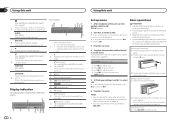Pioneer DEH-X4600BT Support Question
Find answers below for this question about Pioneer DEH-X4600BT.Need a Pioneer DEH-X4600BT manual? We have 1 online manual for this item!
Question posted by georgeholman853 on April 19th, 2022
Why When I Turn On My Stereo It Power's Up But No Sound?
The person who posted this question about this Pioneer product did not include a detailed explanation. Please use the "Request More Information" button to the right if more details would help you to answer this question.
Current Answers
Answer #1: Posted by SonuKumar on April 19th, 2022 9:33 PM
https://www.fixya.com/support/t22872653-reset_pioneer_deh_x4600bt
reset and check wiring as well
Please respond to my effort to provide you with the best possible solution by using the "Acceptable Solution" and/or the "Helpful" buttons when the answer has proven to be helpful.
Regards,
Sonu
Your search handyman for all e-support needs!!
Related Pioneer DEH-X4600BT Manual Pages
Similar Questions
Need A Diagram Of Thewiring Skematics For This Model
I need the diagram from the back of the stereo please.
I need the diagram from the back of the stereo please.
(Posted by blaineadkins20 3 years ago)
Why Does My Radio Keep Asking To Be Re Setup Every Time I Put It In The Car?
i have a Pioneer DEH-X4600BT in th car, evrytime i go into put the radio and it turns on it says set...
i have a Pioneer DEH-X4600BT in th car, evrytime i go into put the radio and it turns on it says set...
(Posted by simarpsj 10 years ago)
Iecker Turn The Power Button On And There Is No Sound Coming Threw Sp
i turn power button on and there is no sound coming threw specker
i turn power button on and there is no sound coming threw specker
(Posted by blevinsdeath 11 years ago)