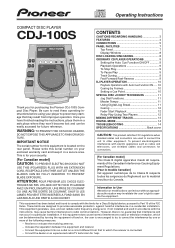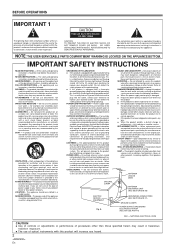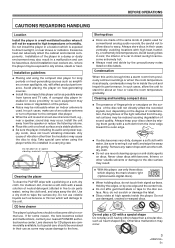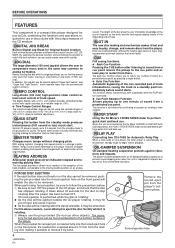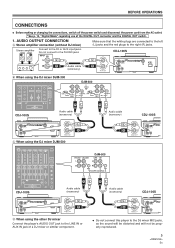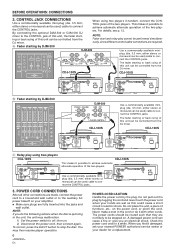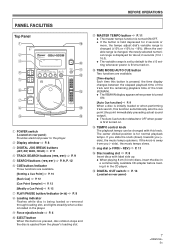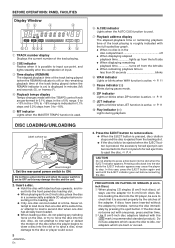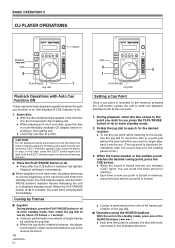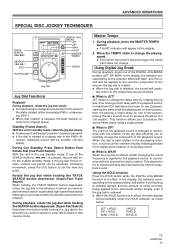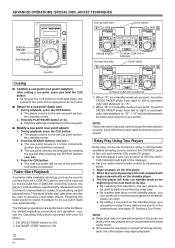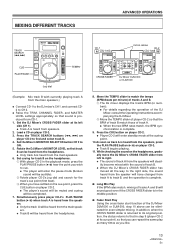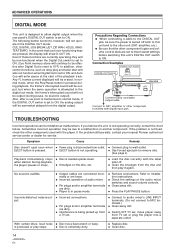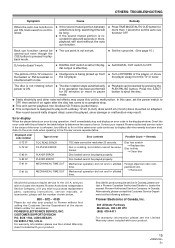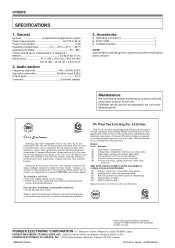Pioneer CDJ 100S - Pro CD Player Support and Manuals
Get Help and Manuals for this Pioneer item

View All Support Options Below
Free Pioneer CDJ 100S manuals!
Problems with Pioneer CDJ 100S?
Ask a Question
Free Pioneer CDJ 100S manuals!
Problems with Pioneer CDJ 100S?
Ask a Question
Most Recent Pioneer CDJ 100S Questions
Pioneer Cdj100s With No Power At All???
hi I have just purchased a pair of pioneer cdj 100s cd players, one (1999 model) is fantastic but th...
hi I have just purchased a pair of pioneer cdj 100s cd players, one (1999 model) is fantastic but th...
(Posted by Martinprentice39 6 years ago)
If Any One Have A Pioneer Cdj 100s Then He Call
(Posted by rjvurs 10 years ago)
I Wont To Aske About Cdj100s
I wont to aske about parts to cdj100s
I wont to aske about parts to cdj100s
(Posted by Anonymous-69706 11 years ago)
Mastertempo Speed Control Problem
I have one Cdj100 here and I have to work with. BUT Problem is a speed contr4ol. When I move it a bi...
I have one Cdj100 here and I have to work with. BUT Problem is a speed contr4ol. When I move it a bi...
(Posted by caruzodeejay 12 years ago)
Pioneer CDJ 100S Videos
Popular Pioneer CDJ 100S Manual Pages
Pioneer CDJ 100S Reviews
We have not received any reviews for Pioneer yet.