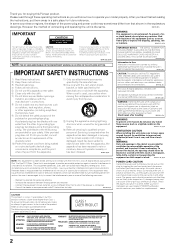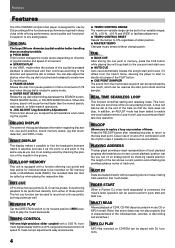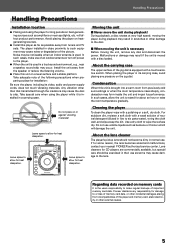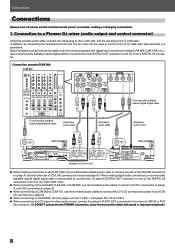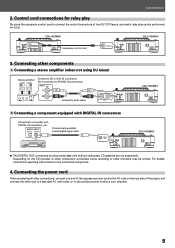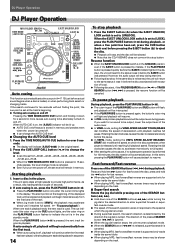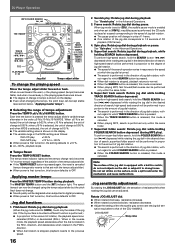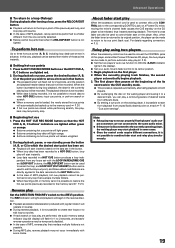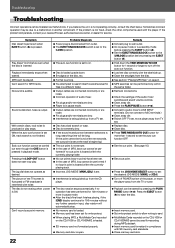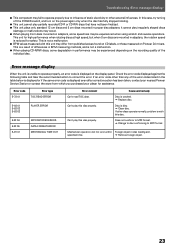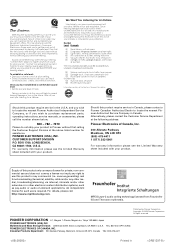Pioneer CDJ 1000MK3 - Professional CD/MP3 Turntable Support and Manuals
Get Help and Manuals for this Pioneer item

View All Support Options Below
Free Pioneer CDJ 1000MK3 manuals!
Problems with Pioneer CDJ 1000MK3?
Ask a Question
Free Pioneer CDJ 1000MK3 manuals!
Problems with Pioneer CDJ 1000MK3?
Ask a Question
Most Recent Pioneer CDJ 1000MK3 Questions
Connecting Pioneer Cdj 1000mkr3 And Djm 800
My son has just purchsed the CDJ 10000MKR# and DJM 800 off ebay. Not sure if all cabling was receive...
My son has just purchsed the CDJ 10000MKR# and DJM 800 off ebay. Not sure if all cabling was receive...
(Posted by andrewhamer 11 years ago)
Jog Dial
How can you replace the jog dial on the cdj? Mine is defaced and I want to replace it
How can you replace the jog dial on the cdj? Mine is defaced and I want to replace it
(Posted by Scouse 12 years ago)
Pioneer CDJ 1000MK3 Videos
Popular Pioneer CDJ 1000MK3 Manual Pages
Pioneer CDJ 1000MK3 Reviews
We have not received any reviews for Pioneer yet.