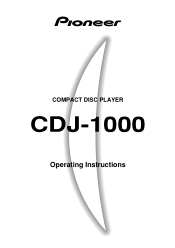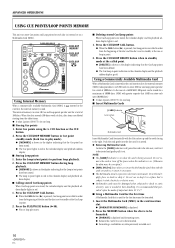Pioneer CDJ-1000 Support and Manuals
Get Help and Manuals for this Pioneer item

View All Support Options Below
Free Pioneer CDJ-1000 manuals!
Problems with Pioneer CDJ-1000?
Ask a Question
Free Pioneer CDJ-1000 manuals!
Problems with Pioneer CDJ-1000?
Ask a Question
Most Recent Pioneer CDJ-1000 Questions
Cdj 1000mk3 Ao Ligar Apareceu 'rom Error' O Que Fazer?
Cdj 1000mk3 ao ligar apareceu "rom error"O que fazer? Nao desliguei de forma errada e nem estava atu...
Cdj 1000mk3 ao ligar apareceu "rom error"O que fazer? Nao desliguei de forma errada e nem estava atu...
(Posted by samanthakimberly 2 years ago)
I Have A Message On Screen That Says: Caution: Dcreen Image May Be Reversed A
the screen won't let me change anything. Won't do anything
the screen won't let me change anything. Won't do anything
(Posted by ddavis7168 8 years ago)
Is It Bluetooth Enabled
(Posted by maryernes 9 years ago)
What Are The Best Settings For Cdj 1000 Mk1 Vinyl Adjust Knobs
(Posted by vide 10 years ago)
What Are The Best Vinyl Settings Pioneer Cdj 1000's Mk1
(Posted by rahufana 10 years ago)
Pioneer CDJ-1000 Videos
Popular Pioneer CDJ-1000 Manual Pages
Pioneer CDJ-1000 Reviews
We have not received any reviews for Pioneer yet.