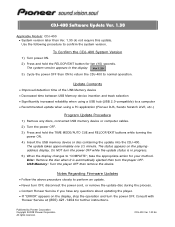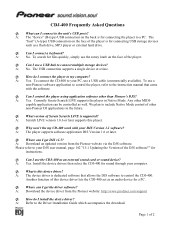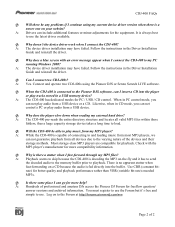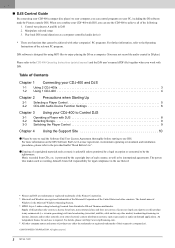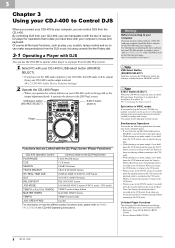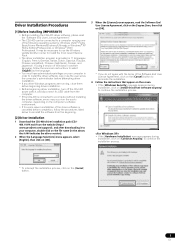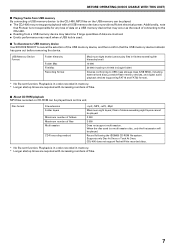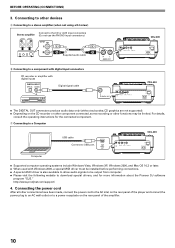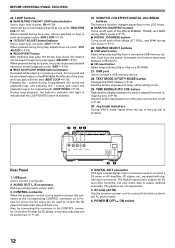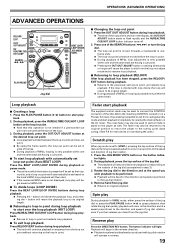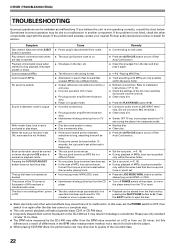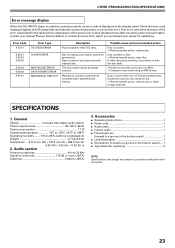Pioneer CDJ-400 - Cd/Media Player Support and Manuals
Get Help and Manuals for this Pioneer item

View All Support Options Below
Free Pioneer CDJ-400 manuals!
Problems with Pioneer CDJ-400?
Ask a Question
Free Pioneer CDJ-400 manuals!
Problems with Pioneer CDJ-400?
Ask a Question
Most Recent Pioneer CDJ-400 Questions
Is Available For Mp4?
(Posted by mickeyklm71 1 year ago)
How To Change Cdj 400 Laser
(Posted by Mozjose 9 years ago)
Where Can I Source Replacement Parts
the magnetic alignment head and top securig clamp appear to be worn and causing unload problems with...
the magnetic alignment head and top securig clamp appear to be worn and causing unload problems with...
(Posted by declanjoreilly1 10 years ago)
Trouble In Midi.
iam keyur, i have bought a new laptop it has windows 7 i have installed vdj and am trying to play i...
iam keyur, i have bought a new laptop it has windows 7 i have installed vdj and am trying to play i...
(Posted by djkeyurpatel 11 years ago)
Cdj400 Rejects Every Cd
i bought a used cdj400 online and arranged courier to fetch it. on arrival it sounded like pieces of...
i bought a used cdj400 online and arranged courier to fetch it. on arrival it sounded like pieces of...
(Posted by roshanbeni1 11 years ago)
Pioneer CDJ-400 Videos
Popular Pioneer CDJ-400 Manual Pages
Pioneer CDJ-400 Reviews
We have not received any reviews for Pioneer yet.