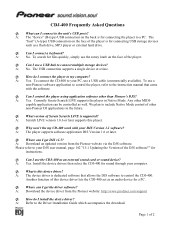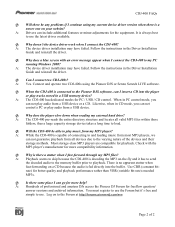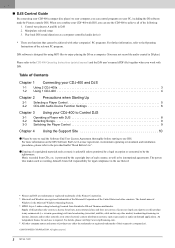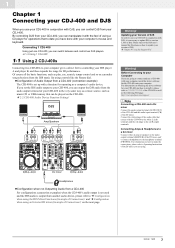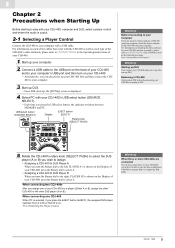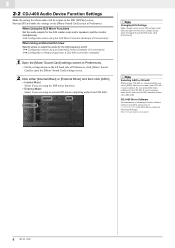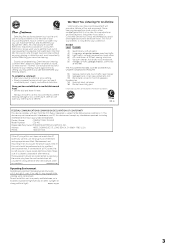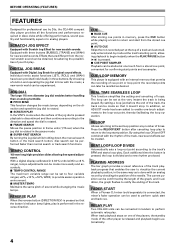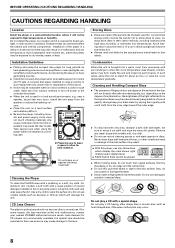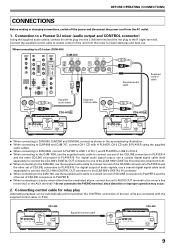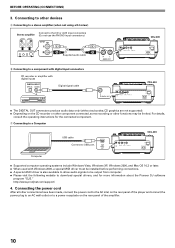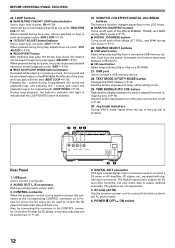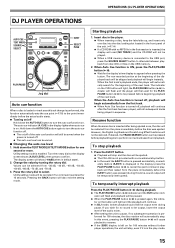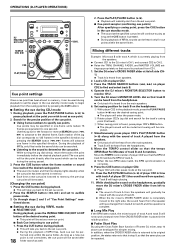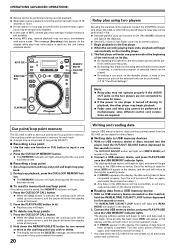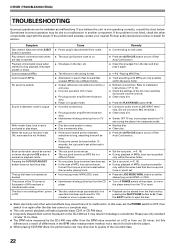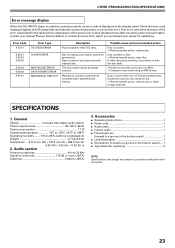Pioneer CDJ-400 Support Question
Find answers below for this question about Pioneer CDJ-400 - Cd/Media Player.Need a Pioneer CDJ-400 manual? We have 10 online manuals for this item!
Question posted by roshanbeni1 on May 30th, 2012
Cdj400 Rejects Every Cd
i bought a used cdj400 online and arranged courier to fetch it. on arrival it sounded like pieces of glass was rattling about on the inside. when i hooked it up it rejected every cd but played usb stick. i sent it to pioneer repair agents in durban south africa and they put in a new laser. when i picked it up it was playin cds. when i got home it would reject like 6 cds and play thr 7TH cd.every day it got worse. it will now not accept any cd whatsoever.
Current Answers
Related Pioneer CDJ-400 Manual Pages
Similar Questions
Where Can I Source Replacement Parts
the magnetic alignment head and top securig clamp appear to be worn and causing unload problems with...
the magnetic alignment head and top securig clamp appear to be worn and causing unload problems with...
(Posted by declanjoreilly1 10 years ago)
Pioneer Cdj-850 Professional Cd I Want To Buy Used In Los Angeles California
(Posted by djfiera 11 years ago)
Cd Eject Malfunction
The left deck of My pioneer cmx3000 twin cd player cannot eject a CD. Where can I purchase a complet...
The left deck of My pioneer cmx3000 twin cd player cannot eject a CD. Where can I purchase a complet...
(Posted by jaosounds2000 12 years ago)