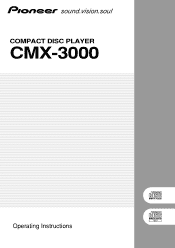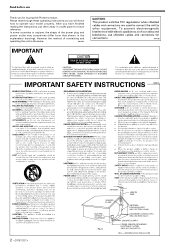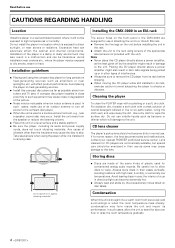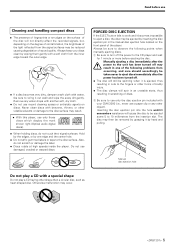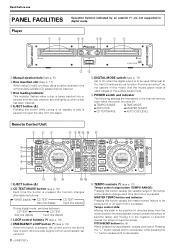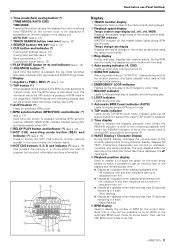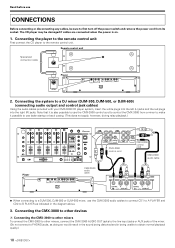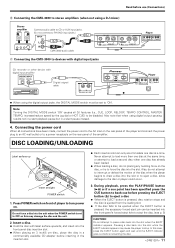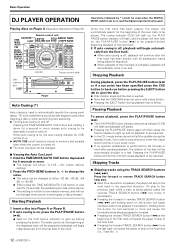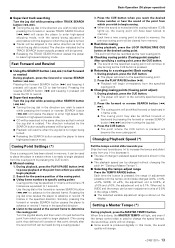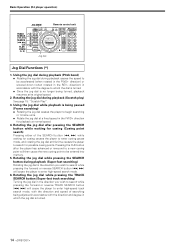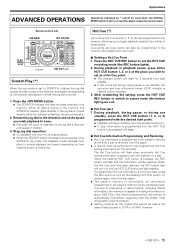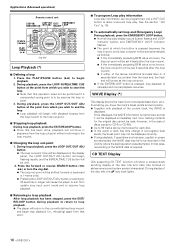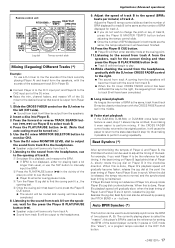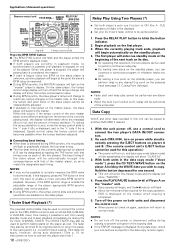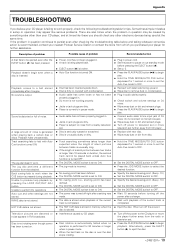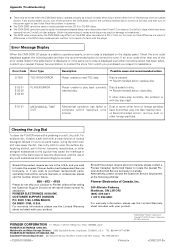Pioneer CMX-3000 Support Question
Find answers below for this question about Pioneer CMX-3000.Need a Pioneer CMX-3000 manual? We have 1 online manual for this item!
Question posted by jaosounds2000 on April 16th, 2012
Cd Eject Malfunction
The left deck of My pioneer cmx3000 twin cd player cannot eject a CD. Where can I purchase a complete spare deck and how much is the price?
I also wish top know the price of new plastic gears set and new original lens SF-P101 N
James
Current Answers
Related Pioneer CMX-3000 Manual Pages
Similar Questions
Lens Inquiry
I would like to ask about my pioneer cmx - 3000 dj player. it has a problem in deck 1 can you please...
I would like to ask about my pioneer cmx - 3000 dj player. it has a problem in deck 1 can you please...
(Posted by sunilshortie53 8 years ago)
Display Screen Will Be Broken
pioneer cmx 3000 display screen will be broken. we will buy new display of pioneer cmx 3000
pioneer cmx 3000 display screen will be broken. we will buy new display of pioneer cmx 3000
(Posted by ds543318 8 years ago)
Pioneer Cmx 3000 Replacement Remote Control Cable
Where can I get another one?
Where can I get another one?
(Posted by vgascon1 8 years ago)
Hi Water Gets Into My Mixer,now Mixer On But No Audio Signal Cames Into Channel
no signal audio comes in and out but the mixer lights up
no signal audio comes in and out but the mixer lights up
(Posted by rockingdjfred 11 years ago)
Cdj400 Rejects Every Cd
i bought a used cdj400 online and arranged courier to fetch it. on arrival it sounded like pieces of...
i bought a used cdj400 online and arranged courier to fetch it. on arrival it sounded like pieces of...
(Posted by roshanbeni1 11 years ago)