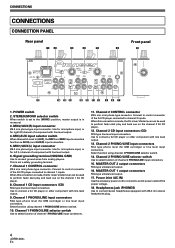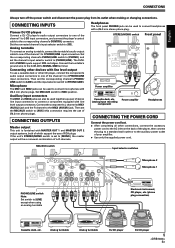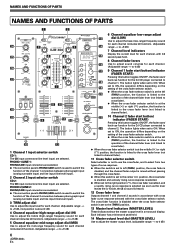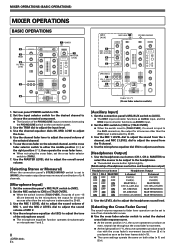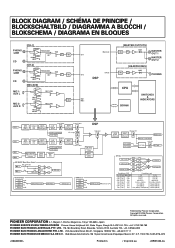Pioneer DJM 400 - Pro Dj Mixer Support and Manuals
Get Help and Manuals for this Pioneer item

View All Support Options Below
Free Pioneer DJM 400 manuals!
Problems with Pioneer DJM 400?
Ask a Question
Free Pioneer DJM 400 manuals!
Problems with Pioneer DJM 400?
Ask a Question
Most Recent Pioneer DJM 400 Questions
I Need All 3 Replacement Cross Switches I Don't Know If All Three Have Same
Pioneer DJM 400 replacement cross fader DWX2523
Pioneer DJM 400 replacement cross fader DWX2523
(Posted by wandaolivencia 9 years ago)
Pioneer DJM 400 Videos
Popular Pioneer DJM 400 Manual Pages
Pioneer DJM 400 Reviews
We have not received any reviews for Pioneer yet.