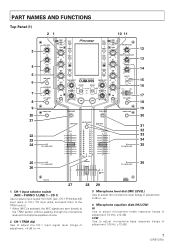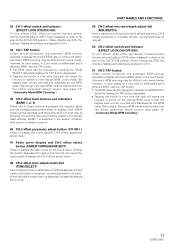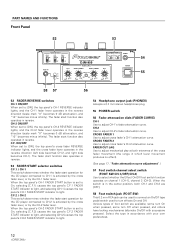Pioneer DJM 909 - Battle Mixer W/Effects Support and Manuals
Get Help and Manuals for this Pioneer item

View All Support Options Below
Free Pioneer DJM 909 manuals!
Problems with Pioneer DJM 909?
Ask a Question
Free Pioneer DJM 909 manuals!
Problems with Pioneer DJM 909?
Ask a Question
Most Recent Pioneer DJM 909 Questions
Price Information
How many price for pioneer djm 909 in indian cureency ?
How many price for pioneer djm 909 in indian cureency ?
(Posted by parmar690 9 years ago)
Pioneer Dj3500 Turntable
Need copy of owner manual for this unit.
Need copy of owner manual for this unit.
(Posted by rockabillyrebel 10 years ago)
Where Can I Get A Operating Load Adjust Screw For A Pioneer 909 Mixer
(Posted by martinfenquest 11 years ago)
Screws On Face Plate
What size screws hold the face plate to the mixer. The four on the corner
What size screws hold the face plate to the mixer. The four on the corner
(Posted by tantrument 13 years ago)
Pioneer DJM 909 Videos
Popular Pioneer DJM 909 Manual Pages
Pioneer DJM 909 Reviews
We have not received any reviews for Pioneer yet.