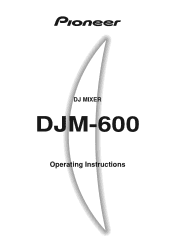Pioneer DJM600K - Full Feature DJ Mixer Support and Manuals
Get Help and Manuals for this Pioneer item
This item is in your list!

View All Support Options Below
Free Pioneer DJM600K manuals!
Problems with Pioneer DJM600K?
Ask a Question
Free Pioneer DJM600K manuals!
Problems with Pioneer DJM600K?
Ask a Question
Popular Pioneer DJM600K Manual Pages
Owner's Manual - Page 2
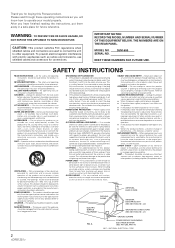
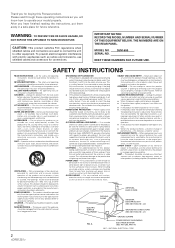
... service or repairs to this product through these openings must not be adhered to. NONUSE PERIODS - ANTENNA LEAD IN WIRE
ANTENNA DISCHARGE UNIT (NEC SECTION 810 - 20)
GROUNDING CONDUCTORS (NEC SECTION 810 - 21)
FIG. Please read before cleaning. MODEL NO. POWER-CORD PROTECTION - Adjust only those controls that could result in a wet basement; REPLACEMENT PARTS...
Owner's Manual - Page 6
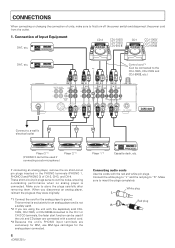
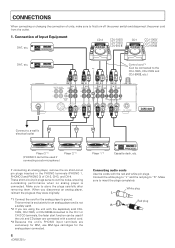
...plugs serve to the CH-1 or CH-2 CD terminals, the fader start function can be used if connecting a sub-microphone.)
... HOT
L R L R
L
L
1 GND
REC OUT
R L R L R
LR
L
SEND (MONO)
RETURN (MONO)
CH - 4 SUBMIC
DJM-600
Connect to insert the plugs completely.
Connecting audio cords Use the cords with a control cord.
*3 Because the unit's PHONO input terminals are connected with the...
Owner's Manual - Page 7
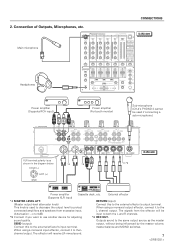
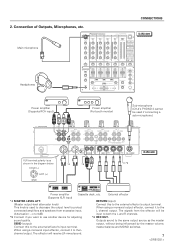
...CH-1
CD1/LINE
LINE
PROFESSIONAL
CH-2
CH-3
CD2/LINE
PHONO 1
LINE
PHONO 2
DJ MIXER DJM-600
CH-4
MASTER
LINE
SUB MIC /PHONO 3
MONO
STEREO
POWER
MIC LEVEL
- ∞...
- ∞
0dB
ON/OFF TAP
DJM-600
Power amplifier (Supports RCA input)
RLLR
Power amplifier (For booth monitor)
Sub-microphone (CH-4's PHONO 3 cannot be input to the L channel output. B
1
MASTER
CH. The signals...
Owner's Manual - Page 8
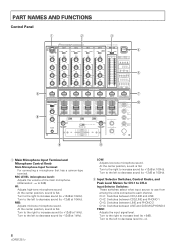
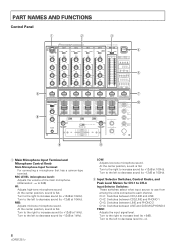
...: Adjusts low-tone microphone sound. Turn to the right to increase sound (to each channel. Turn to the left to decrease sound (to -∞).
8 B
1
MASTER
CH... (Attenuation: -∞ to +9dB). PART NAMES AND FUNCTIONS
Control Panel
1
2
3
6 8
MIC
CH-1
CD1/LINE
LINE
PROFESSIONAL
CH-2
CH-3
CD2/LINE
PHONO 1
LINE
PHONO 2
DJ MIXER DJM-600
CH-4
MASTER
LINE
SUB MIC /PHONO...
Owner's Manual - Page 10
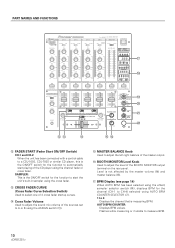
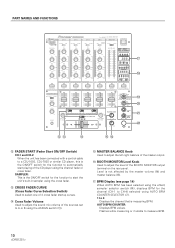
...or if unable to 4: Displays the channel that is measuring BPM. B
1
MASTER
CH. PART NAMES AND FUNCTIONS
MIC
CH-1
CD1/LINE
LINE
PROFESSIONAL
CH-2
CH-3
CD2/LINE
PHONO 1
LINE
PHONO 2
DJ MIXER DJM-600
CH-4
MASTER
LINE
SUB MIC /... on the rear panel. A
2
CF. Cross Fader Volume Used to adjust the sound mix volume of the sources set to A or B using the channel fader or cross...
Owner's Manual - Page 11
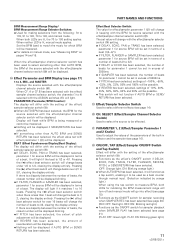
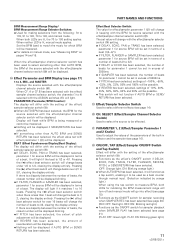
...set with the effect/sampler channel selector switch (&). If there is being measured or cannot be measured. ÷ Nothing will be displayed if AUTO BPM or SEND/ RETURN has been selected.
PART..., or SEND/RETURN has been selected. (OFF: Orange light. Set the BPM band to 16 beats. If there is lit, manual mode applies. BEAT (Effect Synchronous Display/Beat Display): The display will...
Owner's Manual - Page 14
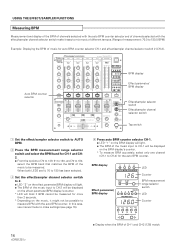
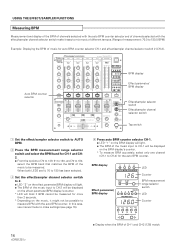
...CH. In this case, use manual mode to make it might not be possible to measure BPM with the effect/sampler channel selector switch make settings (see page 15).
4 ...channel (CH-1 to 180, select the BPM band that matches the BPM of CH-1 and CH-2 (126) match.
14 Auto BPM counter selector
MIC
CH-1
CD1/LINE
LINE
PROFESSIONAL
CH-2
CH-3
CD2/LINE
PHONO 1
LINE
PHONO 2
DJ MIXER DJM-600...
Owner's Manual - Page 16
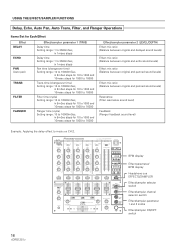
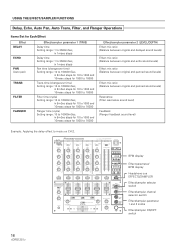
.../ BPM display
Headphone cue EFFECTS/SAMPLER
Effect/sampler selector switch
Effect/sampler channel selector switch
Effect/sampler parameter 1 and 2 knobs
Effect/sampler ON/OFF switch
16 MIC
CH-1
CD1/LINE
LINE
PROFESSIONAL
CH-2
CH-3
CD2/LINE
PHONO 1
LINE
PHONO 2
DJ MIXER DJM-600
CH-4
MASTER
LINE
SUB MIC /PHONO 3
MONO
STEREO
POWER
MIC LEVEL...
Owner's Manual - Page 17
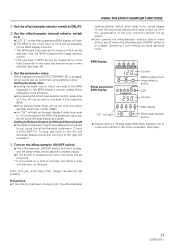
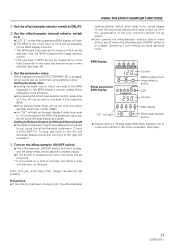
... all of the reverberation of the prior channel's effects will increase it is pressed, effect sound can also be set similarly.
Turning this case, use manual mode to 1/2 of one beat of ...). ÷ As "1/2" will be applied to master output. ÷ If the switch is set using the beat display as a guide.
Echo, auto pan, auto trans, filter, flanger can be output. ÷ Only operate ...
Owner's Manual - Page 18
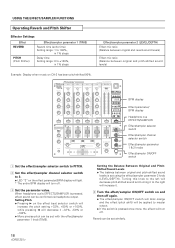
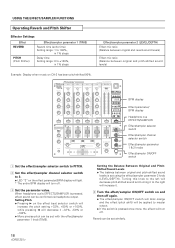
...sound
levels is set using the effect/sampler parameter 2 knob (LEVEL/DEPTH). MIC
CH-1
CD1/LINE
LINE
PROFESSIONAL
CH-2
CH-3
CD2/LINE
PHONO 1
LINE
PHONO 2
DJ MIXER DJM-600
CH-4
MASTER...
Effect/sampler channel selector switch
Effect/sampler parameter 1 & 2 knobs
Effect/sampler ON/OFF switch
1 Set the effect/sampler selector switch to PITCH.
2 Set the effect/sampler channel selector switch ...
Owner's Manual - Page 20
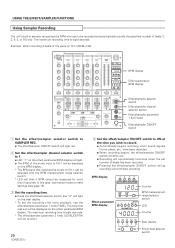
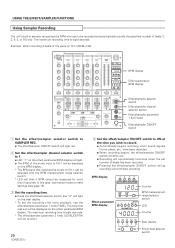
...
CH-2
CH-3
CD2/LINE
PHONO 1
LINE
PHONO 2
DJ MIXER DJM-600
CH-4
MASTER
LINE
SUB MIC /PHONO 3
MONO
STEREO
POWER
MIC...selector switch Effect/sampler channel selector switch Effect/sampler parameter 1 & 2 knobs
Effect/sampler ON/OFF switch
1 Set the effect/sampler selector ...manual mode to CH-1 will blink if BPM cannot be displayed on the BPM display. * The BPM band that was set...
Owner's Manual - Page 21
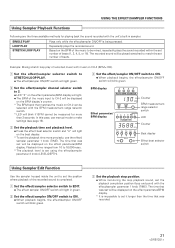
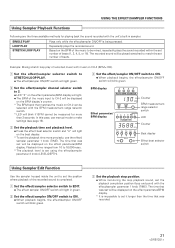
... Functions
Following are the three available methods for more precisely, use manual mode to make settings (see page 15).
3 Set the playback time and playback level. ÷ Press the effect beat...¶ When playback begins, the effect/sampler ON/OFF switch will blink green.
2 Set the effect/sampler channel selector switch to 2. ÷ LED "2" on the effect parameter/BPM display will light...
Owner's Manual - Page 22
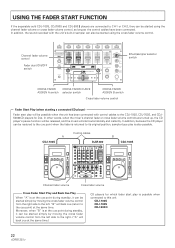
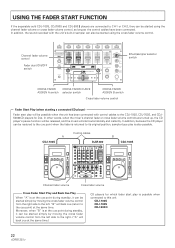
...ON/OFF TAP
Effect/sampler selector switch
CROSS FADER CROSS FADER CURVE ASSIGN A switch selector switch
CROSS FADER ASSIGN B switch
Cross fader volume control
Fader Start Play (when starting a connected CD player)
Fader start automatically and instantly. A CDJ-100S
Control cables DJM-600
B CDJ-100S
Channel fader volume
Cross fader volume
Cross Fader Start Play and Back Cue Play
When...
Owner's Manual - Page 24
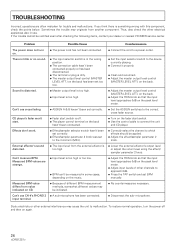
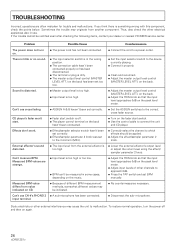
... approach 0dB.
÷ Press the TAP switch and set to the minimum (MIN.).
÷ Correctly select the channel to malfunction.
Sometimes the trouble may cause the unit to which effects should be rectified even after checking the following items, contact your dealer or nearest PIONEER service center.
There is little or no sound.
÷ The...
Pioneer DJM600K Reviews
Do you have an experience with the Pioneer DJM600K that you would like to share?
Earn 750 points for your review!
We have not received any reviews for Pioneer yet.
Earn 750 points for your review!