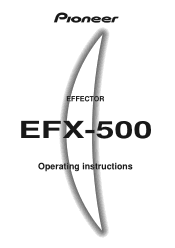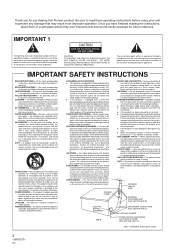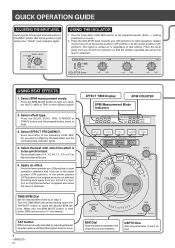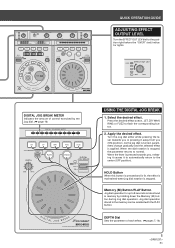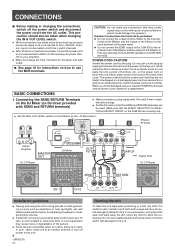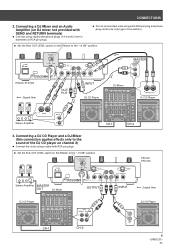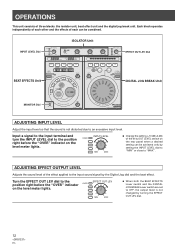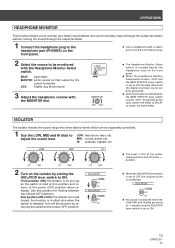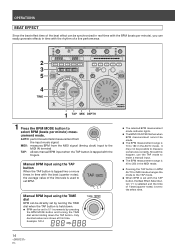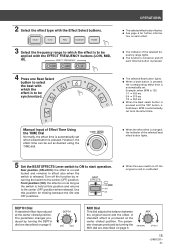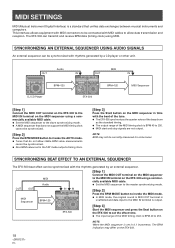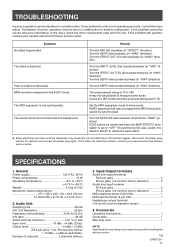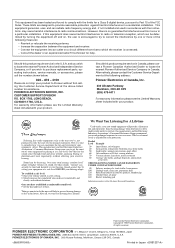Pioneer EFX 500 - Dj Effector Support and Manuals
Get Help and Manuals for this Pioneer item

View All Support Options Below
Free Pioneer EFX 500 manuals!
Problems with Pioneer EFX 500?
Ask a Question
Free Pioneer EFX 500 manuals!
Problems with Pioneer EFX 500?
Ask a Question
Most Recent Pioneer EFX 500 Questions
What Is The Size Of The Knobs Of Poioneer Efx
what is the size degree knobs of pioneer efx 500
what is the size degree knobs of pioneer efx 500
(Posted by unoflux 2 years ago)
Does The Efx 500 Work On New Pioneer Ddj Sb?
(Posted by maxirishfoley 9 years ago)
Is Normal To Hear A Noise Of My Pioneer Efx 500 Went Is Not On Use
(Posted by nsir 9 years ago)
Where Can I Buy A Pioneer Effector 500
(Posted by boatar 9 years ago)
How To Connect Pioneer Efx 500
(Posted by Daromike4n 10 years ago)
Pioneer EFX 500 Videos
Popular Pioneer EFX 500 Manual Pages
Pioneer EFX 500 Reviews
We have not received any reviews for Pioneer yet.