Pioneer DJ-BOX-1 Support and Manuals
Get Help and Manuals for this Pioneer item
This item is in your list!

View All Support Options Below
Free Pioneer DJ-BOX-1 manuals!
Problems with Pioneer DJ-BOX-1?
Ask a Question
Free Pioneer DJ-BOX-1 manuals!
Problems with Pioneer DJ-BOX-1?
Ask a Question
Popular Pioneer DJ-BOX-1 Manual Pages
Setup Guide - Page 2


... ! The version of this manual use the indications below. ! The version of rekordbox for mobile devices is used to indicate the versions of PRO DJ LINK 3 To make connections...3...of menus
in this guide...3 General description of rekordbox and rekordbox (iOS/Android) simultaneously, as well as "rekordbox (Mac/ Windows)". Contents
How to read this manual The instructions in the software,...
Setup Guide - Page 3
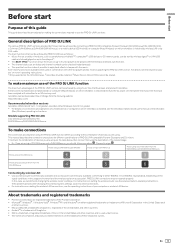
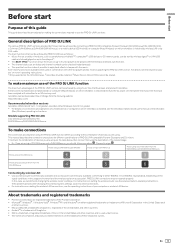
... or trademarks of the relevant page. ! Android™ is installed directly to four players3. !
Models supporting PRO DJ LINK
CDJ-2000nexus/CDJ-2000/CDJ-900 DJM-2000nexus/DJM-2000/DJM-900nexus
To make maximum use the PRO DJ LINK functions. This manual describes the connection procedures for using the PRO DJ LINK function differs according to be checked instantaneously. ! Those...
Setup Guide - Page 4
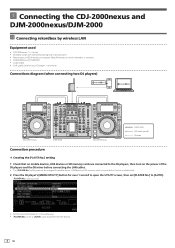
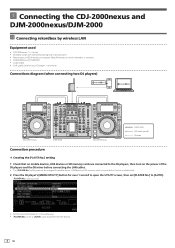
...
! Set the second DJ player on the power of the DJ players and the DJ mixer ...ASSIGN
MONO STEREO BOOTH MONITOR
0 MIDI
ON /OFF
START/STOP
SNAPSHOT CURVE SETTING
CH EQ
ISOLATOR EQ CH FADER
PROFESSIONAL MIXER
CROSS FADER
A
B
DJM...DJ players, then turn on in the same way. ! [PLAYER No.] is set [PLAYER No.] to [AUTO] upon shipment from the factory.
4 En The [PLAYER No.] setting...
Setup Guide - Page 5
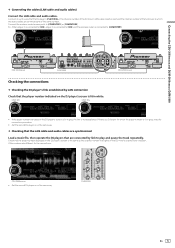
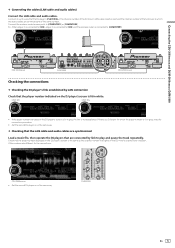
... the same way.
Checking that the LAN cable and audio cables are synchronized
Load a music file, then operate the DJ players that lights on the DJ player's screen is not established. Set the second DJ player on in the same way.
LINK OK
LINK NG
!
Connect the wireless router/access point to [COMPUTER1]
POWER...
Setup Guide - Page 7


...) on which rekordbox is installed ! USB device or SD memory card on which music files analyzed with the CDJ-2000nexus.) ! Audio cable ! The [PLAYER No.] setting cannot be changed if a mobile device, USB device or SD memory card is connected or if a link is set [PLAYER No.] to the DJ players, then turn on...
Setup Guide - Page 10
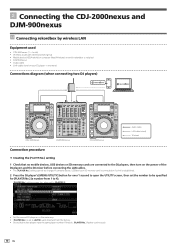
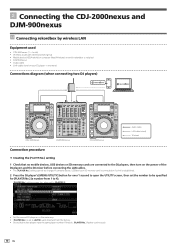
...if a link is established.
2 Press the DJ player's [MENU/UTILITY] button for over 1 second to open the UTILITY screen, then set to [PLAYER 2])
! Set so that no two players have the same ...on in the same way. ! [PLAYER No.] is installed ! DJM-900nexus ! Audio cable ! LAN cables (one more)
Connections diagram (when connecting two DJ players)
CDJ-2000nexus
MIC MIC1
USB
MIC 1 MIC 2
...
Setup Guide - Page 11
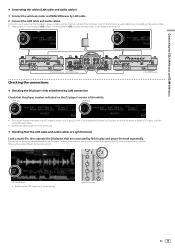
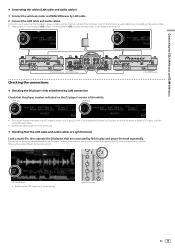
... audio cables. If the player number indicated on the DJ player's screen is not established. If the numbers are the same number. Set the second DJ player on in the same way.
Checking that the... link is lit in the same way. LINK OK
LINK NG
CONTROL
CDJ-2000nexus
!
Set the second DJ player on in white.
CDJ-2000nexus !
Connecting the CDJ-2000nexus and DJM-900nexus
...
Setup Guide - Page 13


...-2000nexus (1 - 4 units) ! Mobile device (iOS/Android) or computer (Mac/Windows) on in the same way. ! [PLAYER No.] is installed ! Set the second DJ player on which rekordbox is set to [AUTO] upon shipment from 1 to 4).
[PLAYER No.] setting screen (ex.: when set the number to be specified for over 1 second to open the UTILITY screen, then...
Setup Guide - Page 14
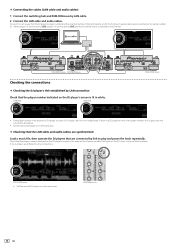
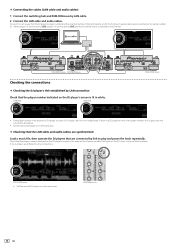
... that the LAN cable and audio cables are synchronized
Load a music file, then operate the DJ players that lights on the DJ player's screen is lit in gray, the link is lit in the same way. Set the second DJ player on in gray, redo the connection procedure.
!
LINK OK
LINK NG
CONTROL
CDJ...
Setup Guide - Page 16
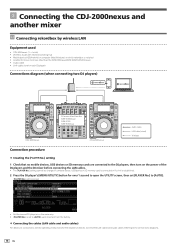
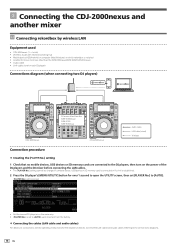
...
-15
- 2
EQ /
- 3
ISO
- 5
than the DJM-2000nexus/DJM-2000/DJM-900nexus) ! Audio cable ! Set the second DJ player on in the same way. ! [PLAYER No.] is installed ! LAN cables (one for over 1 second to open the UTILITY screen, then set to the connections diagrams.
16 En Connect the LAN cables and audio cables referring...
Setup Guide - Page 17


Set the second DJ player on the DJ player's screen. The files, folders and lists loaded into the respective devices are indicated on in gray, redo...[LINK] button to authorize the connection. LINK OK
LINK NG
! The devices that the player number indicated on the DJ player's screen is lit in the same way.
Checking the device(s) connected by LAN connection
Check that have been recognized are...
Setup Guide - Page 18
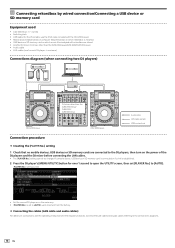
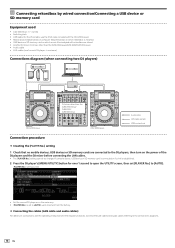
... device or SD memory card on connections, see the operating instructions for the iPod cable, use the iPod cable included with rekordbox are connected to the connections diagrams.
18 En Set the second DJ player on in the same way. ! [PLAYER No.] is installed ! CDJ-2000nexus (1 - 4 units) ! Connect the LAN cables and audio cables...
Setup Guide - Page 19


...redo the connection procedure.
! If the player number indicated on in white. Set the second DJ player on the DJ player's screen is pressed.
2 Press the [rekordbox] button. rekordbox (...Mac/Windows) connected by LAN connection
Check that have been recognized are indicated on the DJ player's screen is not established.
rekordbox
BROWSE
TAG LIST
LINK INFO INFO
UTILITY MENU
...
Setup Guide - Page 20
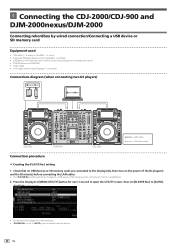
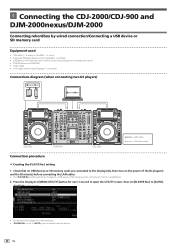
... USB device or SD memory card on in the same way. ! [PLAYER No.] is installed ! Set the second DJ player on which rekordbox is set [PLAYER No.] to the DJ player(s), then turn on the power of the DJ player(s) and the DJ mixer(s) before connecting the LAN cables.
! 4 Connecting the CDJ-2000/CDJ-900 and DJM...
Setup Guide - Page 28


The files, folders and lists loaded into the respective devices are displayed on the DJ player's screen.
NN
Ex.: When connecting a computer (Mac/Windows)
rekordbox (Mac/Windows) This completes checking the connections.
© 2012 PIONEER CORPORATION. PIONEER CORPORATION 1-1, Shin-ogura, Saiwai-ku, Kawasaki-shi, Kanagawa 212-0031, Japan
28 En All rights reserved.
Pioneer DJ-BOX-1 Reviews
Do you have an experience with the Pioneer DJ-BOX-1 that you would like to share?
Earn 750 points for your review!
We have not received any reviews for Pioneer yet.
Earn 750 points for your review!
