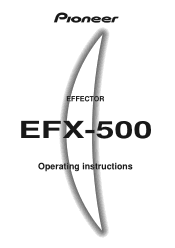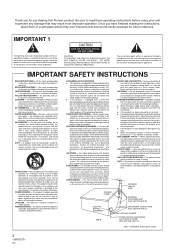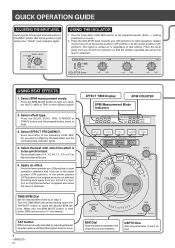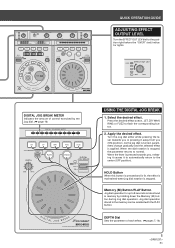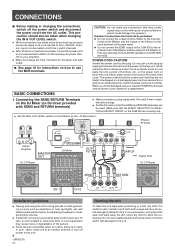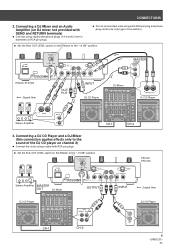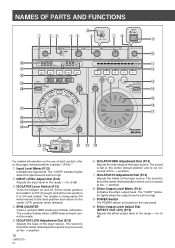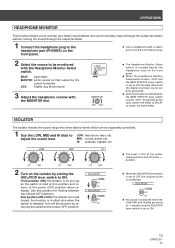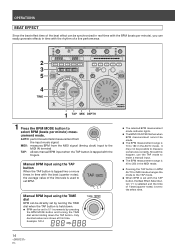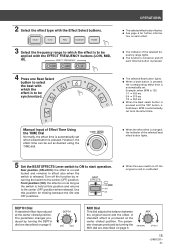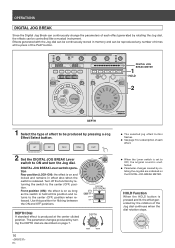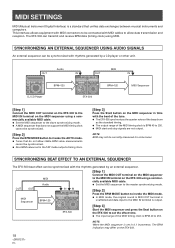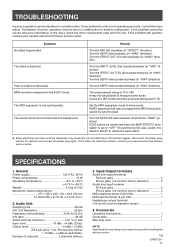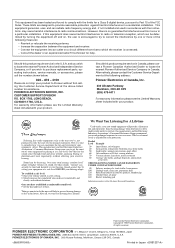Pioneer EFX 500 Support Question
Find answers below for this question about Pioneer EFX 500 - Dj Effector.Need a Pioneer EFX 500 manual? We have 1 online manual for this item!
Question posted by nsir on July 28th, 2014
Is Normal To Hear A Noise Of My Pioneer Efx 500 Went Is Not On Use
The person who posted this question about this Pioneer product did not include a detailed explanation. Please use the "Request More Information" button to the right if more details would help you to answer this question.
Current Answers
Related Pioneer EFX 500 Manual Pages
Similar Questions
What Is The Size Of The Knobs Of Poioneer Efx
what is the size degree knobs of pioneer efx 500
what is the size degree knobs of pioneer efx 500
(Posted by unoflux 2 years ago)
Does The Efx 500 Work On New Pioneer Ddj Sb?
(Posted by maxirishfoley 9 years ago)
Can We Strach The Freqencies On The Efx 500???
can we strach the freqencies on the efx 500?
can we strach the freqencies on the efx 500?
(Posted by rockguru89 11 years ago)
Can We Use Effector With Midi Controllers Like Vestax Spin Dj
Can we use pioneer effector efx 1000 with midi controllers like vestax spin dj
Can we use pioneer effector efx 1000 with midi controllers like vestax spin dj
(Posted by Amannthakur 12 years ago)