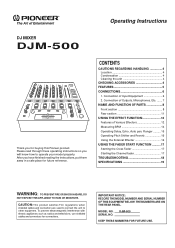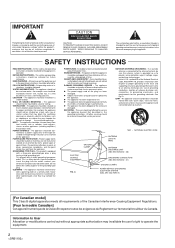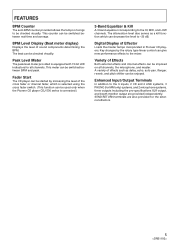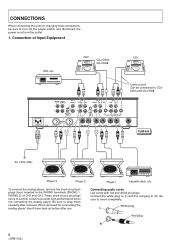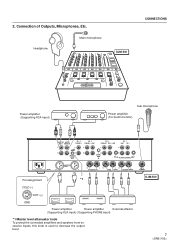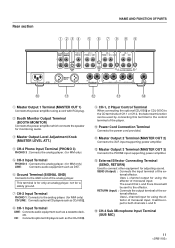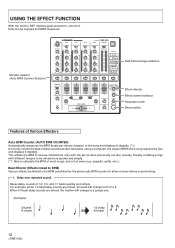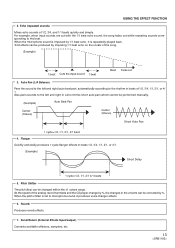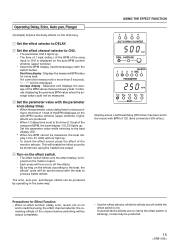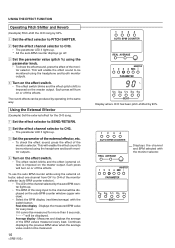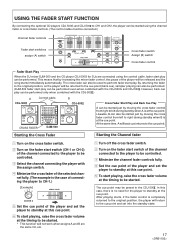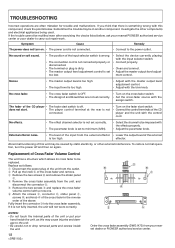Pioneer DJM-500 Support and Manuals
Get Help and Manuals for this Pioneer item

View All Support Options Below
Free Pioneer DJM-500 manuals!
Problems with Pioneer DJM-500?
Ask a Question
Free Pioneer DJM-500 manuals!
Problems with Pioneer DJM-500?
Ask a Question
Most Recent Pioneer DJM-500 Questions
Over Heating Then Static
Just looking for an opinion / suggestion as this is a piece of gear i prefer not to replace unless i...
Just looking for an opinion / suggestion as this is a piece of gear i prefer not to replace unless i...
(Posted by Let007x 7 years ago)
Pioneer Djm500 Effect Selector Switch Making A Clicking Noise
(Posted by wpql638 12 years ago)
Pioneer DJM-500 Videos
Popular Pioneer DJM-500 Manual Pages
Pioneer DJM-500 Reviews
We have not received any reviews for Pioneer yet.