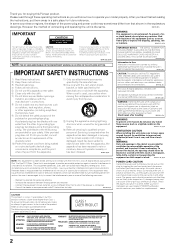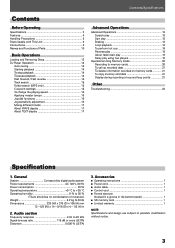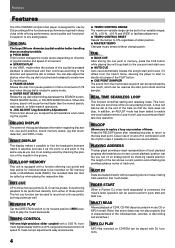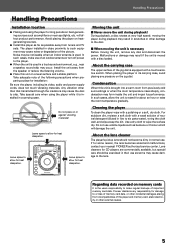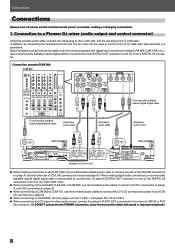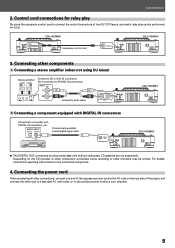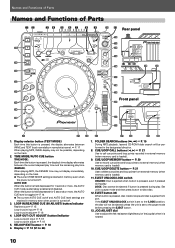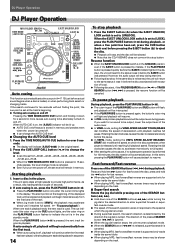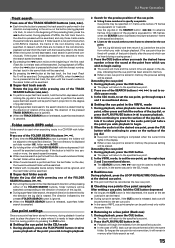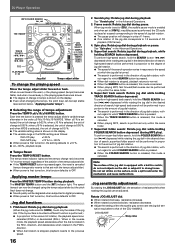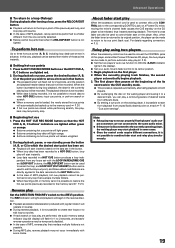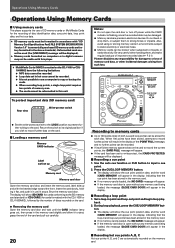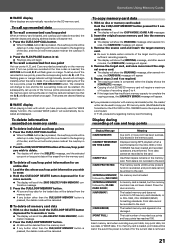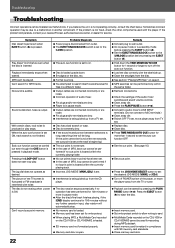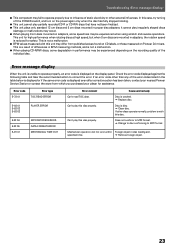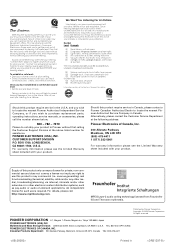Pioneer CDJ 1000MK3 Support Question
Find answers below for this question about Pioneer CDJ 1000MK3 - Professional CD/MP3 Turntable.Need a Pioneer CDJ 1000MK3 manual? We have 1 online manual for this item!
Question posted by andrewhamer on February 6th, 2013
Connecting Pioneer Cdj 1000mkr3 And Djm 800
My son has just purchsed the CDJ 10000MKR# and DJM 800 off ebay. Not sure if all cabling was received. Have connected accessory audio cable (red/white), however there was no coaxial digital cable or control cord. are these required for audio sound as currently cant hear a thing. Haven't got a manual for setup so not sure if doing the right thing. Can you confirm correct setup and are speakers required?
Thanks. Andrew
Current Answers
Related Pioneer CDJ 1000MK3 Manual Pages
Similar Questions
Pioneer Cdj-850 Professional Cd I Want To Buy Used In Los Angeles California
(Posted by djfiera 11 years ago)
Pioneer Djm-800 - Service Manual (repair Manual) [djm800-rrv3340]
Pioneer DJM-800 - Service Manual
Pioneer DJM-800 - Service Manual
(Posted by diskomaster81 11 years ago)
How Do I Connect Cdj 400 Limited To Virtual Dj
(Posted by STERG1968 11 years ago)
Jog Dial
How can you replace the jog dial on the cdj? Mine is defaced and I want to replace it
How can you replace the jog dial on the cdj? Mine is defaced and I want to replace it
(Posted by Scouse 12 years ago)