Pioneer DJM-2000 Support Question
Find answers below for this question about Pioneer DJM-2000.Need a Pioneer DJM-2000 manual? We have 2 online manuals for this item!
Question posted by phanGddl on August 7th, 2014
How To Connect Djm 2000 To Cdj 2000
The person who posted this question about this Pioneer product did not include a detailed explanation. Please use the "Request More Information" button to the right if more details would help you to answer this question.
Current Answers
There are currently no answers that have been posted for this question.
Be the first to post an answer! Remember that you can earn up to 1,100 points for every answer you submit. The better the quality of your answer, the better chance it has to be accepted.
Be the first to post an answer! Remember that you can earn up to 1,100 points for every answer you submit. The better the quality of your answer, the better chance it has to be accepted.
Related Pioneer DJM-2000 Manual Pages
Owner's Manual - Page 2
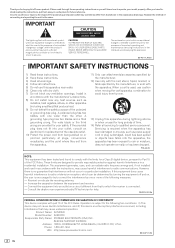
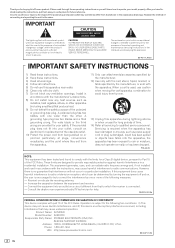
...MIXER Model Number: DJM-2000 Responsible Party Name: PIONEER ELECTRONICS (USA) INC. LONG BEACH, CA 90810-1003, U.S.A. After you have fallen into the apparatus, the apparatus has been exposed to the presence of connecting...the same. Install in a safe place for your safety. However, there is connected. - Reorient or relocate the receiving antenna. -
Please read through these instructions....
Owner's Manual - Page 5


... in brackets. (e.g. [MASTER] channel, [ON/OFF], [File] menu)
Before start
Features...6 What's in the box...6
Connections
Rear Panel...7 Connecting input terminals 8 Connecting output terminals 8 Connecting to the control panel 9 Connecting a computer 9 About the USB audio driver software 9
Operations
Control Panel...12 Basic Operation...13 Advanced Operations...15 List of MIDI Messages 19...
Owner's Manual - Page 6


...-compatible Pioneer DJ player (CDJ-2000, CDJ-900 etc.), a computer ...audio sources from one computer to be assigned to improve sound quality for both visually and aurally, enabling intuitive control.
FREQUENCY MIX
The track frequencies are connected by LAN cable, the PRO DJ LINK functions below can be adjusted by adjusting the [PARAMETER] control.
BEAT EFFECT
The DJM... DJ mixer designed ...
Owner's Manual - Page 7
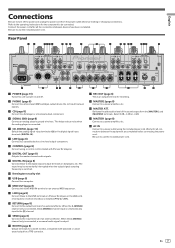
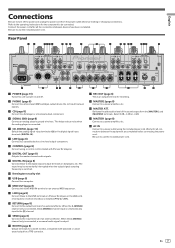
... 1 RETURN
CH 3
CH 1 COMPUTER 1
(TRS)
MIDI OUT
USB
AC IN
3COLD -6dB -3dB 0dB
R
L
R
L(MONO)
R
L(MONO)
LINK
MASTER
R
ATT. When the [L (MONO)] channel only is connected, a monaural audio signal is connected.
5 CD, DIGITAL (page 13)
Selects the analog signal input terminals (CD) or the digital signal input terminals (DIGITAL IN).
6 LINE (page...
Owner's Manual - Page 8
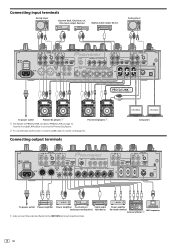
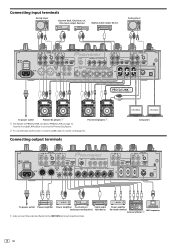
...
R
L
R
L(MONO)
R
L(MONO)
LINK
MASTER
R
ATT. Pioneer DJ players 2
2 To use the fader start function, connect a LAN cable or control cord (page 14).
Digital audio
(analog input recording device) input device
1 Also connect the external effector to Pioneer DJ players. Connecting output terminals
rekordbox
rekordbox
Computers
CH 4 SIGNAL GND
CH 3
CH 2
CH 1 SIGNAL GND
PHONO...
Owner's Manual - Page 9
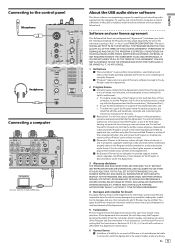
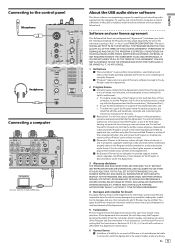
...will not Yourself or through any theory
En 9
English About the USB audio driver software
This driver software is installed, install the driver software on...2 - 3 EQ/
ISO - 5 - 7 -26
10 9 8 7 6 5 4 3 2 1 0
-
0
PHONES
A THRU B
A
CROSS FADER ASS
Connecting a computer
CH 2
LINE CD L
CH 1 SIGNAL GND
PHONO CD L
CONTROL CD DIGITAL
CD DIGITAL
R CH 3
R CH 1 COMPUTER 1
ONO) LINK
MIDI OUT
...
Owner's Manual - Page 10
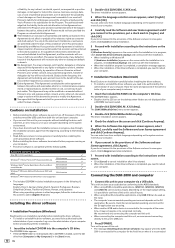
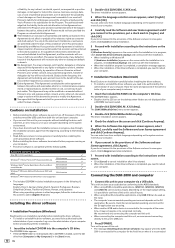
...not displayed after
a CD-ROM has been loaded.
2 Double-click [DJM-2000_M_X.X.X.dmg]. Connecting the DJM-2000 and computer
1 Connect this unit to reboot
your computer.
4 Carefully read the Software end user...recognized normally. If you do not affect or prejudice Your statutory rights as an audio device conforming to the extent such limitations or exclusions are foreseeable. The computer's ...
Owner's Manual - Page 11


...connect to Windows Update to continue with the USB cable connected. ! ASIO 3 outputs 0 inputs 24 bits DirectX 1 output 0 inputs
Switching procedure (Macintosh)
Click [Apple]>[System Preferences]>[Other]>[DJM-2000... [Start] menu>[All Programs]>[Pioneer]>[DJM2000]>[DJM-2000 Setting Utility]. If applications using this unit as the default audio device (DJ applications,
etc.) are running...
Owner's Manual - Page 12
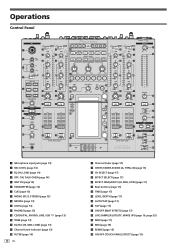
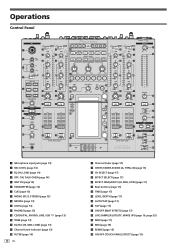
... - 15 - 24 L dB R
z
BALANCE
A
L
R
CUE
7
MONO STEREO
B
BOOTH MONITOR
C
0 MIDI
ON /OFF
START/STOP
D
E SNAPSHOT
CURVE SETTING
CH EQ
F
ISOLATOR EQ CH FADER
G
x A
PROFESSIONAL MIXER
CROSS FADER
B
DJM- 2000
H
1 Microphone input jack (page 14) 2 MIC LEVEL (page 14) 3 EQ (HI, LOW) (page 14) 4 OFF, ON, TALK OVER (page 14) 5 INST FX (page 16...
Owner's Manual - Page 13


... crossfader. - [THRU]: Choose this unit.
- [CD/DIGITAL]: Selects the DJ player connected to [B] (right) of audio signals input in each control.
Switching the [EQ/ISO (HI, MID, LOW)] ...PANEL
EFFECT and [CUE] button for the [LINK] cannot be pressed simultaneously. Monitoring sound with headphones
1 Connect headphones to the [PHONES] jack.
2 Press [CUE] for the channel to be adjusted by [CUE...
Owner's Manual - Page 14


...]. Switch the [CROSS FADER ( , , )] switch.
- [ ]: Makes a sharply increasing curve (if the crossfader is moved away from the [A] side, audio signals are immediately output from the [BOOTH] terminal
Rotate [BOOTH MONITOR].
Using a microphone
1 Connect the microphone to the microphone input jack.
2 Set [OFF, ON, TALK OVER] to the microphone.
Adjusting the sound quality...
Owner's Manual - Page 15
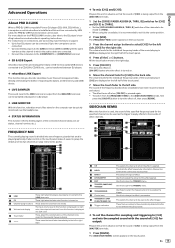
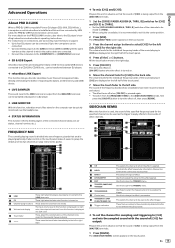
... half of the touch panel.
7 Move the touch fader to which the audio cables are connected by LAN cable, the PRO DJ LINK functions below can be quickly monitored over... SD & USB Export
rekordbox music files and management data on SD memory cards/USB devices connected to a CDJ-2000, CDJ-900, etc., can be
connected. !
The [FREQUENCY MIX] screen appears on the touch panel.
3 Press the channel...
Owner's Manual - Page 16


...SAMPLING/TRIGGER)]. Triggered by which the button is crushed. For instructions on connections, see Connecting input terminals on a PRO DJ LINK-compatible Pioneer DJ player. When ...the touch panel's slider is touched, the sampled sound is mixed in the control area that was (were) pressed. The sampled sound (audio...
Owner's Manual - Page 17


...control screens. For MIDI channel setting instructions, see Connecting output terminals on the touch panel.
2 Select a type, from the input audio signal.
MIDI messages for the buttons and dials in...for the DJ software. ! Using the MIDI function
Operating the DJ software
The DJM-2000 also outputs the operating data for the positions of effect applied for synchronizing the effect ...
Owner's Manual - Page 24
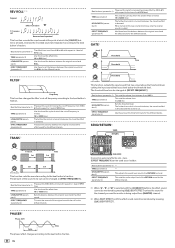
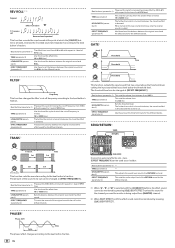
... to the time of one BPM beat. The amount of the original sound to be changed at [EFFECT FREQUENCY]. Effector
DJM-2000
Connect an external effector, etc., here. [EFFECT FREQUENCY] can be cut -off frequency is moved. 10 to the beat button...is turned clockwise, the more the effect is stressed.
EFFECT FREQUENCY (parameter 4)
This sets the audio output level of BPM time.
Owner's Manual - Page 25


... order.
TALK OVER LEVEL
-25 dB, -20 dB, -15 dB, -10 dB
-
Displays the DJM-2000's software version. Switches the digital signal sampling rate. The talkover function is input to this unit's power... are made. !
Turns the fader start function of the DJ players connected to output the microphone's audio signals from the [DIGITAL OUT] terminal. Sets whether or not to the...
Owner's Manual - Page 26
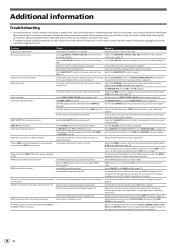
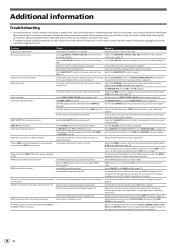
... Set the [CD, DIGITAL] switches according to the devices to the proper position? Are the connection cables properly connected? Connect the connection cables properly. (page 8)
Are the terminals and plugs dirty? Switch the [MASTER ATT.] switch. (page 7)
Is the digital audio output's sampling frequency (fs) suited On the [CLUB SETUP] screen, set ?
Set the channel...
Owner's Manual - Page 27


... turned on the liquid crystal display. When the liquid crystal display is exposed to direct sunlight, the light will reach the normal brightness after the DJM-2000's power is a phenomenon inherent to see. English
About the liquid crystal display
!
Owner's Manual - Page 39
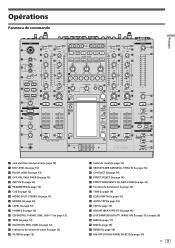
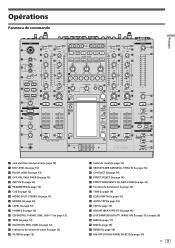
... - 15 - 24 L dB R
z
BALANCE
A
L
R
CUE
7
MONO STEREO
B
BOOTH MONITOR
C
0 MIDI
ON / OFF
START/STOP
D
E SNAPSHOT
CURVE SETTING
CH EQ
F
ISOLATOR EQ CH FADER
G
x A
PROFESSIONAL MIXER
CROSS FADER
B
DJM- 2000
H
1 Jack d'entrée microphone (la page 13) 2 MIC LEVEL (la page 13) 3 EQ (HI, LOW) (la page 13) 4 OFF, ON, TALK OVER (la page...
Owner's Manual - Spanish - Page 12
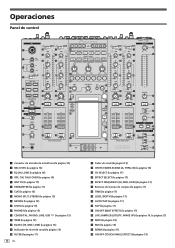
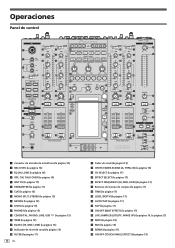
... - 15 - 24 L dB R
z
BALANCE
A
L
R
CUE
7
MONO STEREO
B
BOOTH MONITOR
C
0 MIDI
ON / OFF
START/STOP
D
E SNAPSHOT
CURVE SETTING
CH EQ
F
ISOLATOR EQ CH FADER
G
x A
PROFESSIONAL MIXER
CROSS FADER
B
DJM- 2000
H
1 Conector de entrada de micrófono (la página 14) 2 MIC LEVEL (la página 14) 3 EQ (HI, LOW) (la página 14...
Similar Questions
Traktor And Djm 2000 Issue
How can I get my 4th channel on my DJM 2000 mixer to work in traktor pro 2?
How can I get my 4th channel on my DJM 2000 mixer to work in traktor pro 2?
(Posted by kryskilo 9 years ago)
Connecting Pioneer Cdj 1000mkr3 And Djm 800
My son has just purchsed the CDJ 10000MKR# and DJM 800 off ebay. Not sure if all cabling was receive...
My son has just purchsed the CDJ 10000MKR# and DJM 800 off ebay. Not sure if all cabling was receive...
(Posted by andrewhamer 11 years ago)
How Do I Connect Cdj 400 Limited To Virtual Dj
(Posted by STERG1968 11 years ago)
How Do I Connect My Cdj 2000 And Dim 2000 To Tractor Pro
(Posted by steve24907 12 years ago)

