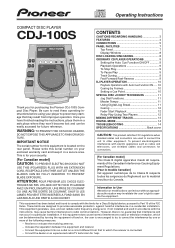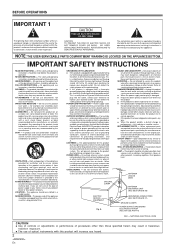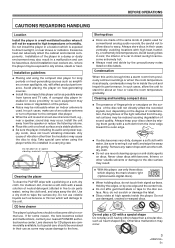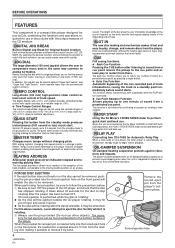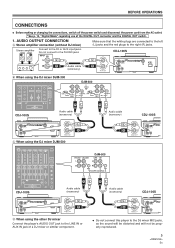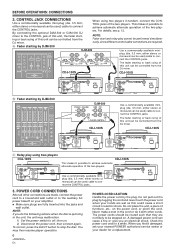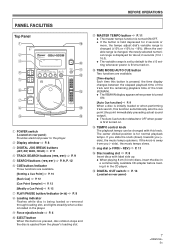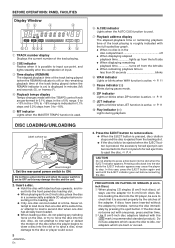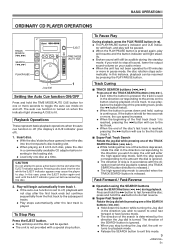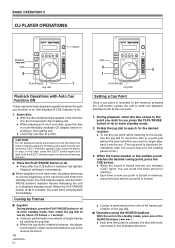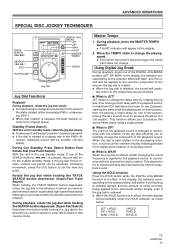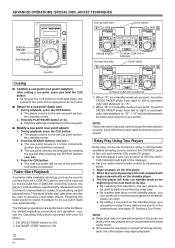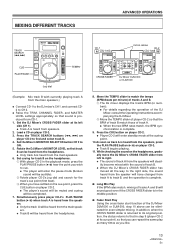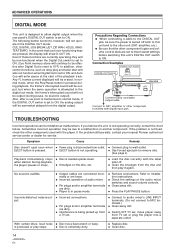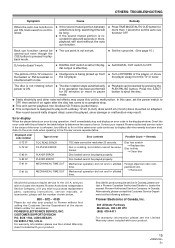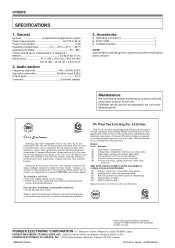Pioneer CDJ 100S Support Question
Find answers below for this question about Pioneer CDJ 100S - Pro CD Player.Need a Pioneer CDJ 100S manual? We have 1 online manual for this item!
Question posted by Martinprentice39 on September 18th, 2017
Pioneer Cdj100s With No Power At All???
hi I have just purchased a pair of pioneer cdj 100s cd players, one (1999 model) is fantastic but the other one (2003 model) has no power to the unit at all so i cant diagnose what the issue is.. ive checked the fuse but all is intact. I bought these old units just to practice on until I get the money together to buy some newer versions for example the cdj 900 nexus. Can u please advise on the best course of action in getting this unit working. Kind regards Martin
Current Answers
Related Pioneer CDJ 100S Manual Pages
Similar Questions
If Any One Have A Pioneer Cdj 100s Then He Call
(Posted by rjvurs 10 years ago)
Hi Water Gets Into My Mixer,now Mixer On But No Audio Signal Cames Into Channel
no signal audio comes in and out but the mixer lights up
no signal audio comes in and out but the mixer lights up
(Posted by rockingdjfred 11 years ago)
I Wont To Aske About Cdj100s
I wont to aske about parts to cdj100s
I wont to aske about parts to cdj100s
(Posted by Anonymous-69706 11 years ago)
Pioneer Cdj-850 Professional Cd I Want To Buy Used In Los Angeles California
(Posted by djfiera 11 years ago)
Mastertempo Speed Control Problem
I have one Cdj100 here and I have to work with. BUT Problem is a speed contr4ol. When I move it a bi...
I have one Cdj100 here and I have to work with. BUT Problem is a speed contr4ol. When I move it a bi...
(Posted by caruzodeejay 12 years ago)