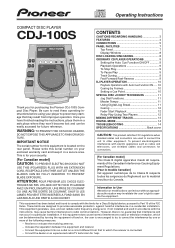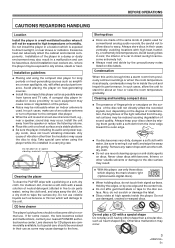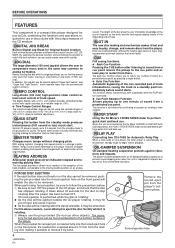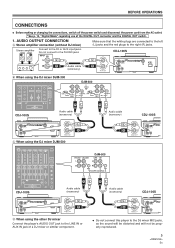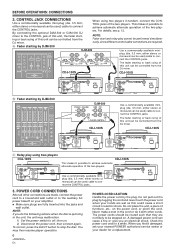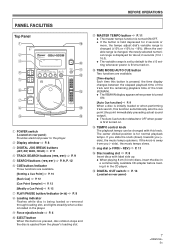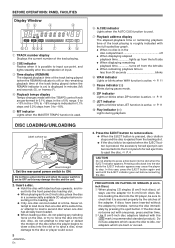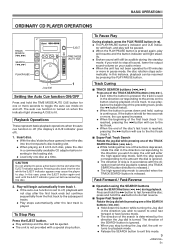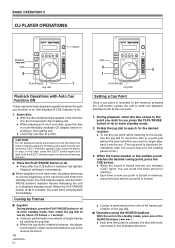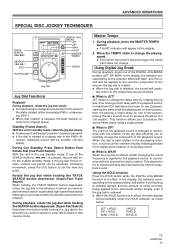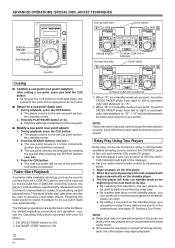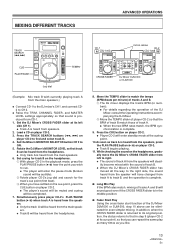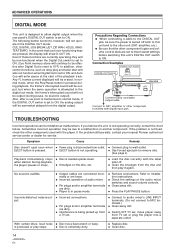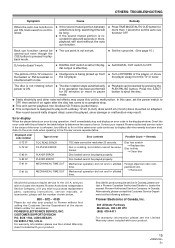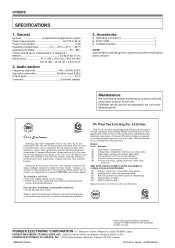Pioneer CDJ 100S Support Question
Find answers below for this question about Pioneer CDJ 100S - Pro CD Player.Need a Pioneer CDJ 100S manual? We have 1 online manual for this item!
Question posted by rjvurs on October 4th, 2013
If Any One Have A Pioneer Cdj 100s Then He Call
The person who posted this question about this Pioneer product did not include a detailed explanation. Please use the "Request More Information" button to the right if more details would help you to answer this question.
Current Answers
Related Pioneer CDJ 100S Manual Pages
Similar Questions
Cdj 1000mk3 Ao Ligar Apareceu 'rom Error' O Que Fazer?
Cdj 1000mk3 ao ligar apareceu "rom error"O que fazer? Nao desliguei de forma errada e nem estava atu...
Cdj 1000mk3 ao ligar apareceu "rom error"O que fazer? Nao desliguei de forma errada e nem estava atu...
(Posted by samanthakimberly 2 years ago)
Pioneer Cdj100s With No Power At All???
hi I have just purchased a pair of pioneer cdj 100s cd players, one (1999 model) is fantastic but th...
hi I have just purchased a pair of pioneer cdj 100s cd players, one (1999 model) is fantastic but th...
(Posted by Martinprentice39 6 years ago)
Pioneer Cdj-850 Professional Cd I Want To Buy Used In Los Angeles California
(Posted by djfiera 11 years ago)
Cd Eject Malfunction
The left deck of My pioneer cmx3000 twin cd player cannot eject a CD. Where can I purchase a complet...
The left deck of My pioneer cmx3000 twin cd player cannot eject a CD. Where can I purchase a complet...
(Posted by jaosounds2000 12 years ago)
How Do I Connect My Cdj 2000 And Dim 2000 To Tractor Pro
(Posted by steve24907 12 years ago)