Pioneer C-72 Support and Manuals
Get Help and Manuals for this Pioneer item
This item is in your list!

View All Support Options Below
Free Pioneer C-72 manuals!
Problems with Pioneer C-72?
Ask a Question
Free Pioneer C-72 manuals!
Problems with Pioneer C-72?
Ask a Question
Most Recent Pioneer C-72 Questions
Pioneer C-72 Not Working
My pioneer c-72 preamp can be turned on, but no sound from the m-72 amplifier.However, when i connec...
My pioneer c-72 preamp can be turned on, but no sound from the m-72 amplifier.However, when i connec...
(Posted by suaibukeita 7 years ago)
What Does This Unit Sound Like And How Does It Compare With C73 Unit?
Ditto
Ditto
(Posted by gcharltonbl 10 years ago)
Popular Pioneer C-72 Manual Pages
Operating Instructions - Page 1


... 2 (Applications)
24
CONNECTIONS
5
TROUBLESHOOTING
26
HOW TO USE THE PROGRAMMABLE (LEARNING)
SPECIFICATIONS
28
REMOTE CONTROL UNIT
9
PIONEER®
The future of the power plug and power outlet may sometimes differ from that shown in the explanatory drawings. IMPORTANT NOTICE [For U.S. This is for this equipment is the same. Please read through these operating instructions so you for...
Operating Instructions - Page 2
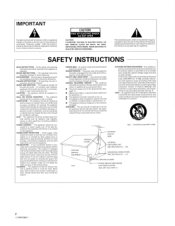
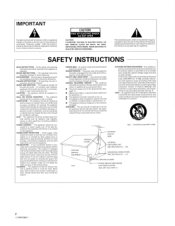
... to insert the plug fully into the power outlet only one blade wider than the other servicing, contact the nearest Pioneer authorized service center. If the plug should not attempt to a power supply only of the appliance should be walked on the enclosure
damaged. NATIONAL ELECTRIC CODE
GROUND CLAMP
ELECTRIC SERVICE EQUIPMENT
FIG.A
ANTENNA LEAD IN WIRE...
Operating Instructions - Page 4


... as possible.
PRECAUTIONS DURING USE
LOCATION Install the Control Amplifier in a rack, provide adequate space around it will not be exposed to hot appliances or radiators. SUPPLIED PROGRAMMABLE REMOTE CONTROL UNIT FOR MORE CONVENIENT OPERATION
By using video and phono inputs, turn the video power circuit and the phono equalizer power circuit off , do not place...
Operating Instructions - Page 8


... details, see operating instructions for CONTROL IN/OUT (black) and MULTI-ROOM REMOTE IN (green). Be sure to improve sound quality. L
White plug
R
Red plug NOTE: • Shortpinplugs (16in all) are installed a speaker system or monitor TV set if you also install a Multi-Room remote control unit in order to the R (right channel).
and Canadian models)
Household electrical out...
Operating Instructions - Page 9


... selector switch For Pioneer components set to USE when using the memory (more about LEARN selector switch on it in all the buttons in this position for remote control operation of some Sound...use this mode to assign extra commands for remote control operation of the arrow while pressing on page 16.)
30° 30°
7m (23 feet)
Battery Replacement When the batteries have run out, the...
Operating Instructions - Page 10


...remote control units marked with
g1-2 . DIRECT/V.SEL: When using DOLBY PRO LOGIC SURROUND and DOLBY 3 CH LOGIC. AMP POWER: Switches the amplifier power between source and monitor.
Level buttons: Use when balancing volume levels.
® CENTER LEVEL ( + , -) Adjusts the center speaker sound level. O PROC.
FUNCTION: Selects functions such as ,
I
PIONEER... LEARN
03
Set the LEARN selector...
Operating Instructions - Page 12
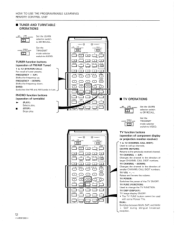
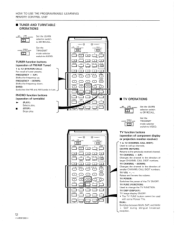
...Used to SR RECALL.
USE
RE CALL O O O LEARN
DD
Set the LEARN selector switch to AUDIO.
TV POWER: Switches the power of turntable)
(PLAY):
Selects play.
•
(STOP):
Stops play...some Pioneer TVs. TUNER function buttons (operation of smaller CHANNEL CALL DIGIT numbers. CH-RTN (RETURN): Returns to call up . HOW TO USE THE PROGRAMMABLE (LEARNING) REMOTE CONTROL ...
Operating Instructions - Page 13


... the rear panel and be correctly connected to the amplifier according to the diagram on the front panel) to program the CD player.
-4-4 (MANUAL SEARCH): Selects fast backward. MEMORY *: Memorizes a program. HOW TO USE THE PROGRAMMABLE (LEARNING) REMOTE CONTROL UNIT
REMOTE CONTROLLING OF ANY OTHER OF YOUR AUDIO-VISUAL COMPONENTS VIA THIS UNIT REQUIRES:
1. ED
Operating Instructions - Page 14


...deck to the operating instructions for multi-cassette changer. CD
IL] a°
Li
lJ
a
CI
T.:;
Refer to be used only for an optional VCR, the code of cassette decks. ... tape and allows picture search. ANT*:
This button can operate all products compatible with PIONEER's common system remote control units marked with a VCR/TV selector. The initial functions can be memorized.
"AI...
Operating Instructions - Page 15


.... (A maximum of 72 buttons can 't be programmed to the Initial Settings" for this Pioneer remote control for most system control needs, including video as...Pioneer unified remote control code is . If you wish to program them. It is also possible to return to the original Pioneer commands after programming other unit is inoperative. (A maximum of Pioneer components, the remote control...
Operating Instructions - Page 16


... in .
!,`I ml
[Operation example]
1. Set the LEARN switch of the programmable remote control unit until the LEARN indicator lights up, then release the button.
4.
Hold down the VCR PLAY button of the programmable remote control unit to the USE position. • The previous code (Pioneer uniform remote control code or code for storing the codes of your remote control unit. Check that the...
Operating Instructions - Page 17


What is reset to
the USE position. 2.
A: Hold one of the programmable remote control unit to the Pioneer uniform remote control codes. • Press the button gently;
Operating other equipment using the programmable remote control unit 1. HOW TO USE THE PROGRAMMABLE (LEARNING) REMOTE CONTROL UNIT
Returning to the USEposition. Cover
OPEN
o
3. Reset button • The ...
Operating Instructions - Page 20


... AC outlet, you plan to this terminal. UNSWITCHED TOTAL 100 W MAX Power flows continually to connect when performing remote operations using in combination with a Pioneer M-72 stereo
power amplifier, set .
® AC OUTLETS SWITCHED TOTAL 900 W MAX Power supplied through these terminals. CONTROL terminals
IN: Use a control cord to this outlet, regardless of an audio timer.
20 REC:
For...
Operating Instructions - Page 25


...]
The remote control unit furnished with the C-72 can be used to the amplifier's
•
CONTROL IN, point the remote control unit at the remote sensor on
the television set 's main power switch is connected to perform remote control of the major functions of the control-connected components. SYSTEM CONTROL
Unified system control can be performed when using Pioneer components equipped...
Operating Instructions - Page 28


... lb 15 oz)
Accessories
Remote control unit
1
Alkaline dry cell batteries (IEC LR03 (AM-41)
4
Templates added
2
Pin-plug cord
1
Cushion spacer
2
Operating Instructions
1
The specifications and design noted above are very dirty, wipe with a soft cloth dipped
in the cord or tie it damaged, ask your nearest PIONEER authorized service center or your hands are...
Pioneer C-72 Reviews
Do you have an experience with the Pioneer C-72 that you would like to share?
Earn 750 points for your review!
We have not received any reviews for Pioneer yet.
Earn 750 points for your review!
