Pioneer SX-A9MK2-K Support and Manuals
Get Help and Manuals for this Pioneer item
This item is in your list!

View All Support Options Below
Free Pioneer SX-A9MK2-K manuals!
Problems with Pioneer SX-A9MK2-K?
Ask a Question
Free Pioneer SX-A9MK2-K manuals!
Problems with Pioneer SX-A9MK2-K?
Ask a Question
Most Recent Pioneer SX-A9MK2-K Questions
Popular Pioneer SX-A9MK2-K Manual Pages
Owner's Manual - Page 1
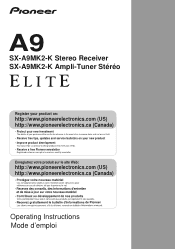
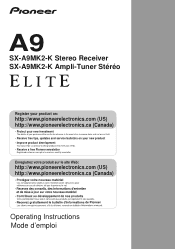
...pioneerelectronics.com (US) http://www.pioneerelectronics.ca (Canada)
Operating Instructions Mode d'emploi A9
SX-A9MK2-K Stereo Receiver SX-A9MK2-K Ampli-Tuner Stéréo
Register your product on:
... event of an insurance claim such as loss or theft.
• Receive free tips, updates and service bulletins on your new product • Improve product development
Your input helps us continue to ...
Owner's Manual - Page 3
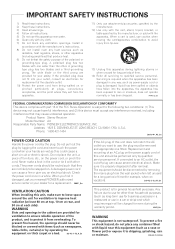
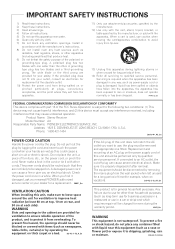
...on thick carpet or a bed. Replacement and
mounting of after removal. WARNING... Name: Stereo Receiver Model Number: A9 Responsible Party Name: PIONEER ELECTRONICS SERVICE, INC.
Address: ...instructions. 5) Do not use this apparatus near water. 6) Clean only with the manufacturer's instructions. 8) Do not install... OF CONFORMITY This device complies with part 15 of this device must be ...
Owner's Manual - Page 4
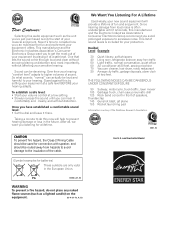
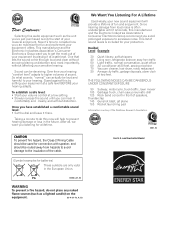
...be routed away from loud noise is included for your hearing adapts. and Australia Model
(Symbol examples for a lifetime. This manufacturer and the Electronic Industries Association's Consumer... "normal" can hear it there. Once you have established a comfortable sound level: @ Set the dial and leave it
comfortably and clearly, and without affecting your equipment offers. Selecting fine...
Owner's Manual - Page 5


... Other connections
Using XM Radio 19 Connecting your XM Radio receiver 19 Listening to operate your model properly.
Please read through these operating instructions so that you start
Features 6 What's in the box 6 Inserting the battery 7 Installing the receiver 7
02 Connecting up
Making cable connections 8 Connecting audio components 8 Connecting antennas 9
Using external antennas...
Owner's Manual - Page 13


...and XM Radio controls MPX (Tuner only) - BAND (Tuner only) - D.ACCESS - Press to control Pioneer CD player.
13
En Press to confirm and exit the current menu TUNE/PRESET) /ENTER Use the TUNE ...radio station presets (page 17).
Press to directly select a radio frequency (page 17).
4 S. Use to set the listening volume.
6 TONE/BAL controls Use to adjust the tone and balance (page 15).
7 DIMMER ...
Owner's Manual - Page 16


Tune to the radio station, load the CD, set the recording levels.1 Refer to the instructions that came with the recorder if you are unsure how to do this. 4 Start recording, then start playback of the source ... Note 1 The receiver's volume, balance and tone controls have no effect on the recorded signal.
16
En into the recording device and set up the turntable, etc. 3 Prepare the recorder.
Owner's Manual - Page 17


...this:
Automatic tuning - A cursor appears at the first character position.
3 Input the name you want to name. Manual tuning - Use the number buttons to enter the frequency (For example, to tune to 106.00 (FM), press ...MPX button to cancel the frequency and start over. 2 When saving an FM frequency, the MPX setting is input. Tip • Once you have named a station preset, you
can memorize up ...
Owner's Manual - Page 19


... Play™ antenna (sold separately), you 'll need to activate and subscribe to begin enjoying the service. For best reception, you 'll need to connect an XM Satellite Radio tuner (sold separately.
Easy to follow installation and setup instructions are a variety of programming packages available, including the option of adding "The Best of the...
Owner's Manual - Page 20


... CH001.
4 Press ENTER. All programming and fees subject to recall the channel preset. Service not available in which the channel is prohibited to select channels and navigate categories using the... Saving channel presets
This receiver can also use this .
1 Press CLASS to receive the XM service. It is stored.
Selecting channels and browsing by genre You can browse XM Radio channels in ...
Owner's Manual - Page 21


... setup, you may find that came with the software to make sure the correct speaker setting ... USB driver installation to finish.
The installation may take a minute or two to complete. Please refer to the manual that...specification is version 1.1 compatible, and the USB Audio Class specification is selected with the audio software you're using hubs or extensions may cause connection problems...
Owner's Manual - Page 22
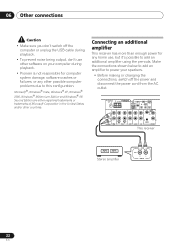
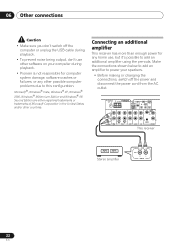
... trademarks or trademarks of Microsoft Corporation in the United States and/or other possible computer problems due to add an additional amplifier using the pre-outs.
06 Other connections
Caution
&#...sure you don't switch off the computer or unplug the USB cable during playback.
• Pioneer is not responsible for any other countries. Make the connections shown below to add an amplifier...
Owner's Manual - Page 23
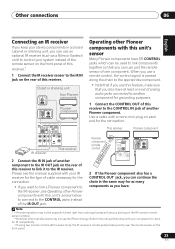
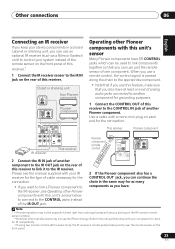
...to another component for grounding purposes. Refer to the manual that came with your component to link components together so that other Pioneer
components with your system instead of the remote sensor on...Connect the IR receiver sensor to the IR OUT jack on the rear of one set of another Pioneer component. Other connections
06
English
Connecting an IR receiver
If you keep your stereo ...
Owner's Manual - Page 25
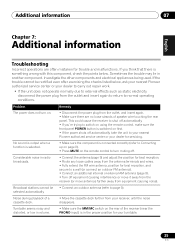
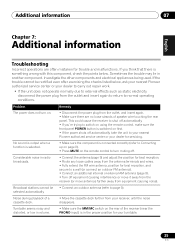
... off automatically. • If you think that there is something wrong with this component, check the points below , ask your nearest Pioneer authorized service center or your dealer to carry out repair work.
• If the unit does not operate normally due to external effects such as static electricity disconnect the power plug...
Owner's Manual - Page 26
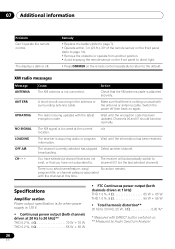
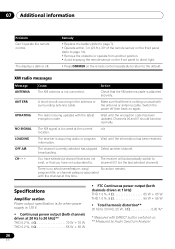
...code has been updated...power output (both channels driven at this time.
broadcasting. Specifications
Amplifier section Power output specification is for when power supply is nothing unusual with the ...Replace the battery (refer to page 7). • Operate within 7 m (23 ft.), 30° of the remote sensor on . ** Measured by Audio Spectrum Analyzer
26
En 07 Additional information
Problem...
Owner's Manual - Page 53
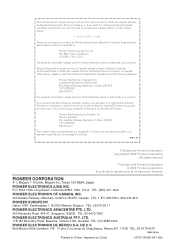
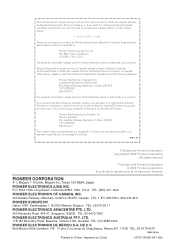
... service in Canada, please contact a Pioneer Canadian Authorized Dealer to Pioneer without first calling the Customer Support at the following address:
Pioneer...570.05.11
PIONEER ELECTRONICS ASIACENTRE PTE. DE C.V. and you wish to locate the nearest Pioneer Authorized Independent Service Company, or if you wish to purchase replacement parts, operating instructions, service manuals, or accessories,...
Pioneer SX-A9MK2-K Reviews
Do you have an experience with the Pioneer SX-A9MK2-K that you would like to share?
Earn 750 points for your review!
We have not received any reviews for Pioneer yet.
Earn 750 points for your review!
