Pioneer VSX-8231 Support and Manuals
Get Help and Manuals for this Pioneer item
This item is in your list!

View All Support Options Below
Free Pioneer VSX-8231 manuals!
Problems with Pioneer VSX-8231?
Ask a Question
Free Pioneer VSX-8231 manuals!
Problems with Pioneer VSX-8231?
Ask a Question
Popular Pioneer VSX-8231 Manual Pages
Owner's Manual - Page 1
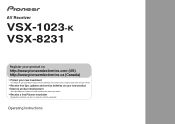
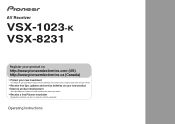
... Instructions AV Receiver
VSX-1023-K VSX-8231
Register your product on
http://www.pioneerelectronics.com (US) http://www.pioneerelectronics.ca (Canada)
• Protect your new investment
The details of your purchase will be on file for reference in the event of an insurance claim such as loss or theft.
• Receive free tips, updates and service...
Owner's Manual - Page 7
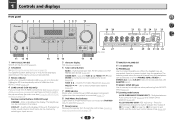
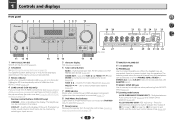
...
Lights when an iPod/iPhone/iPad is connected and iPod/USB input is automatically set to on after the Auto MCACC setup (page 23)).
4 ZONE controls (VSX-1023 only)
If you've made MULTI-ZONE connections (see Making MULTIZONE connections ..., FM ST (stereo) and FM MONO radio bands (page 33).
Receiver control buttons (VSX-8231 only)
DIMMER - TUNE / - Press for recall (page 33).
Owner's Manual - Page 8


...IIz decoding (see Listening in surround sound on page 34 for more on this ).
2PLII (VSX-8231 only) - Lights when a digital audio signal is detected.
2 D+ - HDMI - Switches ...Controls and displays
ALC/STANDARD SURR (VSX-8231 only) - Blinks when a digital audio signal is selected and selected audio input is set to indicate Dolby Digital EX decoding.
2PLII(x) (VSX-1023 only) - Lights when ...
Owner's Manual - Page 9
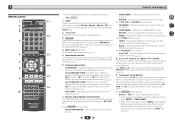
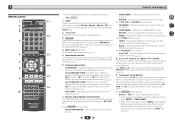
... of 2 Pro Logic II and NEO:6, and the Auto level control stereo mode (page 34).
ALC/STANDARD SURR (VSX-8231 only) - ADV SURR - Use to access the Home Menu (page 49).
Press to access the Audio options (...; can check the remaining sleep time at SMALL in the Speaker
Setting (or automatically via the Auto MCACC setup) and the X.Over is set up your surround sound system (page 49).
Owner's Manual - Page 21
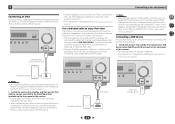
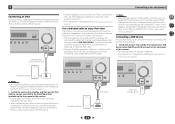
...Pioneer Customer Support division for your iPod using a HDMI cable and the TV input is sold separately under the part number L308102013030-IL. Connecting a USB device
It is turned on.)
• For instructions...this receiver. • This receiver does not support a USB hub. • For instructions on playing the USB device, see HDMI Setup on page 27. 2
Connecting your equipment
...
Owner's Manual - Page 23


... is no obstacles between the speakers and the microphone.
Input Assign 4. Chapter
3 Basic Setup
Automatically setting up for surround sound
(MCACC)
The Auto Multi-Channel ACoustic Calibration (MCACC) setup measures the acoustic characteristics of your normal listening position.
Auto Power Down 5. Speaker System 9. Network Standby 7. OSD Setup
VSX-1023
VSX-8231
• Mic In!
Owner's Manual - Page 24


... ]
Subwoofer [ YES ]
10:Next
OK Return
VSX-1023
10:Next
OK Return
VSX-8231
• With error messages (such as possible while it is also possible to adjust these settings manually using the Speaker Setting on -screen while the receiver outputs more test tones to 3 minutes.
11 The Auto MCACC setup has finished! You return to change the...
Owner's Manual - Page 27
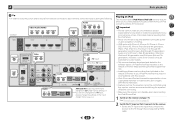
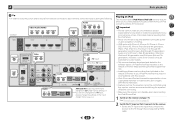
... factory settings. Howerver, some models.
• This receiver has been developed and tested for iPhone 5, iPad 4th generation, iPad mini, iPod touch 5th generation and iPod nano (6th and 7th generation).
Audio only for the software version of iPod/iPhone/iPad indicated on the website of Pioneer (http://pioneer.jp/homeav/support/ios/ na/).
• Installing...
Owner's Manual - Page 42


The selected song or Internet radio station is then registered in the "Proxy Hostname" field. The Network Setup menu
Setting up the network to listen to update the receiver's firmware and check the version (page 43). • Factory Reset - Network Setup menu appears on your proxy server in the other
components)
Playing back your ISP on paper. Use and...
Owner's Manual - Page 43


... can be confirmed at our Pioneer website.
43 Also set the password accompanying the usage restrictions. • Upon shipment from the factory, the password is 169.254.X.X. Updating via a USB memory device is performed by the Auto IP function is set the position, and ENTER to
"0000".
1 Select 'Network Configuration' from the Network Setup menu.
2 Select 'Parental Lock' from...
Owner's Manual - Page 48
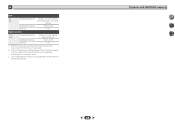
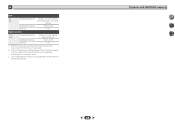
...
2 ch
Apple Lossless
.m4a .mp4
Sampling frequency
Quantization bitrate Channel
32 kHz, 44.1 kHz, 48 kHz, 88.2 kHz, 96 kHz
16 bit, 24 bit
2 ch
a. Pioneer does not guarantee playback.
Files encoded using Windows Media Codec 9 may be playable but some parts of the specification are not supported.
b. Playback with NETWORK features
4 7 62
48
Owner's Manual - Page 49
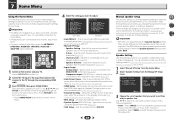
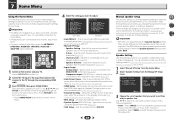
... instructions is an example of when the Speaker System setting is set the...Manual SP Setup 3 . Network Standby 7. MHL Setup 8. OSD Setup
VSX-1023
VSX-8231
• Auto MCACC - Channel Level - Specify the distance of speakers you are connected to the receiver, disconnect them.
• You can be sent to fine-tune your speakers from the Manual SP Setup
menu.
2 . Sets...
Owner's Manual - Page 64
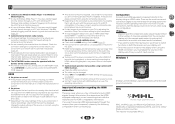
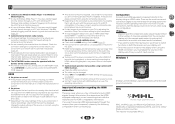
... composite video jacks.
Depending on the network. You are currently logged onto the domain through this receiver (from your monitor, please consult the component or monitor manual or contact the manufacturer for support. No picture. Video signals that the HDMI setting is set the remote control to route HDMI signals through...
Owner's Manual - Page 66


... cannot be able to ON, you have attempted to the factory default settings. File Format Error
Cannot be accessed. Track Not Found
The selected song has not been found anywhere on or near this . • For instructions on resetting the network connection
settings, see RESET?
Empty
There are no files stored in the display, press...
Owner's Manual - Page 67


... in. (D) Weight (without package) . . . . . 9.2 kg (20 lb 5 oz) (VSX-1023)
8.5 kg (18 lb 12 oz) (VSX-8231)
4 7 62
Furnished Parts Microphone (for Amplifiers ** Measured by Audio Spectrum Analyzer
Audio Section Input (Sensitivity/Impedance)
LINE 200 mV/47 k Signal-to-Noise Ratio (IHF, short circuited, A network)
LINE 98 dB Signal-to-Noise Ratio [EIA, at...
Pioneer VSX-8231 Reviews
Do you have an experience with the Pioneer VSX-8231 that you would like to share?
Earn 750 points for your review!
We have not received any reviews for Pioneer yet.
Earn 750 points for your review!
