Pioneer SX-A9MK2-K Support Question
Find answers below for this question about Pioneer SX-A9MK2-K.Need a Pioneer SX-A9MK2-K manual? We have 1 online manual for this item!
Question posted by robobee on November 19th, 2012
Mm/mc Phono Specs
What is the input sensitivity of the MM/MC phono?
Current Answers
There are currently no answers that have been posted for this question.
Be the first to post an answer! Remember that you can earn up to 1,100 points for every answer you submit. The better the quality of your answer, the better chance it has to be accepted.
Be the first to post an answer! Remember that you can earn up to 1,100 points for every answer you submit. The better the quality of your answer, the better chance it has to be accepted.
Related Pioneer SX-A9MK2-K Manual Pages
Owner's Manual - Page 1
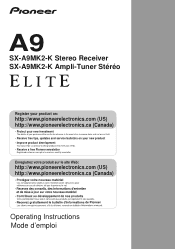
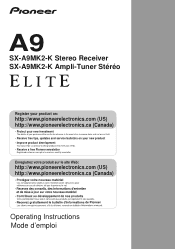
...US) http://www.pioneerelectronics.ca (Canada)
Operating Instructions Mode d'emploi A9
SX-A9MK2-K Stereo Receiver SX-A9MK2-K Ampli-Tuner Stéréo
Register your product on:
http://www.... free tips, updates and service bulletins on your new product • Improve product development
Your input helps us continue to design products that meet your needs.
• Receive a free Pioneer newsletter
...
Owner's Manual - Page 4
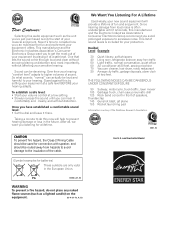
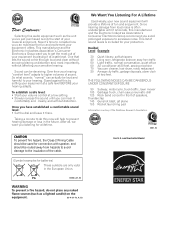
... you avoid prolonged exposure to get the most importantly, without affecting your musical enjoyment. For U.S. Selecting fine audio equipment such as the unit you've just purchased is only the start of your sensitive hearing. Now it
comfortably and clearly, and without annoying blaring or distortion-and, most out of your equipment...
Owner's Manual - Page 5


...cable connections 8 Connecting audio components 8 Connecting antennas 9
Using external antennas 10 Connecting the speakers 10 Plugging in a safe place for buying this unit's sensor 23 Switching components on and off using... an additional amplifier 22 Connecting an IR receiver 23 Operating other Pioneer components with this Pioneer product.
After you will know how to operate your...
Owner's Manual - Page 6


... of left over after they have been compressed, resulting in a wider sound stage.
• USB interface The USB interface allows you to listen to twochannel audio from a PC connected to this receiver.
• XM Radio ready The XM Radio terminal on this receiver has been AIR Studios certified:
What's in the...
Owner's Manual - Page 8
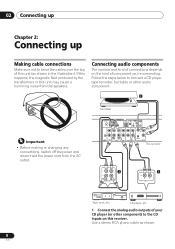
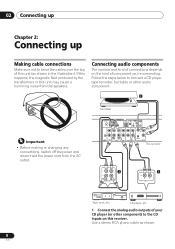
...MM/MC
CD
PHONO
This receiver
L
2
R
IN
OUT
REC
PLAY
AUDIO IN/OUT
1
OUT
R
L
AUDIO OUT
D6
Tape deck, etc. 02 Connecting up
Chapter 2:
Connecting up
Making cable connections
Make sure not to the CD inputs....
Use a stereo RCA phono cable as shown in this unit (as shown.
8
En Connecting audio components
The number and kind of component you're connecting. Follow the...
Owner's Manual - Page 9
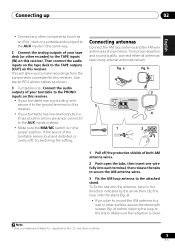
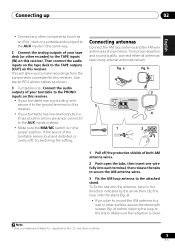
...components connected to the AUX inputs instead.
• Make sure the MM/MC switch is clear. Note 1 iPod is a trademark of your tape deck (or other recorder) to the TAPE inputs (IN) on this receiver.
• If your turntable has a grounding wire, secure it to this receiver. Then connect the audio inputs...the attached stand. Use stereo RCA phono cables as shown below ).
Make sure ...
Owner's Manual - Page 10
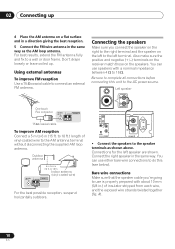
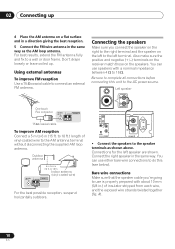
...from each wire, and the exposed wire strands twisted together (fig. CONTROL OUT
OUT
SIGNAL GND
L
MM/MC
R
PHONO
AC IN
L SPEAKER
• Connect the speakers to the right terminal and the speaker on the ... on the receiver match those on the left to 16 Ω.
You can use speakers with about 10 mm (3/8 in.) of vinyl-coated wire to a wall or door frame. A).
10
En
You can use ...
Owner's Manual - Page 11


... AC IN inlet on how to connect the other end of the speaker cables to turn off automatically. Once the wire is in .)
fig.
B
10 mm (3/8 in position, tighten the terminal until there is touching the rear panel, this may cause the receiver to your speakers for details on the rear...
Owner's Manual - Page 12
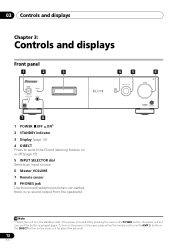
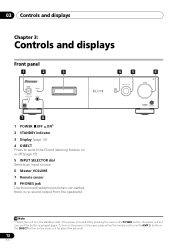
... DIRECT button on if the button is pressed again. 03 Controls and displays
Chapter 3:
Controls and displays
Front panel
1
2
3
POWER
STANDBY
OFF ON
PHONES
4
5
DIRECT
INPUT SELECTOR
6
A9 VOLUME
7
8
1 POWER OFF ON1
2 STANDBY indicator
3 Display (page 14)
4 DIRECT Press to connect headphones (when connected, there is no sound output...
Owner's Manual - Page 13


...) - RETRIEVER Press to switch the Sound Retriever on .
2 Input select buttons Press to select an input source.
3 Number buttons Use the number buttons to access Direct ...select a radio frequency (page 17).
4 S. Controls and displays
03
English
Remote control
RECEIVER
DIMMER
1
CD
TAPE PHONO
2
TUNER XM
USB
AUX1 AUX2 DISPLAY
1
2
3
4
5
6
3
7
8
9
S.RETRIEVER 0
DIRECT
4...
Owner's Manual - Page 15


... R/+ at the same time.
Using the Sound Retriever
When audio data is active.
• To return to the flat ... switches off ), press L/-
Adjust the amount of the component you 're left /right balance using the remote control....Depending on or off . and R/+ buttons to be input automatically.
Use the input select buttons (or INPUT SELECTOR dial).
4 Start playback of treble from -10...
Owner's Manual - Page 16


...
You can make an audio recording from any audio source connected to the receiver. 1 Select the source you are unsure how to do this. 4 Start recording, then start playback of the source component. Tune to the radio station, load the CD, set the recording levels.1 Refer to the instructions that came with the...
Owner's Manual - Page 19


...receive broadcasts.1
Connect-and-Play antenna
USB XM AUDIO IN IN
IR
CONTROL OUT
IN OUT
SIGNAL
GND
L
L
AC IN
AUX1 AUX2
R
R
MM/MC
CD
PHONO
This receiver
L SPEAKER
1 Connect an XM Radio... until the activation process is consumer only. Changing to another input source will stop the activation process.
2 Use the XM input select button to switch to begin enjoying the service. When ...
Owner's Manual - Page 21


...sure the correct speaker setting is selected with a fairly low volume on again.
• Selecting another input source (like CD or TAPE), then back to USB.
Note 1 • Microsoft® Windows... ANTENNA
USB XM AUDIO IN IN
IR
CONTROL OUT
IN OUT
SIGNAL
GND
L
L
12V
PRE
TRIGGER OUT
REC
PLAY
OUT
IN
TAPE
AUX1
AUX2
A-type USB connector
R
R
MM/MC
CD
PHONO
This receiver
3 ...
Owner's Manual - Page 22
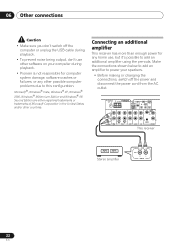
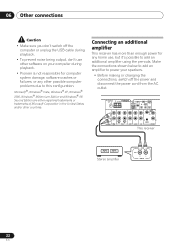
... responsible for any other countries. FM UNBAL 75
AM LOOP ANTENNA
USB XM AUDIO IN IN
IR
CONTROL OUT
IN OUT
SIGNAL
GND
L
L
12V
PRE
TRIGGER OUT
REC PLAY
OUT
IN
TAPE
AUX1
AUX2
R
R
MM/MC
CD
PHONO
This receiver
Stereo amplifier
INPUT
R
L
ANALOG
22
En
Microsoft®, Windows® Vista, Windows® XP, Windows...
Owner's Manual - Page 23
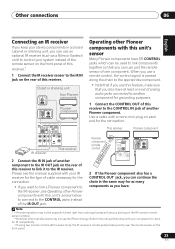
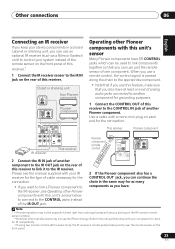
... this receiver to the IR OUT jack on the front panel.
23
En USB XM AUDIO IN IN
IR
CONTROL OUT
IN OUT
This receiver
Pioneer component
SIGNAL
GND
R
R
AUX1 AUX2
IR receiver
L
MM/MC
CD
L
PHONO
This receiver
Pioneer component remote control
IR
CONTROL OUT
OUT
SIGNAL GND
L
CONTROL
IN
OUT
2 Connect the IR IN...
Owner's Manual - Page 24


... 12V TRIGGER jack of this receiver to the 12V trigger of another component. 06 Other connections
Switching components on and off using the 12 volt trigger
You can connect components in any case).
24
En If you turn the power to a connected component on, the power to this receiver is already on, switching the...
Owner's Manual - Page 25
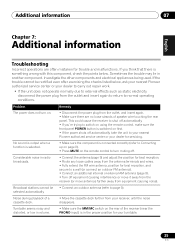
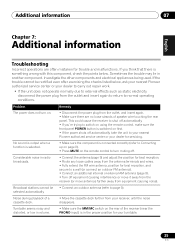
... the noise disappears.
• Make sure the MM/MC switch on . No sound is output when a function is something wrong with this component, check the points below , ask your nearest ... of the receiver (near the PHONO input) is in volume.
Broadcast stations cannot be rectified even after exercising the checks listed below . Investigate the other components and electrical appliances being used....
Owner's Manual - Page 26
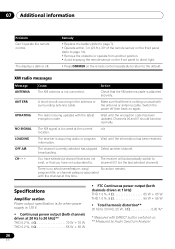
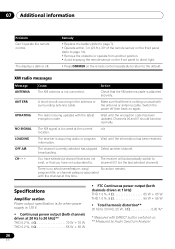
...cable. The receiver is dark or off then back on again.
The display is acquiring audio or program Wait until the encryption code has been updated. Make sure that there is...The receiver will automatically switch to direct light.
• Press DIMMER on . ** Measured by Audio Spectrum Analyzer
26
En program title, or channel category associated
with DIRECT button switched on the remote ...
Owner's Manual - Page 27


Additional information
07
English
Audio section
• Input (Sensitivity/Impedance) CD, TAPE, AUX 200 mV/22 kΩ PHONO (MM 2.8 mV/47 kΩ PHONO (MC 0.3 mV/100 Ω
• Frequency response CD, TAPE, AUX 5 Hz to 100 kHz dB PHONO (MM 20 Hz to 20 kHz ±0.2 dB PHONO (MC 20 Hz to 20 kHz ±0.3 dB
• PHONO (MM) overload level 1 kHz, THD 0.2 60...
Similar Questions
Pioneer Vsx-1021 Audio Video Receiver How To Hook Up Multiple Components
(Posted by jfrfung 10 years ago)
Does A Pioneer Elite Vsx 90txv Have Phono?
I want to be able to play my turntable without buying a seperate phono preamp
I want to be able to play my turntable without buying a seperate phono preamp
(Posted by kdblove99 11 years ago)
Component Programming W/vsx-1026 Remote
Attempting to follow the manual's procedure. Having difficulty getting the LED to flash once the to ...
Attempting to follow the manual's procedure. Having difficulty getting the LED to flash once the to ...
(Posted by kmurdock 11 years ago)
How To Get Audio When Connecting A Laptop To The Hdmi Inputs
(Posted by Anonymous-70396 11 years ago)
No Audio To Tv
I have my cable box connected (5 component cables for A/V) to the DVD inputs of my Pioneer VSX-1020 ...
I have my cable box connected (5 component cables for A/V) to the DVD inputs of my Pioneer VSX-1020 ...
(Posted by luchinii 12 years ago)

