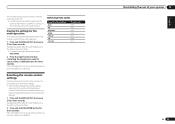Pioneer VSX-1021-K Support Question
Find answers below for this question about Pioneer VSX-1021-K.Need a Pioneer VSX-1021-K manual? We have 1 online manual for this item!
Question posted by kmurdock on November 23rd, 2012
Component Programming W/vsx-1026 Remote
Attempting to follow the manual's procedure. Having difficulty getting the LED to flash once the to continually flash. Can't seem to get started in order to move on to the specific component. Please break down the procedure so I can duplicate it.
Current Answers
Related Pioneer VSX-1021-K Manual Pages
Similar Questions
Trying To Program My Direct Tv Remote To Power Up My Pioneer Vsx53 Elite. On My
My direct tv remote has the option to program my receiver; however, after trying all of the codes, t...
My direct tv remote has the option to program my receiver; however, after trying all of the codes, t...
(Posted by crballer2001 7 years ago)
Pioneer Vsx-07tx Operators Or Users Manual
I need the Owners/Operator/User Manual for the above Pioneer VSX-07TX receiver, not the Service Manu...
I need the Owners/Operator/User Manual for the above Pioneer VSX-07TX receiver, not the Service Manu...
(Posted by mikeehamm 10 years ago)