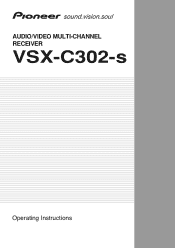Pioneer VSX-C302-S Support and Manuals
Get Help and Manuals for this Pioneer item
This item is in your list!

View All Support Options Below
Free Pioneer VSX-C302-S manuals!
Problems with Pioneer VSX-C302-S?
Ask a Question
Free Pioneer VSX-C302-S manuals!
Problems with Pioneer VSX-C302-S?
Ask a Question
Popular Pioneer VSX-C302-S Manual Pages
User Manual - Page 4
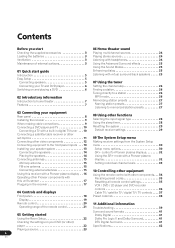
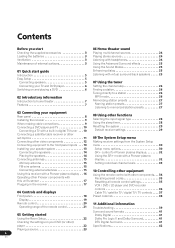
... 29
Default receiver settings 29
Connecting a satellite/cable receiver or other set-top box 11
09 The System Setup menu
Connecting other video components 12 Making receiver settings from the System Setup
Connecting equipment to the front panel inputs . . . 13 menu 30
Installing your speaker system 13
Setup menu options 30
Connecting the speakers 14
SR+ control for Pioneer plasma...
User Manual - Page 5
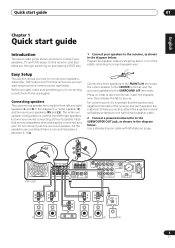
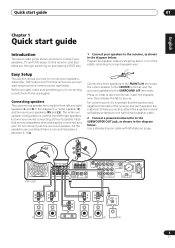
...).
Connecting speakers
This receiver has speaker terminals for front left /right speakers, but we recommend connecting all five if possible.
Connect the front speakers to secure. Before you start enjoying home cinema sound right away. Press on and playing a DVD disc.
1 Connect your speakers to one surround speaker.
VSX-C302
SPEAKERS
FRONT
R
L
CENTER...
User Manual - Page 6
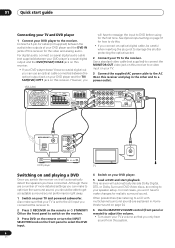
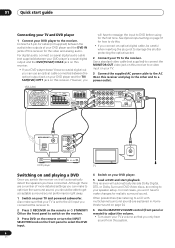
... jack on your speaker setup. Other possibilities (like listening to a CD with multichannel surround sound) are a number of this receiver for how to DVD before using for realistic surround sound. In most cases, you won't have a coaxial digital out you can make to optimize the surround sound, you
VSX-C302
SPEAKERS
FRONT
R
L
CENTER
SURROUND...
User Manual - Page 8


...
CONTROL
4 AC IN
VSX-C302
SPEAKERS
FRONT
R
L
...Pioneer components together to enable all components in the chain to the digital outputs of digital source components such as DVD, CD and DVR players, satellite receivers, etc. The cable...cables, be damaged if bent around sharp corners.
8
En Connect to use just one remote control sensor.
4 AC IN (page 17) Connect the supplied AC power cable...
User Manual - Page 10


... signals from your DVD player to this receiver to your TV.
• If your TV has a built-in Connecting a DVD player and TV above.
2 Use an optical digital audio cable to connect the TV/SAT(DVD) OPT1 jack to a set of audio/video outputs on your TV. VSX-C302
SPEAKERS
FRONT
R
L
CENTER
SURROUND
R
L
ANTENNA AM...
User Manual - Page 11
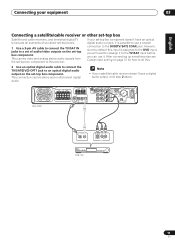
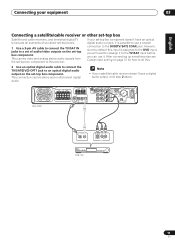
... receiver. However, since by default this input is assigned to the DVD input, you will need to reassign it to the TV/SAT input before you can use it is possible to use a coaxial
1 Use a 3-pin AV cable to connect the TV/SAT IN jacks to the DVD(TV/SAT) COAX jack.
VSX-C302...
User Manual - Page 13
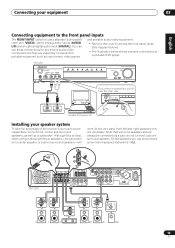
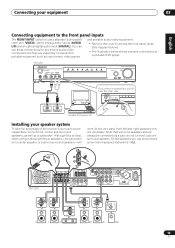
... 2PRO LOGICII ADVANCED
PHONES
SOUND MODE
INPUT SELECTOR
AUDIO/VIDEO MULTI-CHANNEL RECEIVER VSX-C302
MASTER VOLUME
R
DOWN
UP
VIDEO IN/OUT
AUDIO IN/OUT
COLOR
... audio/video equipment. Installing your equipment
03
Connecting equipment to a portable DVD player.
Note that surround speakers should have a nominal impedance between 6-16Ω. VSX-C302
SPEAKERS
FRONT
R
L...
User Manual - Page 16
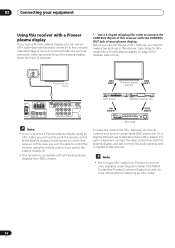
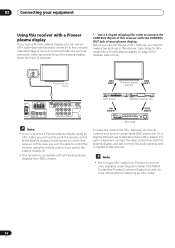
.../VIDEO MULTI-CHANNEL RECEIVER VSX-C302
Note
• If you connect to a Pioneer plasma display using the remote control if you switch the plasma display off.
• This receiver is compatible with all Pioneer plasma displays from Pioneer is commercially available under the part number ADE7095-A. Contact the Pioneer Customer Support division for detailed instructions. 03
Connecting...
User Manual - Page 17


... control any component in the same way for a replacement.
1 Plug the supplied power cable into the AC IN socket on the back of the receiver.
2 Plug the other end into a power outlet.
When you want to use the remote sensor of. CONTROL
IN
OUT
CONTROL
IN
OUT
VSX-C302
SPEAKERS
FRONT
R
L
CENTER
SURROUND
R
L
ANTENNA AM LOOP...
User Manual - Page 18


...or the listening mode has been set to STEREO.
2 PRO LOGIC II indicator (page 24) Lights when one of the Sound Modes is active.
7 Remote control sensor
8 INPUT SELECTOR knob ...STANDBY
2DIGITAL
DTS
STEREO 2PRO LOGICII ADVANCED
PHONES
SOUND MODE
INPUT SELECTOR
AUDIO/VIDEO MULTI-CHANNEL RECEIVER VSX-C302
MASTER VOLUME
R
DOWN
UP
1 PHONES jack When headphones are connected there is no sound ...
User Manual - Page 20
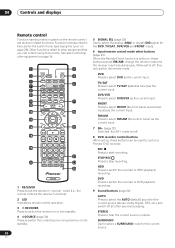
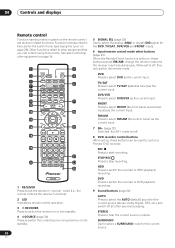
... SETUP
SYSTEM SETUP
DTV ST
TUNE
ST ENTER
MENU T.EDIT
AUDIO TUNE
RETURN
CH SELECT
DTV GUIDE
ANT
TEST TONE
BAND
DTV INFO
DISPLAY
CLASS
MPX
D.ACCESS
TIMER REC ENTER
CLEAR +10
TV CONTROL
SLEEP
INPUT CHANNEL VOLUME CHANNEL DIMMER
2 4 6
11 14
17
21 22 23
RECEIVER
1 RECEIVER Press to put the remote in 'receiver' mode (i.e., the remote...
User Manual - Page 23


... for more detailed surround sound setup, see The System Setup menu on the remote.
4 Start playback of the DVD (or other component). MASTER VOLUME
RECEIVER
STANDBY/ON DIGITAL IN
FRONT INPUT
VIDEO
L AUDIO R
PHONES
2DIGITAL
DTS
AUTO
STEREO 2PRO LOGICII ADVANCED
PHONES
SOUND MODE
INPUT SELECTOR
AUDIO/VIDEO MULTI-CHANNEL RECEIVER VSX-C302
MASTER VOLUME
R
DOWN
UP...
User Manual - Page 32


... a numbered video input on the plasma display.
The receiver does not control the volume of function settings available will depend on the plasma display. When the receiver is switched to this receiver using this receiver with a Pioneer plasma display
When connected using an SR+ cable, a number of the receiver with TV on the plasma display. For example, TV...
User Manual - Page 40


... on the subwoofer (see page 31). OVERLOAD blinks in the display • The speaker cable is paused.
slightly alters the digital information, making an adjustment the • The display is set the subwoofer frequency crossover.
Refer to the instruction manual
supplied with the DVD player.
• The digital output level is turned down .
no...
Pioneer VSX-C302-S Reviews
Do you have an experience with the Pioneer VSX-C302-S that you would like to share?
Earn 750 points for your review!
We have not received any reviews for Pioneer yet.
Earn 750 points for your review!