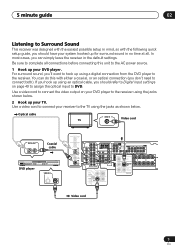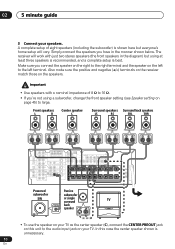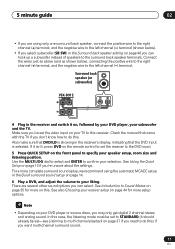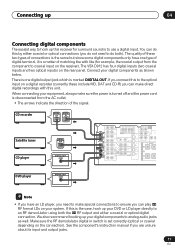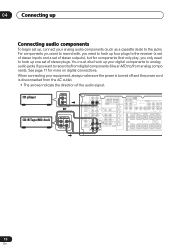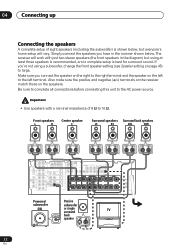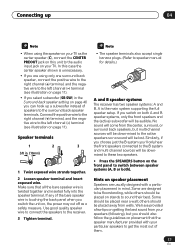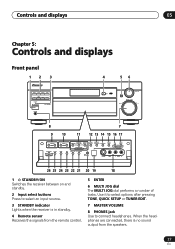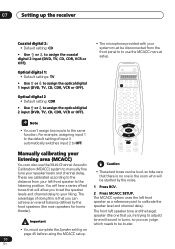Pioneer VSX-D912K Support and Manuals
Get Help and Manuals for this Pioneer item

View All Support Options Below
Free Pioneer VSX-D912K manuals!
Problems with Pioneer VSX-D912K?
Ask a Question
Free Pioneer VSX-D912K manuals!
Problems with Pioneer VSX-D912K?
Ask a Question
Most Recent Pioneer VSX-D912K Questions
Stuck On Standby
pioneer vac-d912 stuck on standby, husband says it worked when he unplugged it a few mon
pioneer vac-d912 stuck on standby, husband says it worked when he unplugged it a few mon
(Posted by Tiaread 7 years ago)
Popular Pioneer VSX-D912K Manual Pages
Pioneer VSX-D912K Reviews
We have not received any reviews for Pioneer yet.