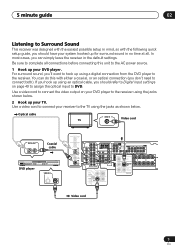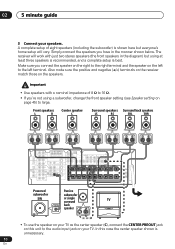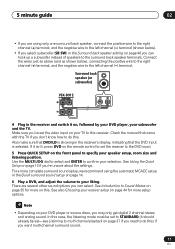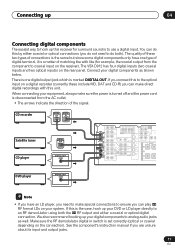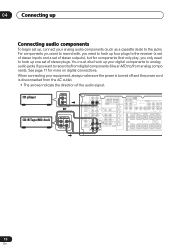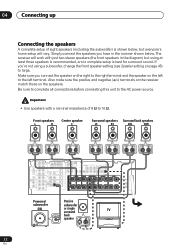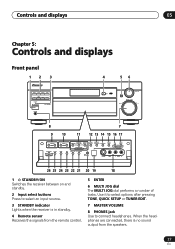Pioneer VSX-D912K Support Question
Find answers below for this question about Pioneer VSX-D912K.Need a Pioneer VSX-D912K manual? We have 1 online manual for this item!
Question posted by Tiaread on September 10th, 2016
Stuck On Standby
pioneer vac-d912 stuck on standby, husband says it worked when he unplugged it a few mon
Current Answers
Related Pioneer VSX-D912K Manual Pages
Similar Questions
My Vsx D209 Digital Receiver Turns On Then Says Power Off And Shuts Down.
How can I reset or fix my radio
How can I reset or fix my radio
(Posted by prestonfifty1fifty 3 years ago)
Pionerr Vsx-522 No Fm Sound
no sound output in fm radion playback Am radio sound yesCD sound yesSimple 2 speaker setup for 2ch s...
no sound output in fm radion playback Am radio sound yesCD sound yesSimple 2 speaker setup for 2ch s...
(Posted by Cherii 7 years ago)
Help, My Vsx-820 Pioneer Receiver. Fm Radio Will Not Working
(Posted by NINlawr 9 years ago)
Pioneer Vsx-821 K Receiver Center Channel Does Not Work
(Posted by scoSumY 10 years ago)
Hdmi Standby Through Not Working W/ The Samsung Un55es6150f?
the manual refers to a list of compatible products but I could not find where that's located. having...
the manual refers to a list of compatible products but I could not find where that's located. having...
(Posted by rembretsen 11 years ago)