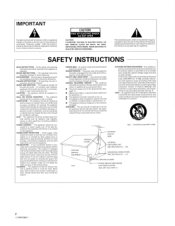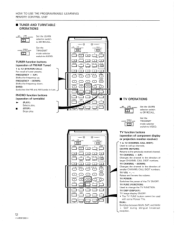Pioneer C-72 Support Question
Find answers below for this question about Pioneer C-72.Need a Pioneer C-72 manual? We have 1 online manual for this item!
Question posted by gcharltonbl on November 22nd, 2013
What Does This Unit Sound Like And How Does It Compare With C73 Unit?
Ditto
Current Answers
Related Pioneer C-72 Manual Pages
Similar Questions
Unit Is Muted
how do I get my Pioneer vsx d308 unmuted my fuses are good and unplugging it and plugging it back in...
how do I get my Pioneer vsx d308 unmuted my fuses are good and unplugging it and plugging it back in...
(Posted by raymorris2369 3 years ago)
Unit Keeps Turning Off After 2-3 Seconds.
Hi This unit keeps turning itself off after 2-3 seconds. I have tried the factory reset by holding d...
Hi This unit keeps turning itself off after 2-3 seconds. I have tried the factory reset by holding d...
(Posted by corbanrenouf 5 years ago)
Pioneer C-72 Not Working
My pioneer c-72 preamp can be turned on, but no sound from the m-72 amplifier.However, when i connec...
My pioneer c-72 preamp can be turned on, but no sound from the m-72 amplifier.However, when i connec...
(Posted by suaibukeita 7 years ago)
Flashing Screen After Unit Is Turned Off.
The display start to flash after i turn the unit off. I have unplugged the unit but the problem come...
The display start to flash after i turn the unit off. I have unplugged the unit but the problem come...
(Posted by lreese5026 10 years ago)
My Pioneer Vsx-1020-k Won't Stay On
The Pioneer VSX-1020-K receiver which I recently purchased intermittently switches itself off with m...
The Pioneer VSX-1020-K receiver which I recently purchased intermittently switches itself off with m...
(Posted by swimmerken 12 years ago)