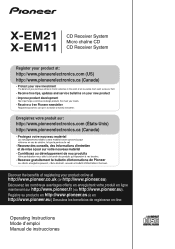Pioneer X-EM21 Support and Manuals
Get Help and Manuals for this Pioneer item

View All Support Options Below
Free Pioneer X-EM21 manuals!
Problems with Pioneer X-EM21?
Ask a Question
Free Pioneer X-EM21 manuals!
Problems with Pioneer X-EM21?
Ask a Question
Most Recent Pioneer X-EM21 Questions
Flashing Screen After The Unit Is Turned Off.
The screen starts to flash after I turn off the stereo system. Please let me know how I can fix this...
The screen starts to flash after I turn off the stereo system. Please let me know how I can fix this...
(Posted by lreese5026 10 years ago)
Flashing Screen After Unit Is Turned Off.
The display start to flash after i turn the unit off. I have unplugged the unit but the problem come...
The display start to flash after i turn the unit off. I have unplugged the unit but the problem come...
(Posted by lreese5026 10 years ago)
How Do You Remove Terminal Cover On Xem-21 In Order To Install Ipod Touch?
gave this as a present for Christmas. They have a 4th generation Ipod. They tell me the Ipod does ...
gave this as a present for Christmas. They have a 4th generation Ipod. They tell me the Ipod does ...
(Posted by lwsmith18 11 years ago)
Changing Time
How do you change the time from aps mode and set the time?
How do you change the time from aps mode and set the time?
(Posted by rdy4tonite 11 years ago)
Pioneer X-EM21 Videos
Popular Pioneer X-EM21 Manual Pages
Pioneer X-EM21 Reviews
We have not received any reviews for Pioneer yet.